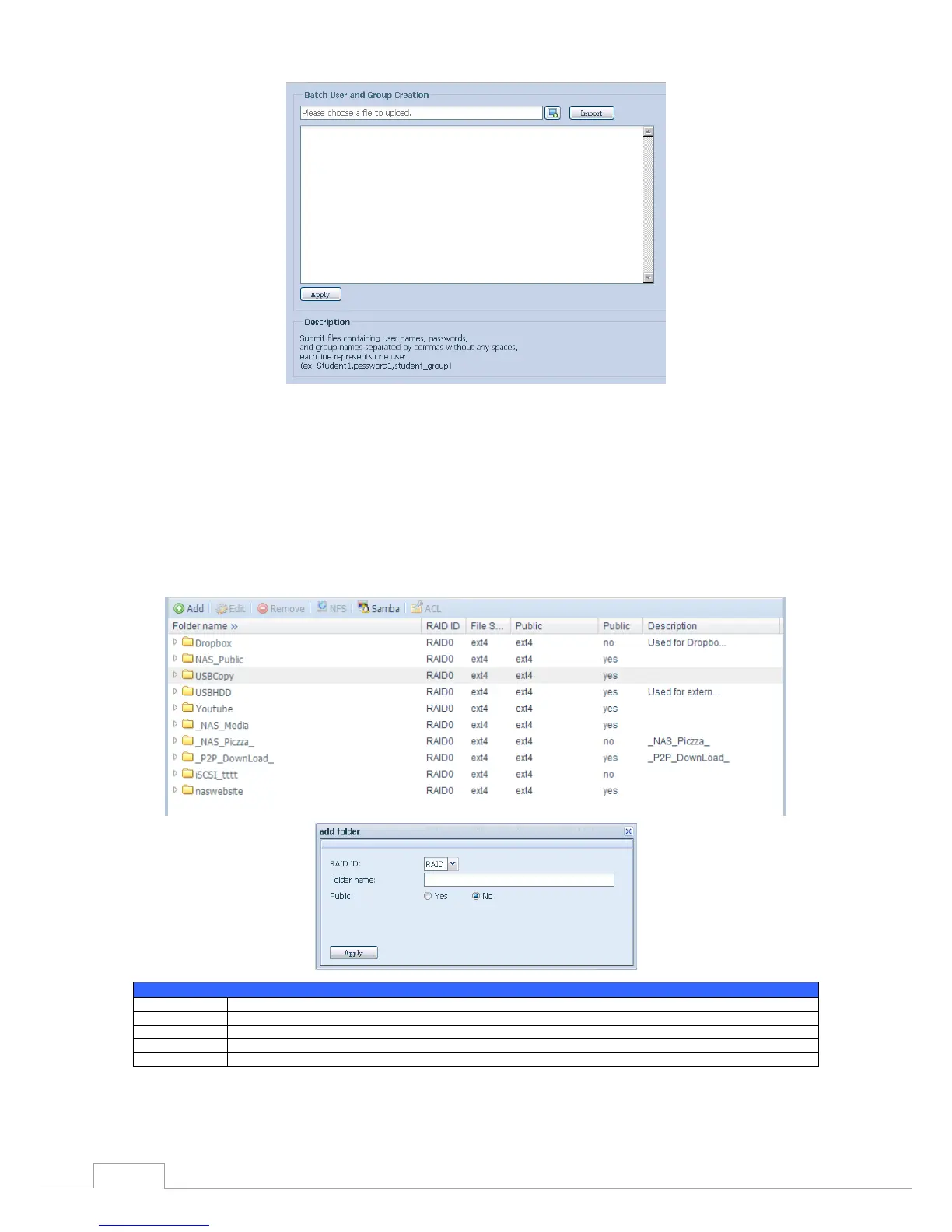Shared Folder3.5.5
From the File Sharing/Privilege category, choose Shared Folder, and the Shared Folder screen ap-File Sharing/Privilege category, choose Shared Folder, and the Shared Folder screen ap- category, choose Shared Folder, and the Shared Folder screen ap-Shared Folder, and the Shared Folder screen ap-Folder, and the Shared Folder screen ap-
pears. This screen allows you to create and configure folders on the Thecus IP storage volume.
Adding Folders•
On the Folder screen, press the Add button and the Add Folder screen appears. This screen allows
you to add a folder. After entering the information, press Apply to create new folder.
Add Folder
Item Description
RAID ID RAID volume where the new folder will reside.
Folder Name Enter the name of the folder.
Public Admit or deny public access to this folder.
Apply Press Apply to create the folder.
Modify Folders•
On the Folder screen, press the Edit button and the Modify Folder screen appears. This screen allows
