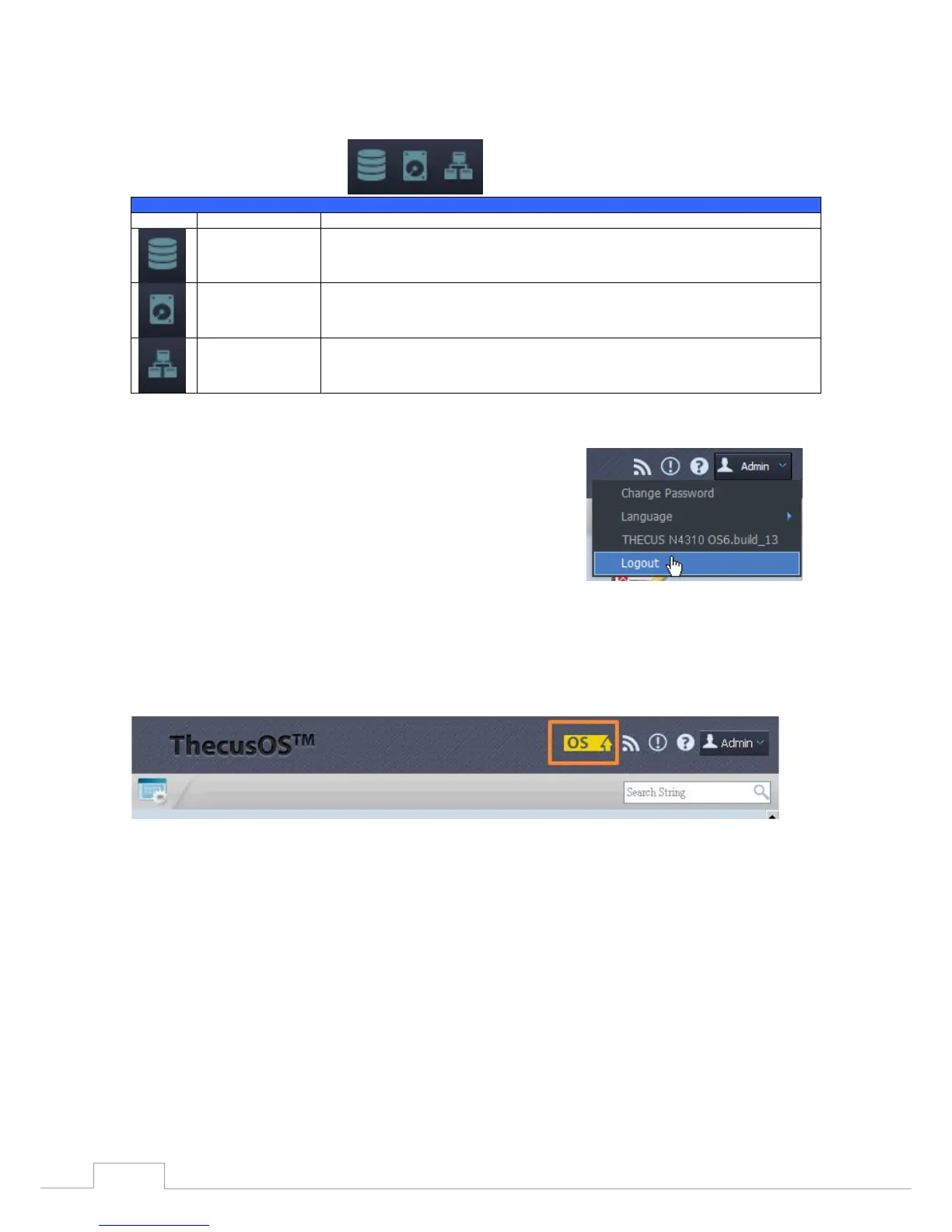Message Bar3.2.3
You can get quick information about your system status by moving your mouse over these icons.
Message Bar
Item Status Description
RAID Management
Display the status of created RAID volume. Click to go to RAID Management page as
short cut.
Disks Information
Display the status of disks installed in the system. Click to go to Disk information
page as short cut.
Network
Green: Connection to the network is normal.
Red: abnormal connection to the network
Logout3.2.4
Click to logout Web Administration Interface.
Online Update Notication3.2.5
When there is a new update for system files or applications, the system will notify you through the
admin UI and also send an email. Click on the flashing icon then the system will link you directly to
the associated page.
