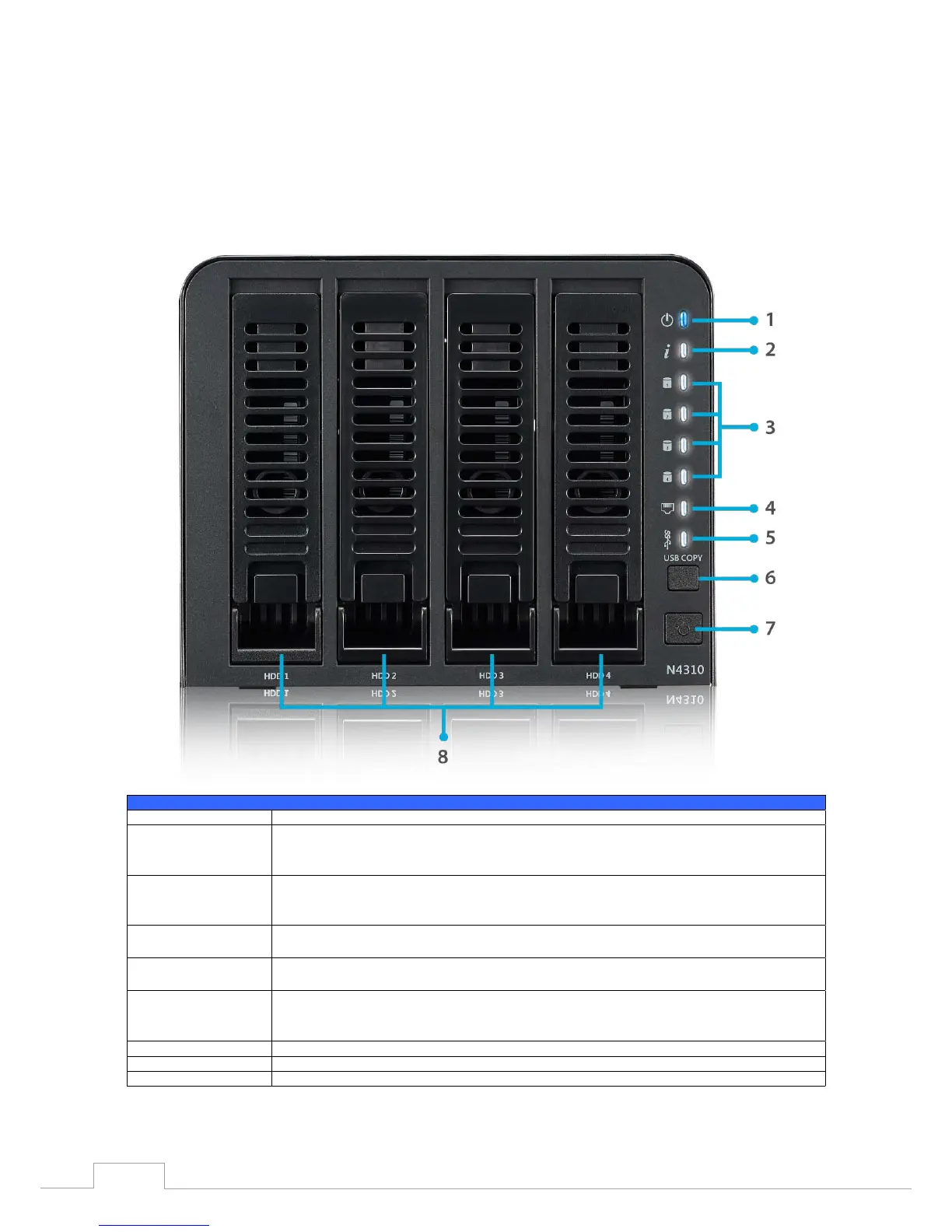Front Panel 1.3
N4310:•
The Thecus N4310’s front panel shows the device’s indicators and hard disk install slots:
Front Panel
Item Description
1. Power LED
Solid blue: System ready
Blinking blue: Power on process
Solid Red: System with error occurred
2. System status LED
Blinking white: Diagnostic mode kick-in
Solid white: Diagnostic completed
Solid Red: System with error occurred
3. HDD1~HDD4 LED
Blinking white: HDD activity
Red: HDD failure
4. LAN LED
Solid white: LAN Cable link
Blinking : Network activity
5. USB LED
Solid white: Installed
Blinking white: USB copy activity
Solid Red: USB copy failure
6. USB Copy Button Copies USB storage contents to N4310.
7. Power Button Power the N4310 on/off.
8. HDD Trays HDD Trays for 4 2.5"/3.5" SATA HDDs with Hot-swappable supports.
