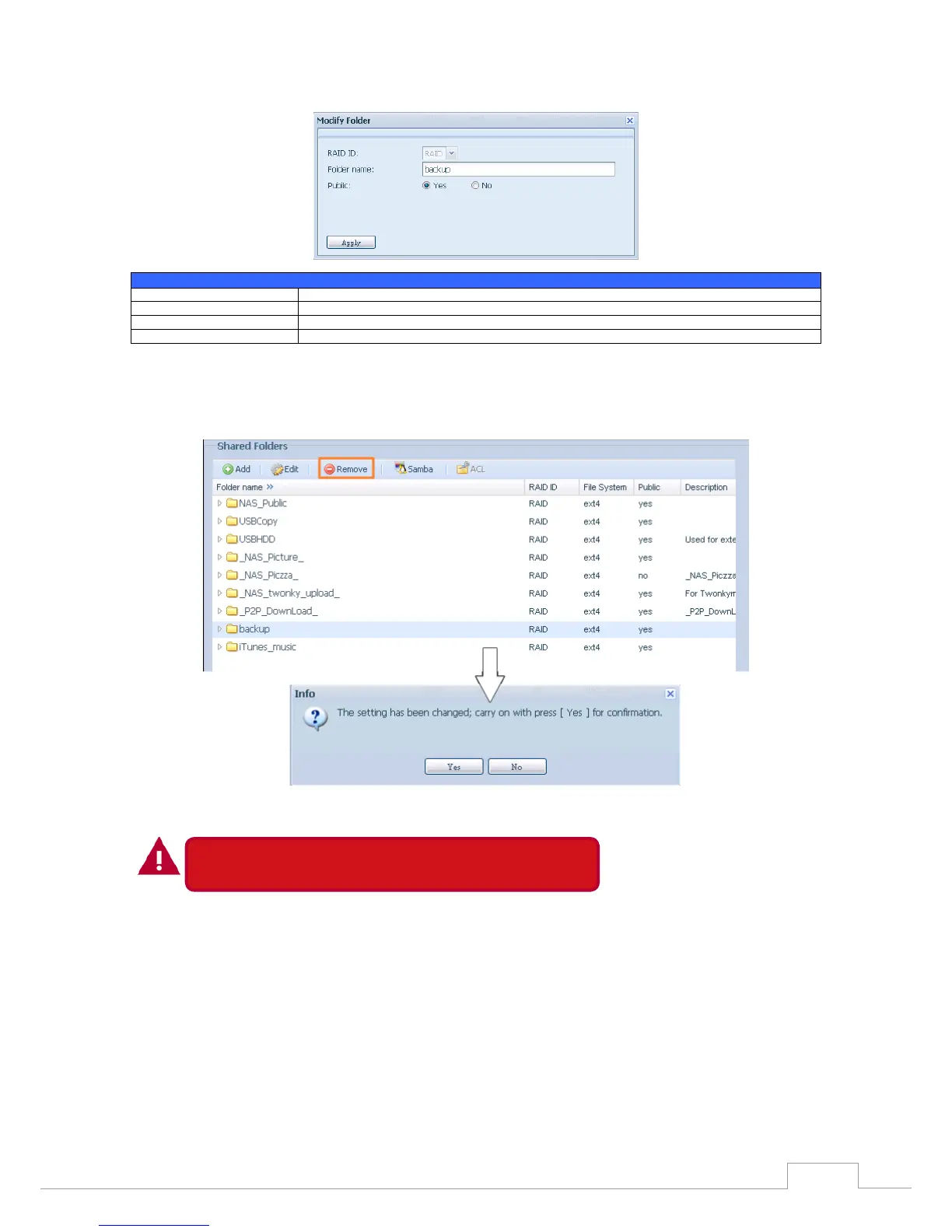you to change folder information. After entering the information, press Apply to save your changes.
Modify Folder
Item Description
Folder Name Enter the name of the folder.
Public Admit or deny public access to this folder.
Apply Press Apply to create the folder.
Remove Folders•
To remove a folder, press the Remove button from the specified folder row. The system will confirm
folder deletion. Press Yes to delete the folder permanently or No to go back to the folder list.
All the data stored in the folder will be deleted once the folder is deleted.
The data will not be recoverable.
