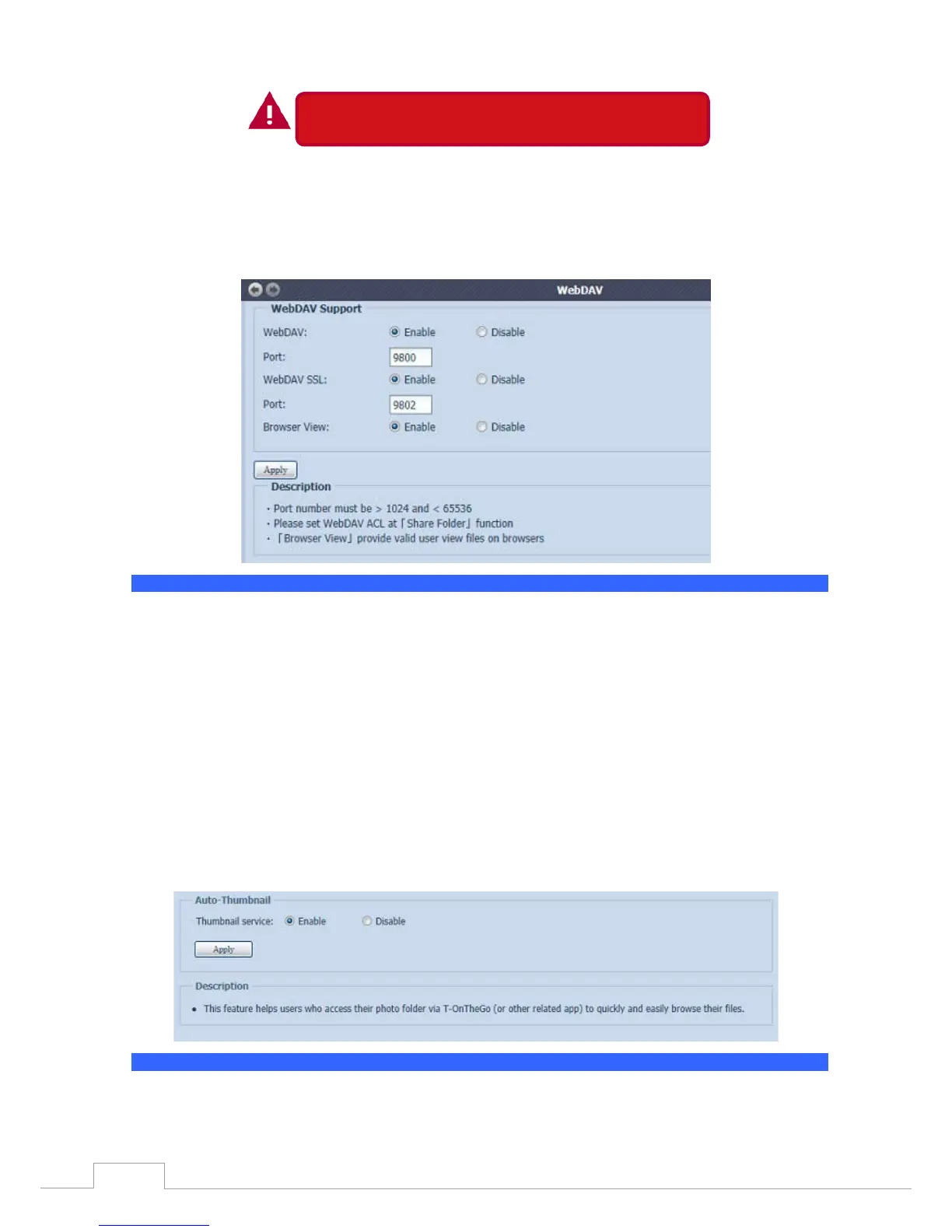Some of the routers do not allow the input of port number below 1024.
So it may have resulted “setting fails”.
WebDAV3.6.12
The WebDAV is an extended protocol of http(s) which allows remote access to your NAS system.
To begin using WebDAV and WebDAV SSL, simply click enable and provide the port number. The
default port number is 9800, under normal circumstances this will not need to be changed.
WebDAV Conguration
Item Description
WebDAV Service Press the Enable button to activate WebDAV service and specify the port number
if it needs to change from the default value.
P.S. Port number is limited to greater than 1024 and less than 65536
WebDAV SSL Service Press the Enable button to activate WebDAV SSL service and specify the port
number if it needs to be changed from the default value.
P.S. The ort number is limited to greater than 1024 and less than 65536
Browser View Press the Enable button and viewing the share folder list through the browser
will be allowed
Apply
Click Apply to save your changes.
Auto Thumbnail3.6.13
The auto thumbnail is a function on the GUI that can be used with the Thecus T-OnTheGo mobile
application. It helps to resize a photo while when it is on written the NAS system. Enable this service
allows you to speed up photo viewing on your Mobile device.
Auto Thumbnail Conguration
Item Description
Auto Thumbnail Service Press the Enable button to activate the auto thumbnail service.
Apply
Click Apply to save your changes.
