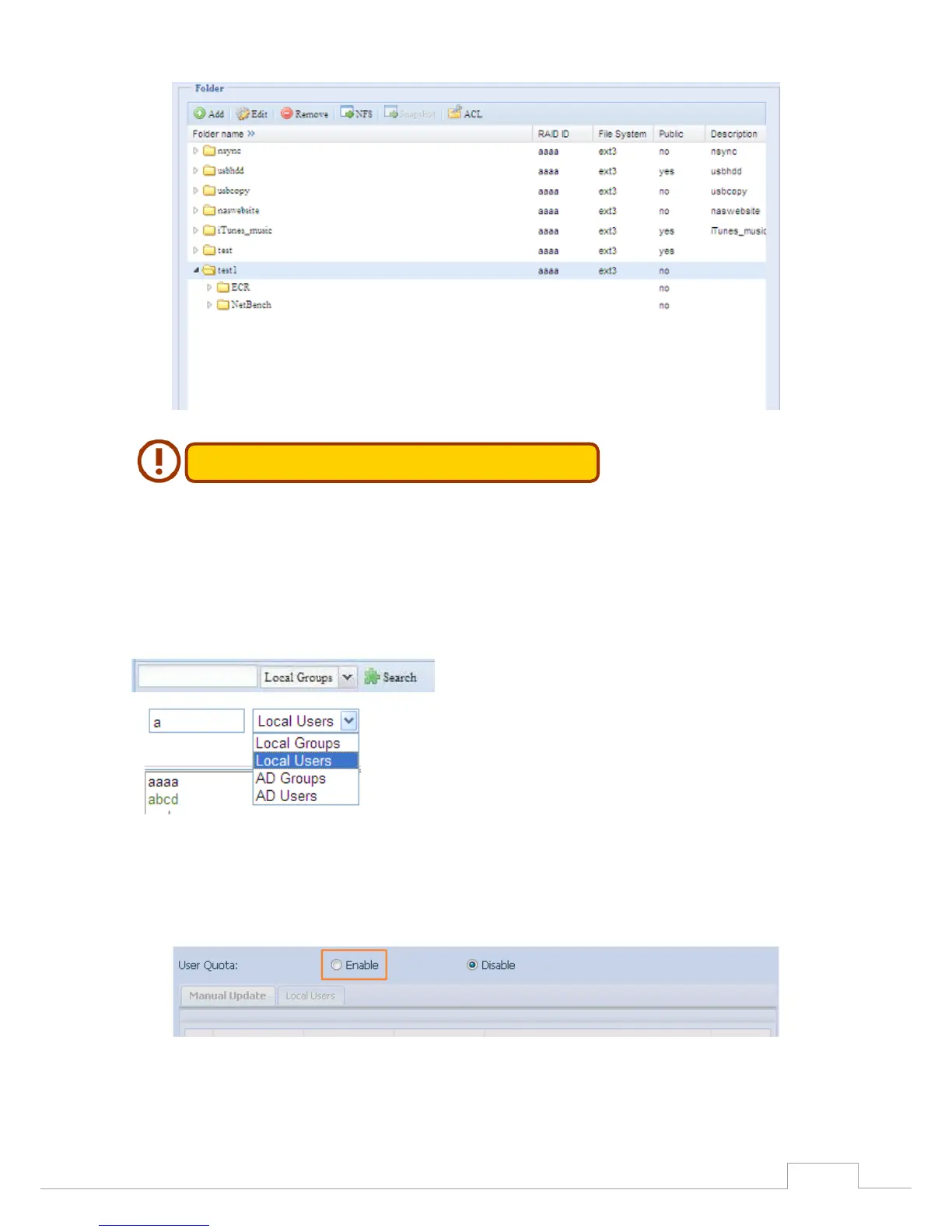The ACL can only be set for share and sub-folders level, not for les.
The ACL screen also allows you to search for a particular user. To do this, follow the steps below:
In the blank, enter the name of the user you would like to find. 1.
From the drop down select the group you would like to search for the user in.2.
Click Search.3.
User Quota3.5.6
The Thecus IP storage support local or AD users with storage quota limitations in each RAID volume
of the system. To enable this function, simply click “Enable”, then apply.
Next, each user can be setup a global storage quota size for each RAID volume. Simply click on “Quota
Size” for each user and input the desired capacity. After the setup is complete, please click on “Apply”
to activate the user quota size.
