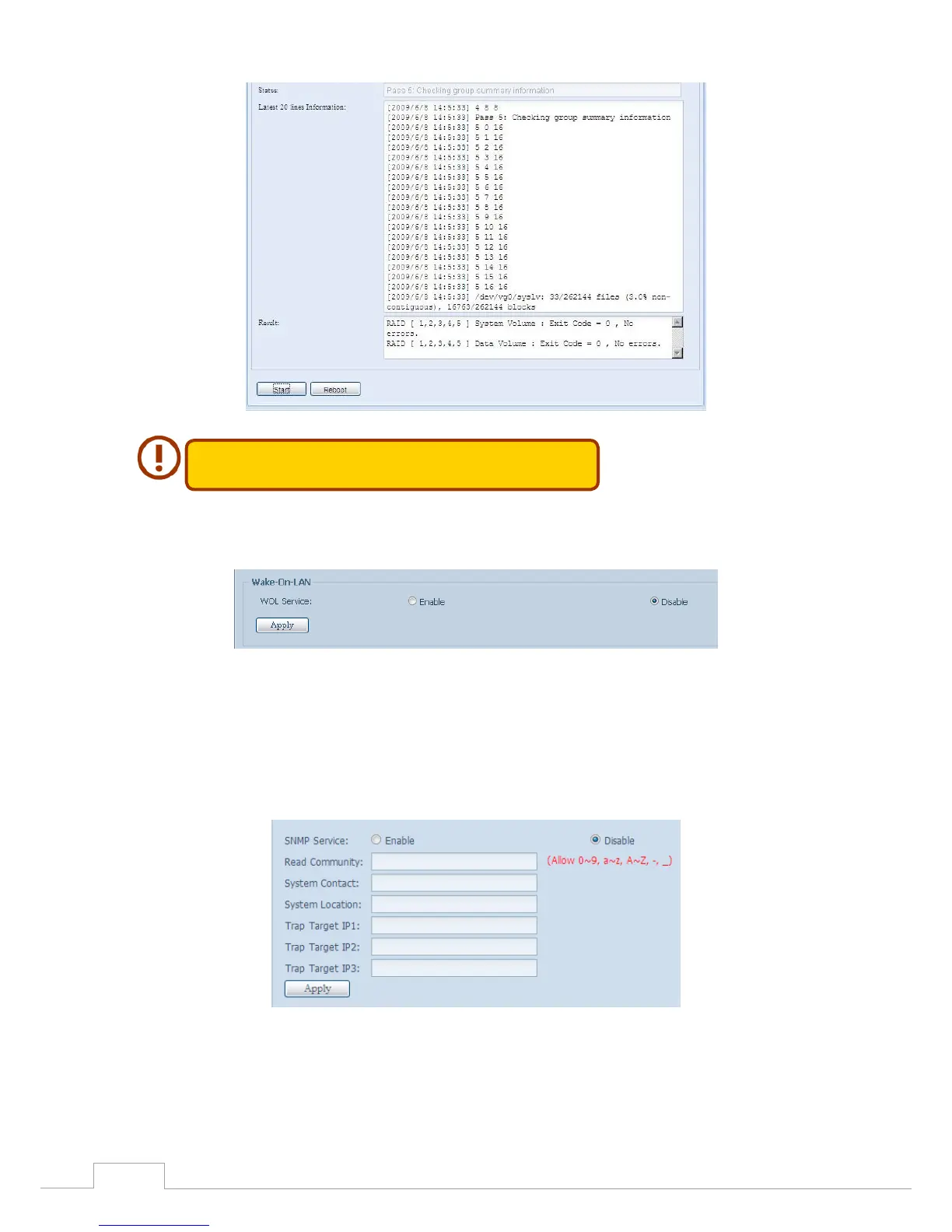The system must be rebooted before Thecus IP storage can function
normally after le system check completes.
Wake-Up On LAN (WOL)3.3.15
The Thecus IP storage has the ability to be awoken from sleep mode via LAN port.
From the System Management category, choose the WOL item, and the Wake-up On LAN screen ap-
pears. From here, you can Enable or Disable.
SNMP Support 3.3.16
From the System Management category, choose the SNMP item and the SNMP Support screen ap-SNMP item and the SNMP Support screen ap- item and the SNMP Support screen ap-SNMP Support screen ap- screen ap-
pears. You could enable the SNMP function and filled in the related information in each fields. With
the SNMP management software, you can get other system’s basic information.
