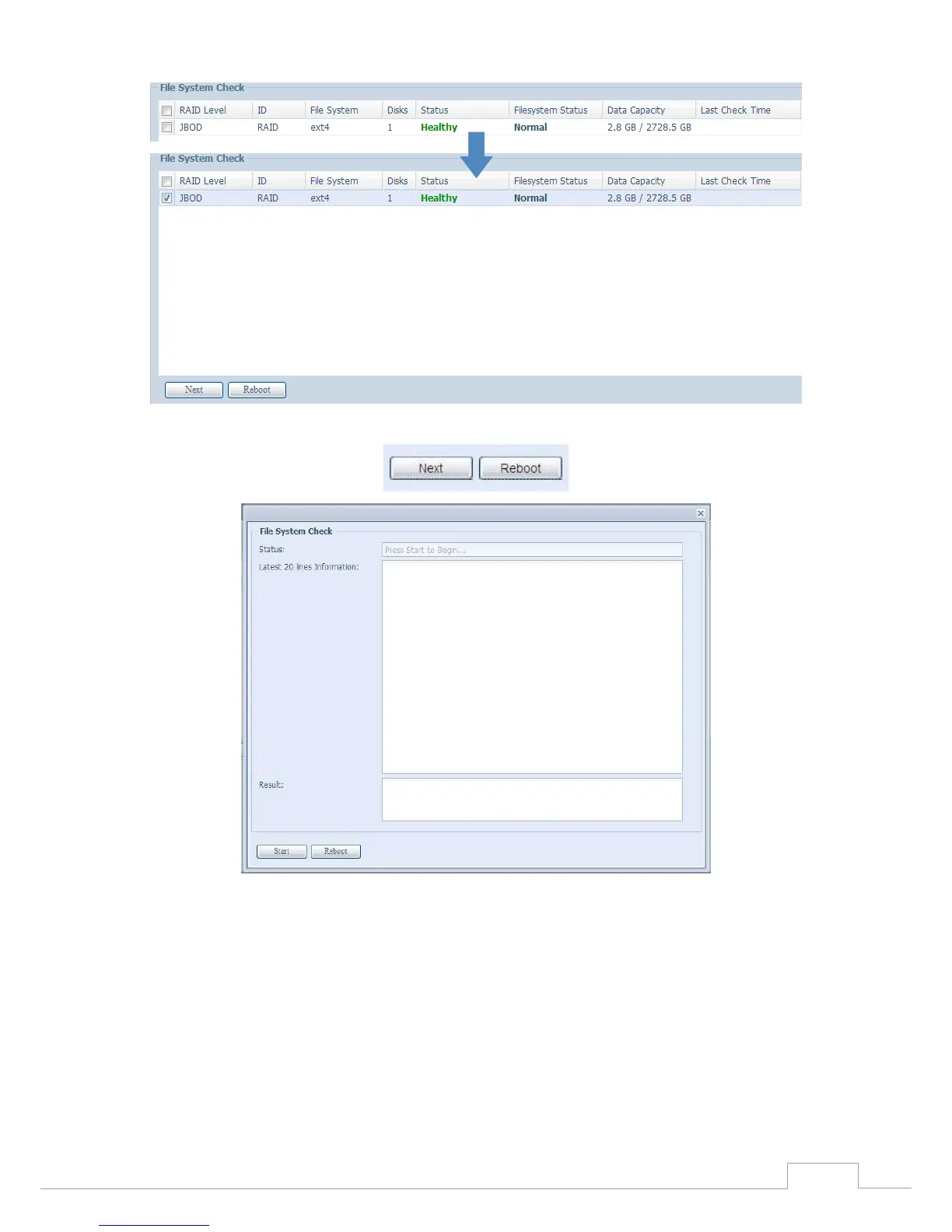Once you click Next, you will see the following screen:
Click Start to begin the file system check. Click Reboot to reboot the system.
When the file system check is running, the system will show 20 lines of information until it is com-
plete. Once complete, the results will be shown at the bottom.
