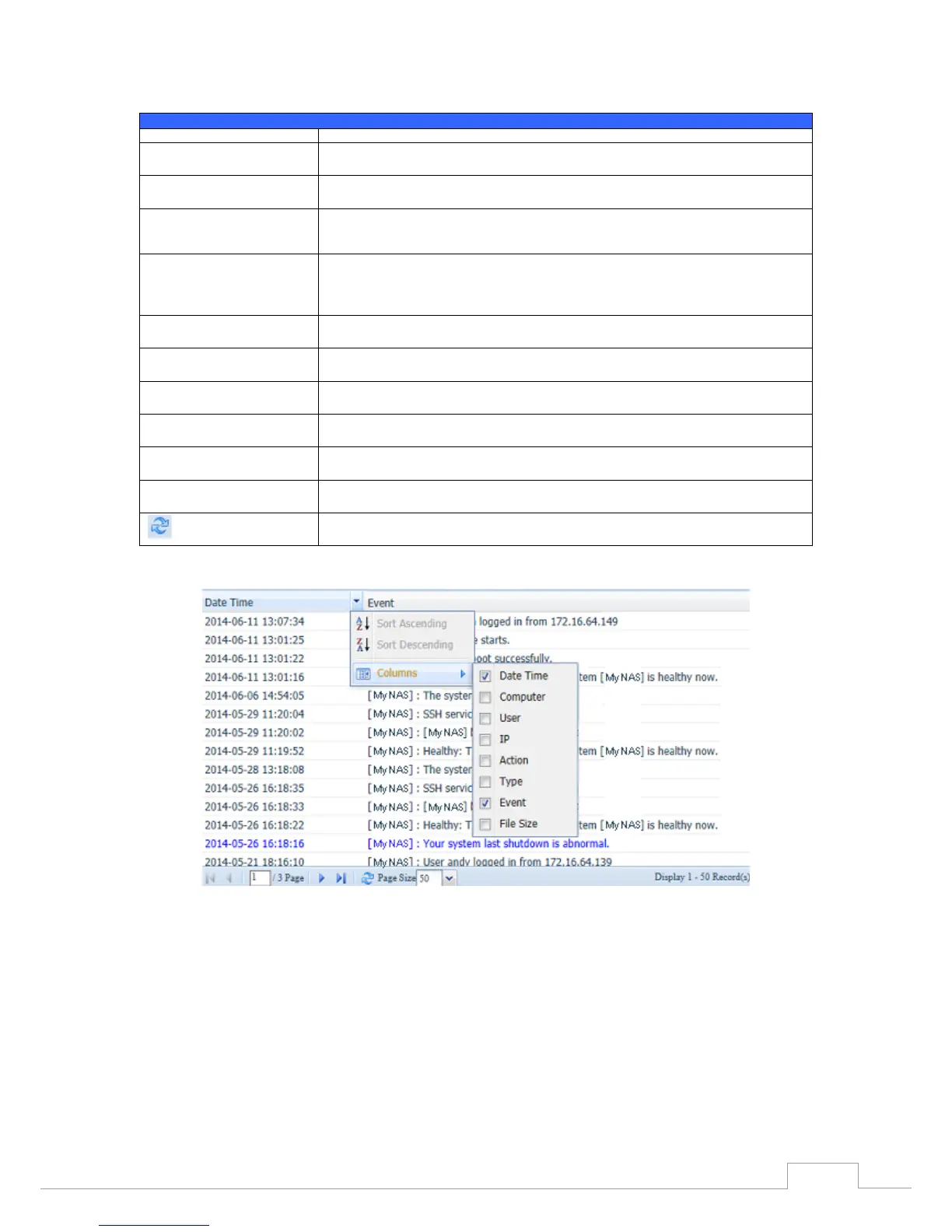See the following table for a detailed description of each item:
System Logs
Item Description
Number of records to export This can be selected from a dropdown list to export the log(s) as a single file.
Export log option This can be set to Auto Export or Auto Delete.
Log Type
The default logs displayed are for system events. From the dropdown list, administrators can
choose from various forms of user access, such as AFP, Samba, etc.
Note: Users need to enable the “User Access Log” service to view these details.
Log Level
ALL: Provides all log information including system, warning, and error messages.
INFO: Shows information about system messages.
WARN: Shows only warning messages.
ERROR: Shows only error messages.
Export Records Export all logs to an external file.
Delete Records Clear all log files.
The number of lines per page Specify the desired number of lines to display per page.
Sort Ascending Shows logs by date in ascending order.
Sort Descending Shows logs by date in descending order.
|<< < > >>| Use the forward ( > >>| ) and backward ( |<< < ) buttons to browse through the log pages.
Reload logs.
Columns can also be added to display additional information about each event.
