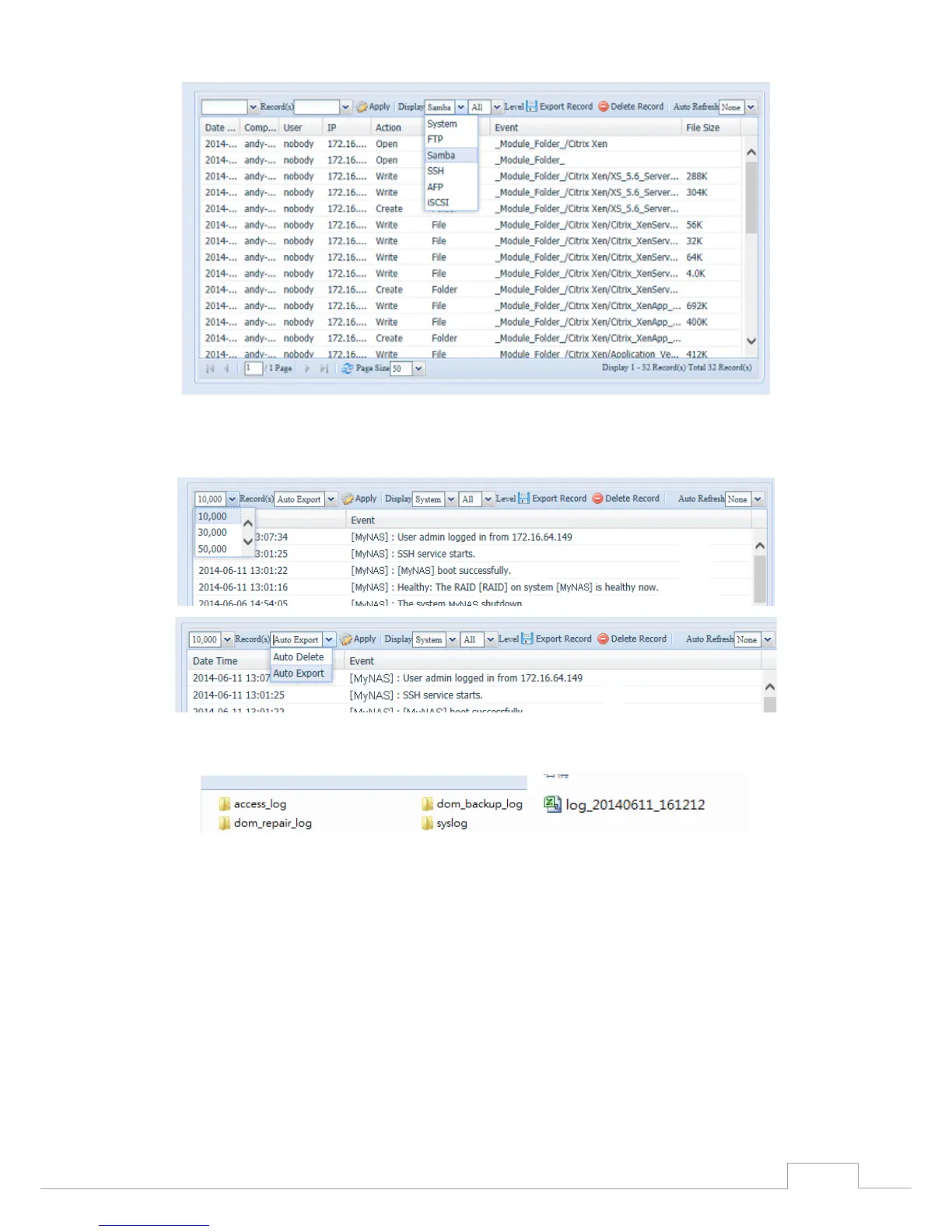To export details from the User Access Log as a single file from target folder, administrators must
first select the desired number of records from the dropdown list and also select the “Auto export”
option. Please choose the number of logs export and click “Apply” to activate these settings.
Once (for example) 10,000 records have been reached, the log file will appear in /NAS_public/
access_log/
