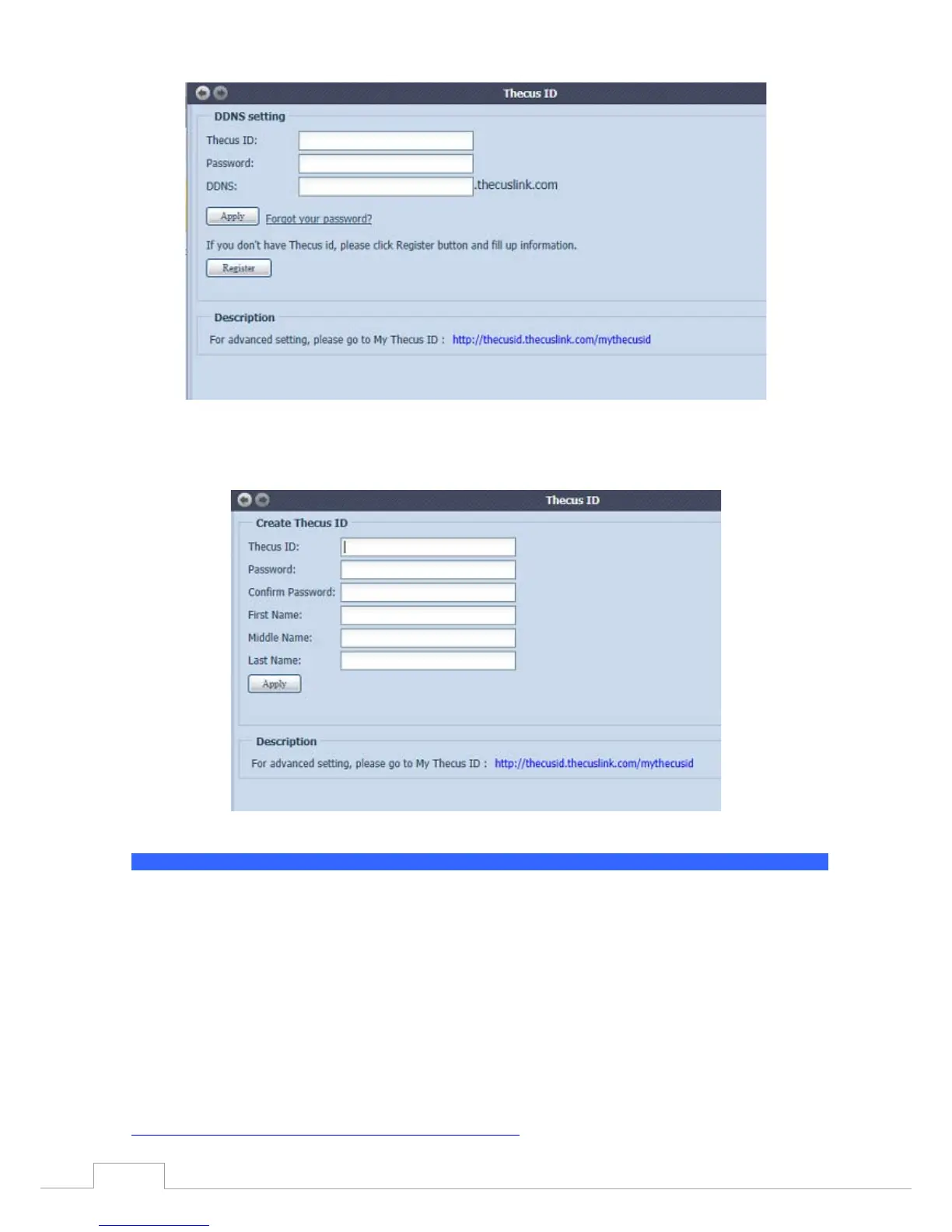If you don’t have a Thecus ID, click “Register” and the screen below will appear. Please fill in the
required information and click Apply.
Register Thecus ID
Item Description
Thecus ID Input a valid email address. It will require conrmation to activate your Thecus
ID.
Password Input the password for your Thecus ID
Conrm Password Re-input the password for your Thecus ID.
First Name Input your First name
Middle Name Input your Middle name
Last Name Input your Last name
Apply Click Apply to save your changes.
Once your ThecusID has been registered, you will be given access to a webpage providing more
information (i.e. connection test, re-send password, etc.).
http://thecusid.thecuslink.com/mythecusid/index.php
