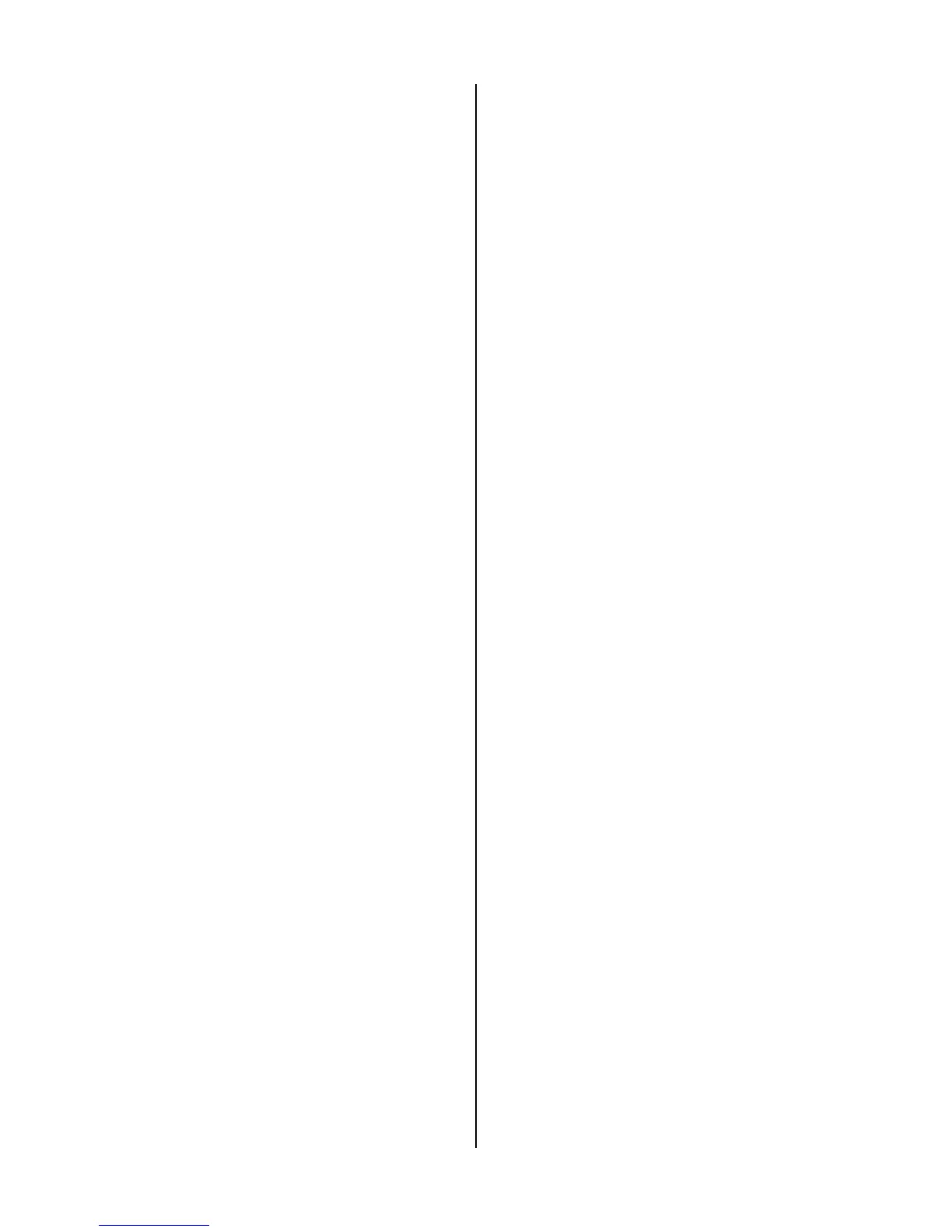Manual 0-2725 5-3 REPLACEMENT PROCEDURES
C. RUN/SET Switch Replacement
1. Remove the Cover per Section 5.04-B.
2. Disconnect all the wiring to the RUN/SET Switch.
3. Squeeze the top and bottom of the switch while
pushing it out of the Front Panel.
4. Install the replacement RUN/SET Switch by re-
versing the above procedure.
D. Pot/LED PC Board Assembly Replacement
Follow the anti-static handling procedures in Section 5.02.
1. Turn the CURRENT adjustment fully counter
clockwise and note the location of the pointer on
the knob.
2. Loosen the screw securing the Current Knob to
the potentiometer shaft.
3. Remove the Current Knob.
4. Remove the Cover per Section 5.04-B.
5. Remove the Pot/LED PC Board from the four
standoffs.
6. Disconnect the connector at J14 of the Pot/LED
PC Board.
7. Install the replacement Pot/LED PC Board by re-
versing the above procedure.
E. Work Cable Replacement
1. Remove the Cover per Section 5.04-B.
3. Loosen the Work Cable end at the terminal on the
Output PC Board.
4. Remove the Work Cable end from the Output PC
Board terminal.
5. Remove the tie-wrap holding the Work Cable to
the CD Coil Lead.
6. Carefully pull the Work Cable out through the
Bushing in the Center Chassis.
7. Continue pulling the Work Cable down through
the current sensor mounted on the Logic PC
Board.
8. Remove the Work Cable strain relief from the
Front Panel .
9. Pull the Work Cable from the unit.
10. Install the replacement Work Cable by reversing
the above procedure.
F. Main Contactor Replacement
1. Remove the Cover per Section 5.04-B.
2. Note the orientation of all the wires and then dis-
connect the input and output wiring from the
Main Contactor Assembly.
3. Remove the two nuts and washers securing the
Main Contactor to the bottom of the unit.
4. Install the replacement Main Contactor Assem-
bly by reversing the above procedure.
G. Fan Replacement
1. Remove the Cover per Section 5.04-B.
2. Note the orientation of the Fan Assembly wiring
push on connectors.
3. Carefully pull the wiring connectors from the lugs
on the Fan Assembly.
4. Locate and remove the four Phillips head screws
securing the Fan Assembly to the Front Panel As-
sembly.
5. Carefully pull the Fan Assembly from the Front
Panel Assembly.
6. Install the replacement Fan Assembly by revers-
ing the above procedure.
H. Unit Base/Front Replacement
1. Remove the Cover per Section 5.04-B.
2. Remove the Work Cable per paragraph "D' above.
3. Remove the Torch from the unit.
4. Remove the two Fan Assemblies from the Base/
Front Panel Assembly per paragraph 'C' above.
5. Remove the following hardware:
a. Two mounting nuts from Main Contactor As-
sembly.
b. Nut and wire from ground stud.
c. Bottom two screws securing Rear Panel to
Base/Front Assembly.
d. On the right side remove the two screws se-
curing the Pilot Panel to the Base/Front Panel
Assembly.
e. On the right side remove the three nuts and
washers securing the internal chassis to the
bottom of the unit.
6. At the front panel remove the screws securing the
Base/Front Panel to the internal chassis.
