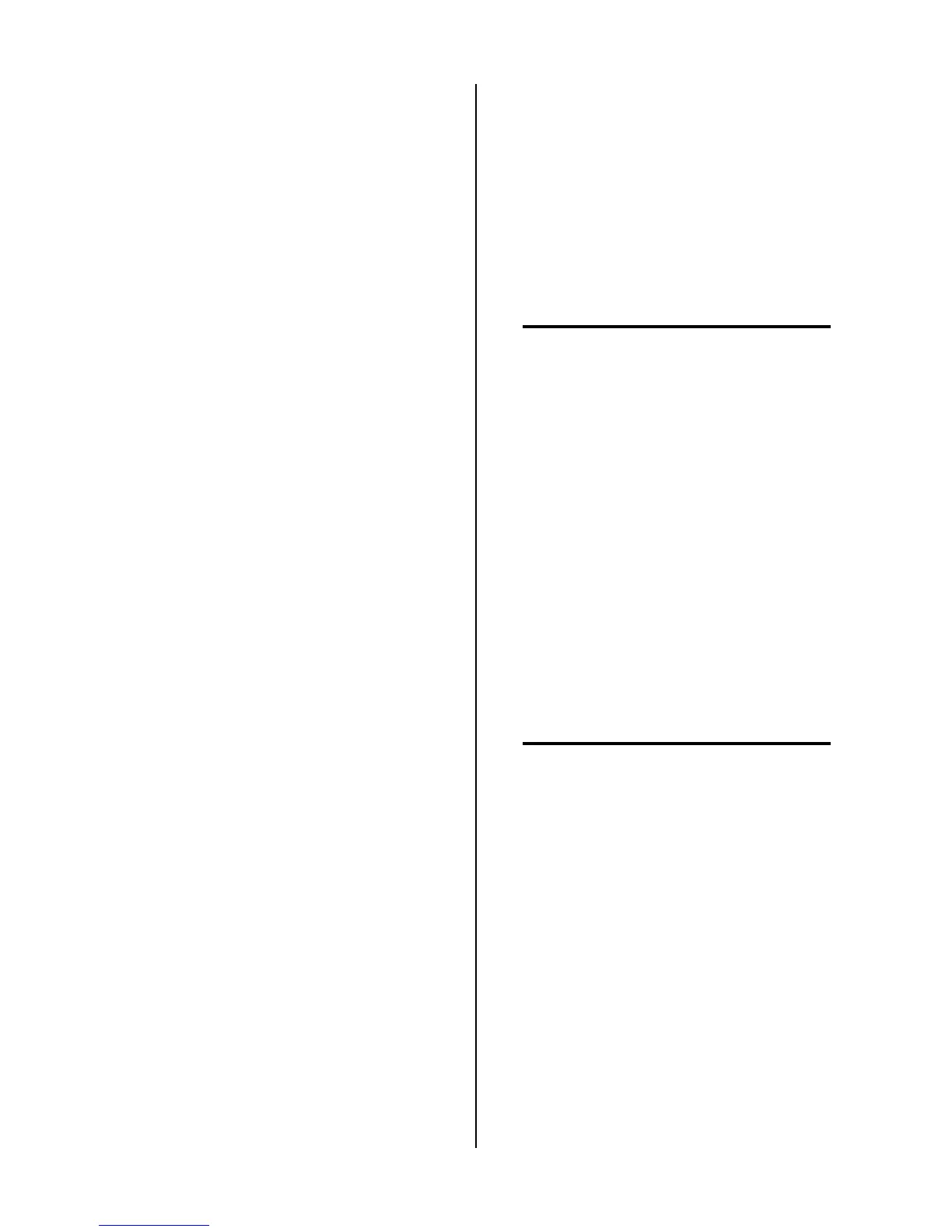Manual 0-2725 5-7 REPLACEMENT PROCEDURES
E. Regulator/Filter Bracket Replacement
Remove power from the power supply; bleed down the
air system.
1. Disconnect the gas input hose from the input of
the Regulator/Filter Assembly.
2. Remove the nut securing the Regulator/Filter to
the mounting bracket.
3. Remove the four screws securing the Regulator/
Filter Bracket to the Rear Panel.
4. Pull the bracket from the unit.
5. Install the replacement Regulator/Filter Bracket
by reversing the above procedure.
F. Regulator/Filter Replacement
Remove power from the power supply; bleed down the
air system.
1. Disconnect the gas input hose from the input of
the Regulator/Filter Assembly.
2. Remove the Cover per Section 5.04-B.
3. Disconnect the gas tube connected to the bottom
of the T-fitting at the Solenoid Valve Assembly.
4. Remove the Regulator/Filter Ring securing the
Regulator/Filter Assembly to the Rear Panel.
5. Pull the Air Line Regulator/Filter away from the
Rear Panel far enough to disconnect the plumb-
ing joint between the reducer and elbow fitting.
6. Remove the elbow fitting from the old assembly.
7. Install the replacement Air Line Regulator Assem-
bly by reversing the above procedure and noting
the following:
• Apply pipe thread sealant to the fitting before
reassembling.
5.08 Right Side Internal Component
Parts Replacement
Refer to Section 6.07 for parts list and overall detail draw-
ing.
A. Pilot/Output PC Board Assembly
Replacement
Follow the anti-static handling procedures in Section 5.02.
1. Remove the Cover per Section 5.04-B.
NOTES
Before removing any connection mark each wire
with the connection designation. When reassem-
bling this makes sure the wires go to the proper
terminals.
Note the routing of wires and make sure the wires
are put back in the same place when reassembling
the unit.
2. Disconnect all the wiring connections to the Pi-
lot/Output PC Board Assembly.
3. Remove the four screws and washers securing the
PC Board to the standoffs.
4. Install the replacement Pilot/Output PC Board
Assembly by reversing the above procedure.
B. CD PC Board Assembly Replacement
Follow the anti-static handling procedures in Section 5.02.
1. Remove the Cover per Section 5.04-B.
NOTES
Before removing any connection mark each wire
with the connection designation. When reassem-
bling this makes sure the wires go to the proper
terminals.
Note the routing of wires and make sure the wires
are put back in the same place when reassembling
the unit.
2. Disconnect all the wiring connections to the CD
PC Board Assembly.
3. Remove the four screws and washers securing the
PC Board to the standoffs.
4. Install the replacement CD PC Board Assembly
by reversing the above procedure.
