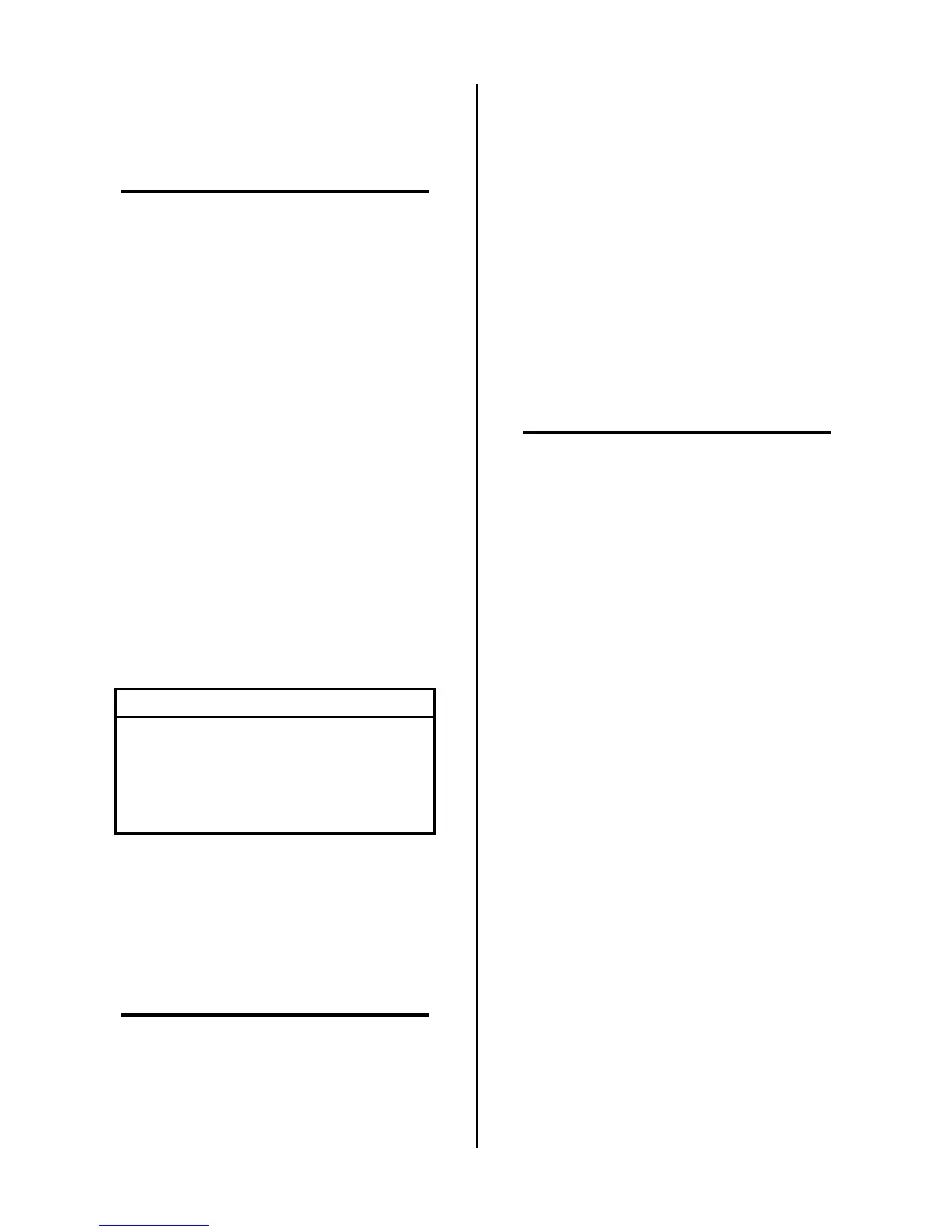REPLACEMENT PROCEDURES 5-8 Manual 0-2725
C. Relay Replacement
Follow the anti-static handling procedures in Section 5.02.
1. Remove the Cover per Section 5.04-B.
NOTES
Before removing any connection mark each wire
with the connection designation. When reassem-
bling this makes sure the wires go to the proper
terminals.
Note the routing of wires and make sure the wires
are put back in the same place when reassembling
the unit.
2. Disconnect all the wiring connections to the Re-
lay Assembly.
3. Remove the two nuts securing the Relay Assem-
bly to the Pilot Panel.
4. Install the replacement Relay Assembly by revers-
ing the above procedure making sure the Dust
Cover is installed over the Relay.
D. Main Transformer Assembly Replacement
Follow the anti-static handling procedures in Section 5.02.
1. Remove the Cover per Section 5.04-B.
2. Remove the following terminal connections from
the two FET/Heatsink Assemblies noting the lo-
cation of each wire:
Connection Description
E14 MAIN XFMR PRI
E15 XFMR PRI
E16 MAIN XFMR SEC
E19 XFMR SEC
3. Remove the four screws which hold the mount-
ing plate to the bottom chassis.
4. Carefully remove the mounting plate with the
Main Transformer Assembly from the unit.
5. Install the replacement Main Transformer Assem-
bly by reversing the above procedure (see NOTE).
NOTE
The four screws securing the mounting plate to
the chassis should have a maximum of 2 to 5 threads
protruding through the left side of the chassis.
E. Output Inductor Assembly Replacement
Follow the anti-static handling procedures in Section 5.02.
1. Remove the Cover per Section 5.04-B.
2. Disconnect the lead wire on terminal E7 of the
Pilot Output PC Board.
3. Disconnect the lead wire on terminal E17 of the
top FET/Heatsink Assembly.
4. Remove the four mounting screws securing the
Output Inductor Assembly to the chassis.
5. Remove the Output Inductor Assembly from the
unit.
6. Install the replacement Output Inductor Assem-
bly by reversing the above procedure (see NOTE).
NOTE
The four screws securing the mounting plate to
the chassis should have a maximum of 2 to 5 threads
protruding through the left side of the chassis.
F. Auxiliary Transformer Assembly
Replacement
Follow the anti-static handling procedures in Section 5.02.
1. Remove the Cover per Section 5.04-B.
2. Disconnect the single pin connector on the white
wire coming from the Auxiliary Transformer As-
sembly.
3. On the voltage selection panel remove the pin 13
from connectors J19 (black wire), J20 (orange
wire), and J21 (brown wire) using a pin removal
tool .
4. Disconnect the secondary wires by unplugging
the J1 connector from the Logic PC Board.
5. Remove the four mounting screws securing the
Auxiliary Transformer Assembly to the chassis.
6. Remove the Auxiliary Transformer Assembly
from the unit.
7. Install the replacement Auxiliary Transformer As-
sembly by reversing the above procedure noting
the following:
• Brown wire to pin 13 of the top connector (J21)
on the voltage selection panel.
• Orange wire to pin 13 of the middle connec-
tor (J20) on the voltage selection panel.
• Black wire to pin 13 of the lower connector
(J19) on the voltage selection panel.
