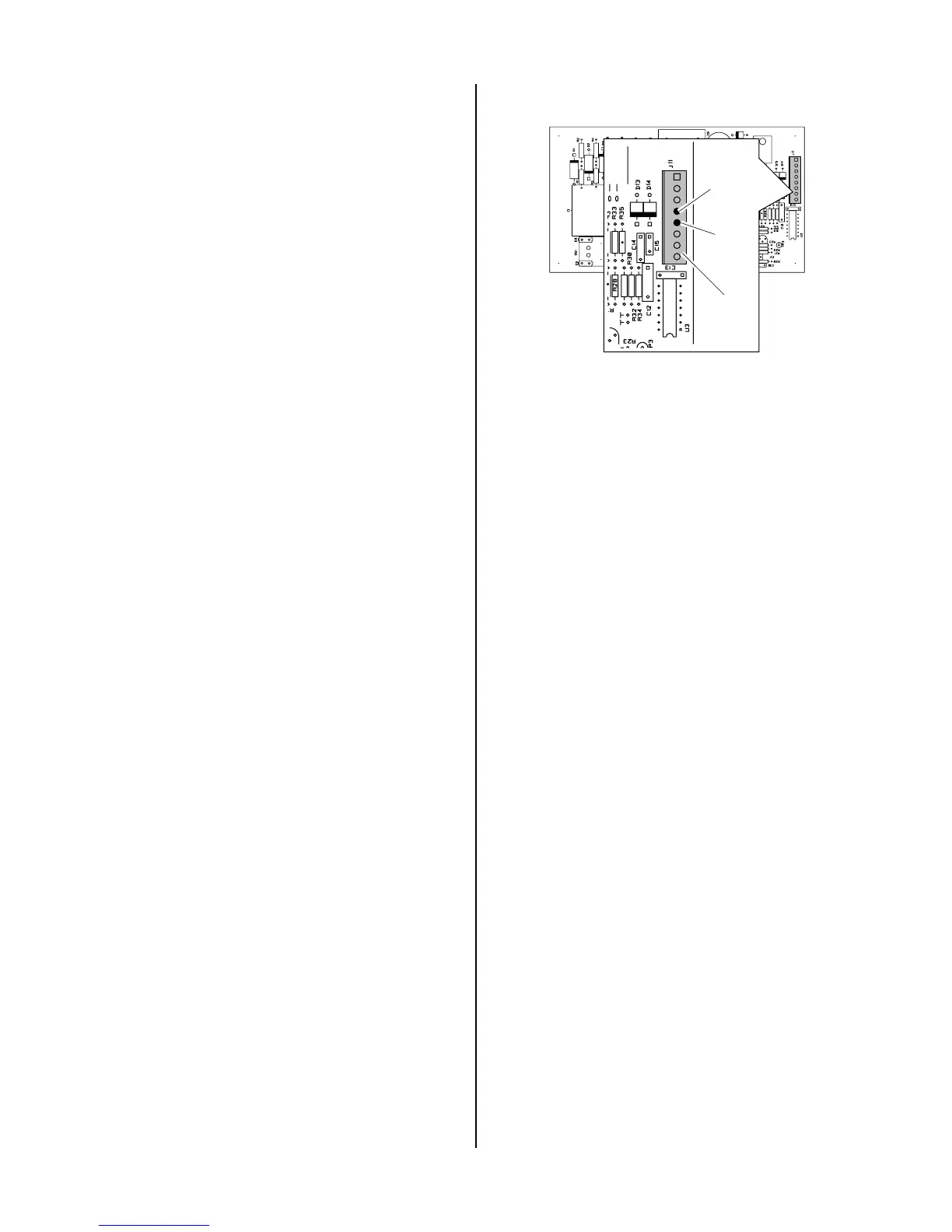Manual 0-2725 4-7 SERVICE TROUBLESHOOTING
4.07 Pilot Arc Problems
Locate your symptom below:
A. No gas flow; AC indicator ON; GAS and DC
indicators OFF (Torch Switch must be pressed)
1. Faulty hand torch parts or Logic PC Board
Check torch switch enable indicator, D5, on the
Logic PC Board.
a. If indicator D5 is ON, torch shield cup and
switch are okay.
b. If Torch Switch Enable indicator D5 on Logic
PC Board is OFF check the following:
Check Pilot/Output PC Board for 12 vdc between
J12 pin 1 to pin 3 with torch switch pressed.
• If voltage is correct, replace Torch parts as
needed per appropriate Torch Instruction
Manual.
• If voltage is incorrect, replace Logic PC Board.
2. Faulty Logic PC Board
Check CD enable indicator, D15, on the Logic PC
Board. If OFF, on Logic PC Board check for 12
vdc between J5 pins 8 to 9 with torch switch
pressed.
a. Replace Logic PC Board if less than 1 vdc is
present.
B. Small arc may be visible in torch; AC indicator
ON; Gas flows; GAS indicator ON; DC indicator
blinks
1. Faulty torch
a. Check torch per appropriate Torch Instruction
Manual.
2. Faulty Pilot Output PC Board or Shorted Torch
a. Test per Section 4.09-I; repair as necessary.
3. Faulty FET/Heatsink Assembly
a. Check per Section 4.09-J; repair as necessary.
C. No arc in torch; No arc at spark gap on CD PC
Board; AC indicator ON; Gas flows; GAS and DC
indicators ON; CD enable indicator (D15) on CD
PC Board ON
1. Faulty CD PC Board
Measure DC voltage between J11-4 to J11-5 on CD
PC Board.
a. If voltage is less than 2 vdc replace CD PC
Board.
A-01188
CD PC Board
J11
Pin 4
Pin 5
D. No arc or intermittent arc in torch; AC indicator
ON; Gas flows; GAS and DC indicators ON;
Spark at gap on CD PC Board and CD enable
indicator (D15) on Logic PC Board ON
1. Gas pressure(s) set incorrectly (too high)
a. Refer to appropriate Torch Manual.
2. Oil/moisture in air lines
a. Purge system. If problem corrected add filters
in line with air source.
3. Incorrect torch parts
a. Refer to appropriate Torch Instruction Manual.
4. Faulty leads
a. Check continuity per appropriate Torch In-
struction Manual.
5. Faulty torch
a. Check continuity per appropriate Torch In-
struction Manual.
6. Faulty connection of wire #16 or #17 to Pilot Output
PC Board
a. Check wiring connection.
