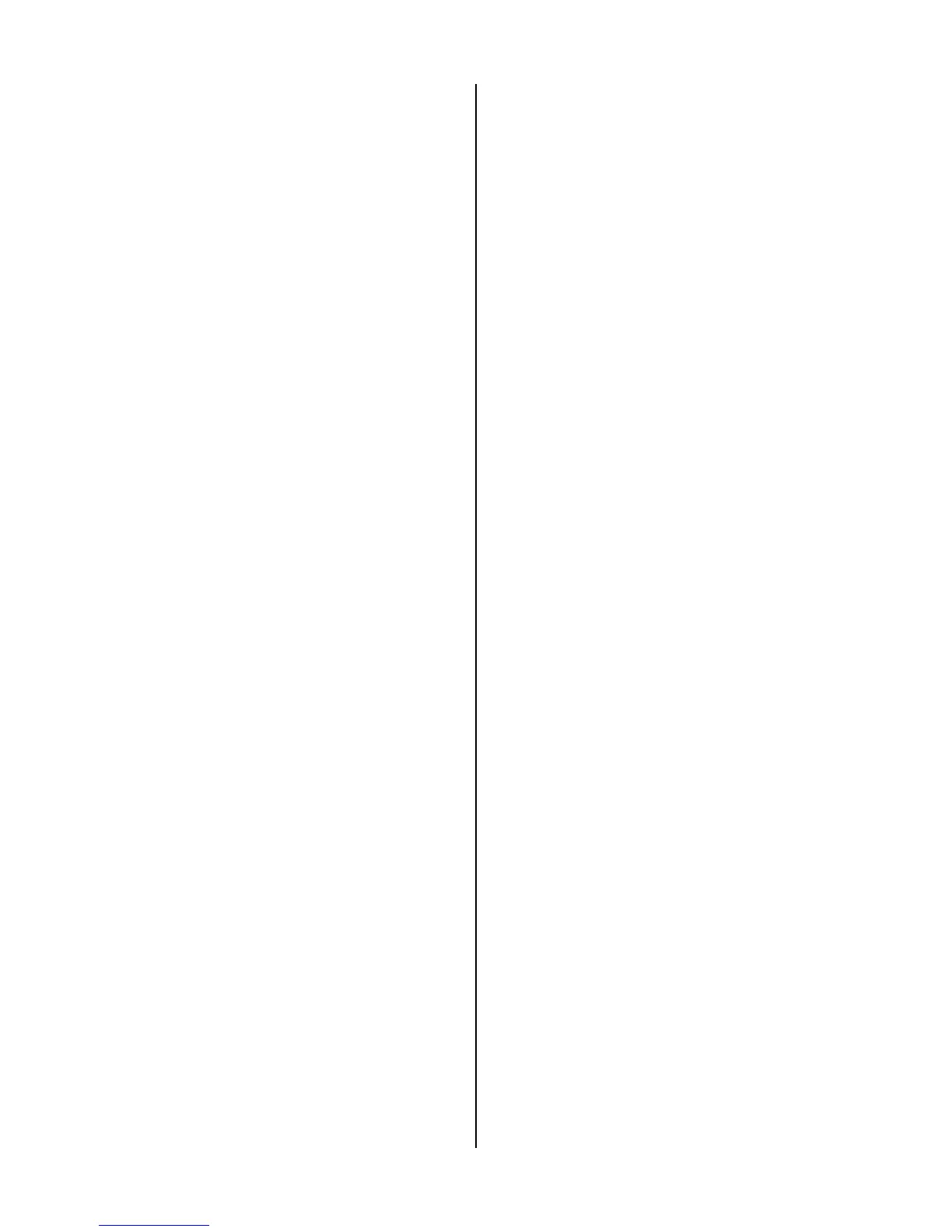Manual 0-2725 5-9 REPLACEMENT PROCEDURES
G. Bulkhead Adapter Replacement
Remove power from the power supply; bleed down the
air system.
1. Remove the Cover per Section 5.04-B.
2. Remove Torch connection at the Bulkhead
Adapter.
3. Disconnect the gas tube from the fitting at the end
of the Bulkhead Adapter.
4. Remove the fitting.
5. Remove the first nut from the Bulkhead Adapter.
6. Carefully remove the wire from the Bulkhead
Adapter that comes from the CD Transformer
Coil.
7. Remove the second nut securing the Bulkhead
Adapter to the bulkhead.
8. Install the replacement Bulkhead Adapter by re-
versing the above procedure.
H. EMI (RF) Filter Replacement
Remove power from the power supply; bleed down the
air system.
1. Remove the Cover per Section 5.04-B.
2. Label and then carefully remove all wire connec-
tions to the filter. These include connections to
the power input cable and to the primary input
power contactor. Note the routing of wires and
make sure the wires are put back in the same place
when reassembling the unit.
3. Remove the hardware securing the filter and its
mounting bracket to the main chassis.
4. Remove the hardware securing the filter to its
mounting bracket.
5. Fasten the replacement filter to the mounting
bracket with the hardware removed previously.
6. Position and fasten the filter and bracket to the
main chassis with the hardware removed previ-
ously.
7. Connect all wires to the replacement filter.
8. Close the Power Supply cover and test for nor-
mal operation.
