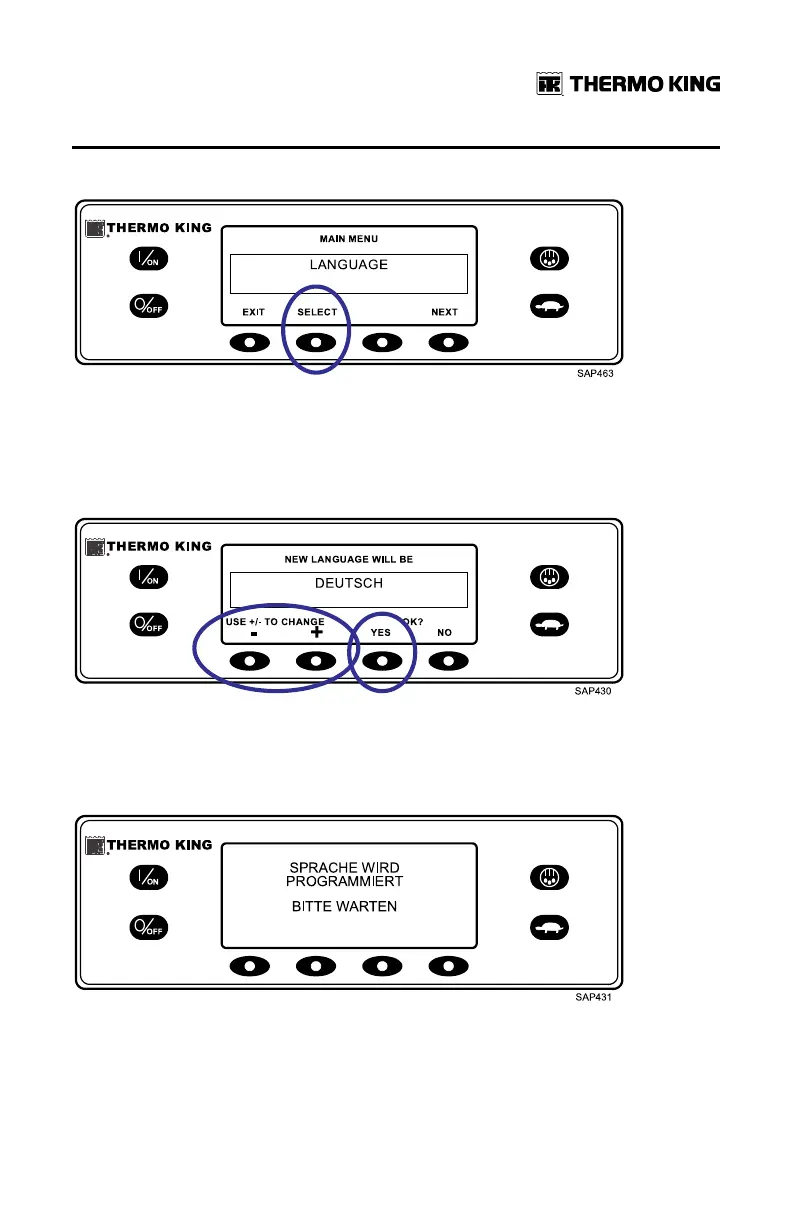TK 56704-1-OP-EN
51
Figure 55. Select Key
The Language menu will appear as shown (Figure 56, p. 51). Press the + or -
keys to select the desired language. When the desired language is shown,
press the YES key to confirm the choice.
Figure 56. + or - Keys, Yes Key
The display will briefly show PROGRAMMING LANGUAGE - PLEASE WAIT
in the new language as shown (Figure 57, p. 51).
Figure 57. New Language
The new language is confirmed, and then the Standard Display will appear in
the new language as shown (Figure 58, p. 52).
OOppeerraattiinngg IInnssttrruuccttiioonnss ffoorr PPrreemmiiuumm HHMMII CCoonnttrrooll PPaanneell
