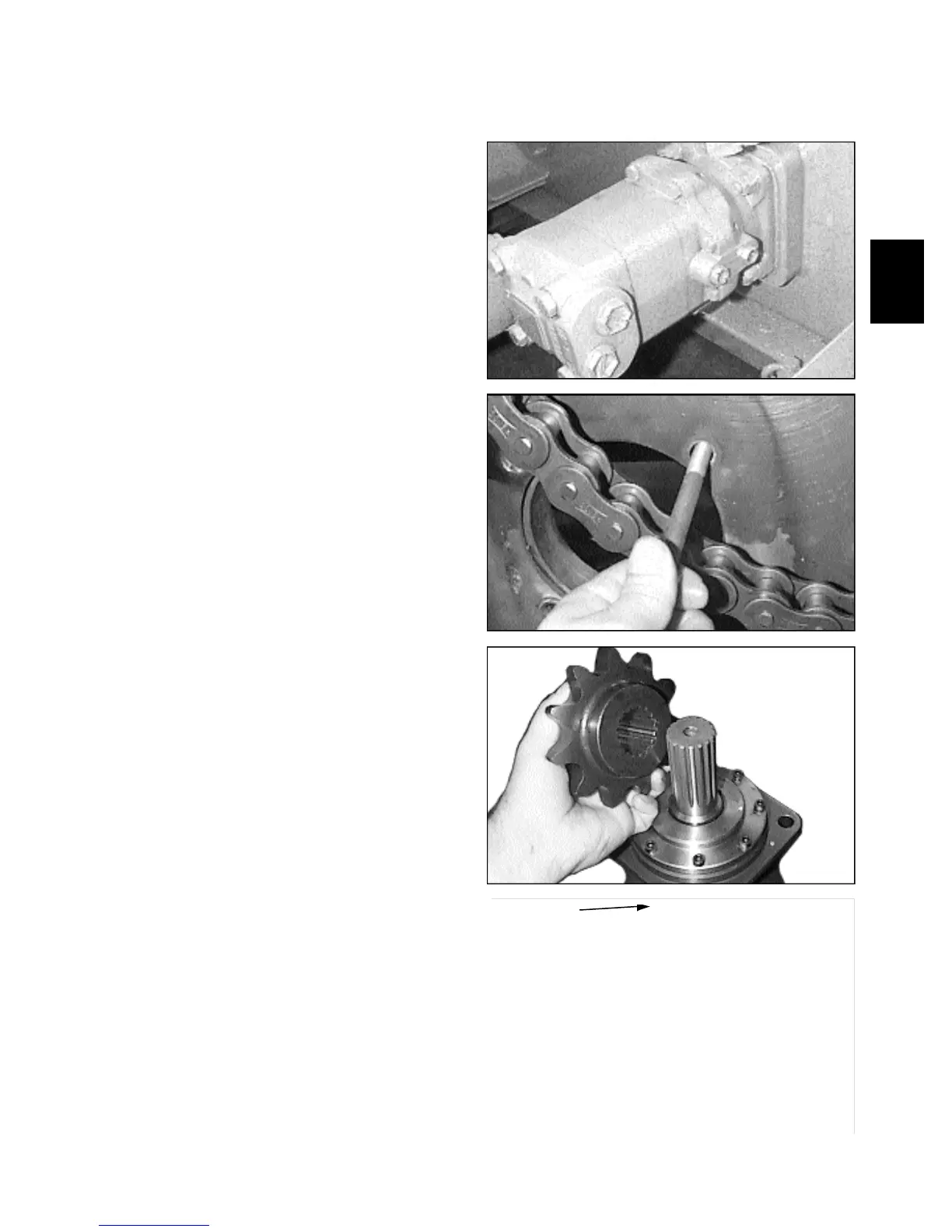2-29
DRIVE MOTOR 2.12
Removal
12 Remove the jam nuts, mounting nuts and lock wash-
ers from the 4 mounting bolts retaining the drive motor to
the final drive housing. (fig. C2081) Hold the head of the
bolts from inside the final drive housing. (fig. C2077)
13 Remove the drive motor. Seal the drive motor with
silicone upon reassembly.
14 Upon reassembly torque the 4 mounting nuts to 80
lbs / ft.
15 If the drive motor replacement is being performed
because of major parts failure, such as geroler damage,
the hydraulic system must be checked for contamination
and flushed if necessary as outlined in Section 2.7.
C2081
Nuts
C2080
C2079
Apply loctite
C2077
Torque motor mounting bolt
Drive sprocket
17 Install the sprocket, machined washer, lock washer
and bolt. Apply Loctite 242 (blue) to the threads of the
bolt before torquing (fig. C2080) and torque the bolt to 25
lbs / ft. (34 nm).
16 If you are installing a new drive motor, remove the
bolt and drive motor sprocket if you wish to reuse the
sprocket. (fig. C2079) Apply Loctite 242 (blue) to the
threads upon assembly.