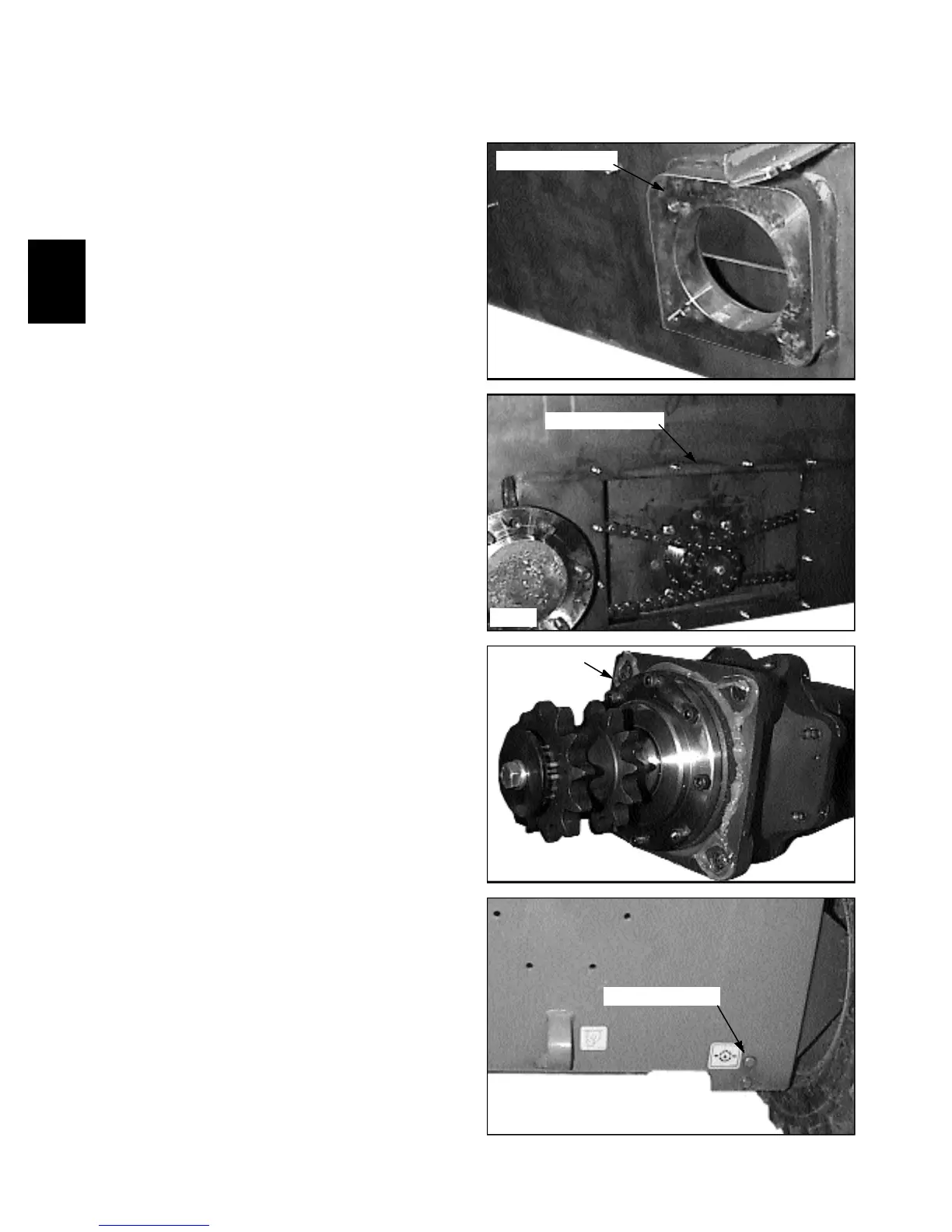2-30
DRIVE MOTOR 2.12
C2424
C2078
Clean sealing area
Apply silicone
C2619
Clean sealing area
C1888
Upper check plug
6 Replace the master link in the dive chain. Section 3.
shows chain replacement procedure.
7 Add oil to the final drive housing unit it trickles out
the upper check plug hole. This will require approximate-
ly 7 litres (1.9 gal) of 10w30 API SE/ CD oil. (fig.
C1888)
Replacement
1 Clean the mounting areas thoroughly that need to be
sealed with silicone. (fig. C2078, C2424)
2 Apply a bead 1 / 4 of an inch thick around the drive
motor bearing retainer and around each mounting hole.
(fig. C2619)
3 Install the drive motor and sprocket assembly to the
final drive housing.
4 Install the 4 bolts, lockwashers and mounting nuts
and torque to 80 lbs / ft. (115 nm.)
5 Install the 4 jam nuts. Torque the jam nuts to 40 ~ 60
lbs / ft. (54 ~ 81 nm.)