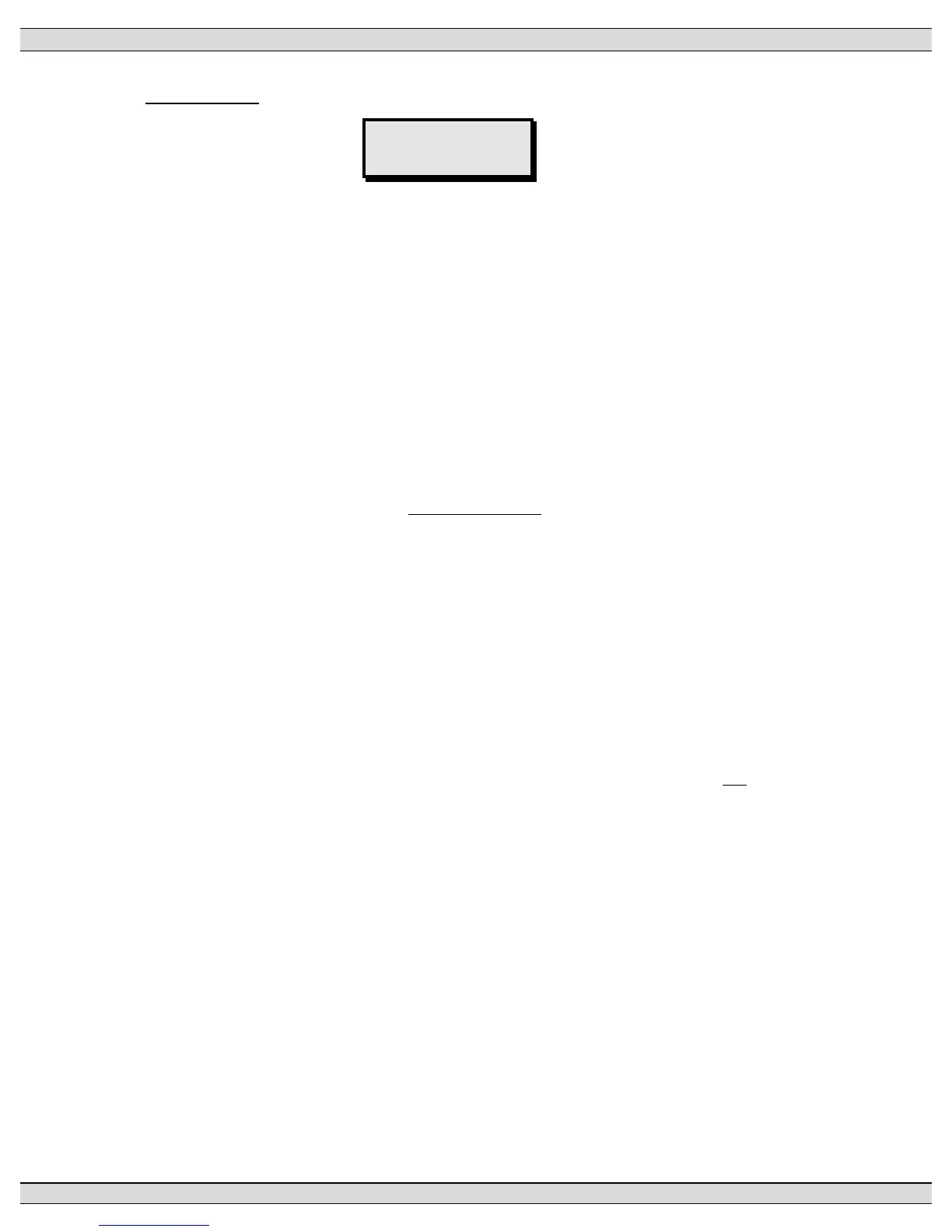TSC 800 TRANSFER SWITCH CONTROLLER
PM 049 REV 9 06/04/24 Thomson Technology
21
LCD DISPLAY
ATS Mode Menu
No
Displays two messages that may be toggled between YES or NO by pressing the
INCREMENT or DECREMENT pushbuttons. Their functions are described as follows:
No Status message only, a change is required to gain access.
Yes The required variable to be entered to gain access and proceed. If the
password protect feature is enabled a prompt will appear requiring a
level 2 or greater security code be entered to allow a read-write access.
Entering a level 1 password will only permit a read only access.
The following ATS Mode Menu options are provided:
Auto This is the Default Selection and is required to enable all automatic
features of the controller. In this mode the TSC 800 Controller will
automatically transfer the load to the appropriate source based on
availability (the Utility supply is considered the preferred source). The
TSC 800 will provide automatic timed testing if enabled in programming.
Manual testing is disabled when the Auto ATS mode is selected (NOTE:
the external mode inputs input will over ride ATS Mode Menu selected
Auto mode).
Offload Test When the Offload Test prompt is selected and entered, the generator
will immediately start and operate offload and will not permit a load
transfer. The test menu will display Continuous Test, to select a timed
test use the INCREMENT or DECREMENT pushbutton to scroll and
select a test duration time, press enter to accept the time (selectable in
15 minutes increments from 15 – 240 min.). The generator will remain
running until a different mode is selected and entered or the timed test
duration expires (selecting Auto will immediately terminate the test). On
expiry of the timed test the operating mode automatically reverts to
Auto.
NOTE: If the Utility supply fails during this test mode, the load will
automatically transfer to the generator if within acceptable limits.