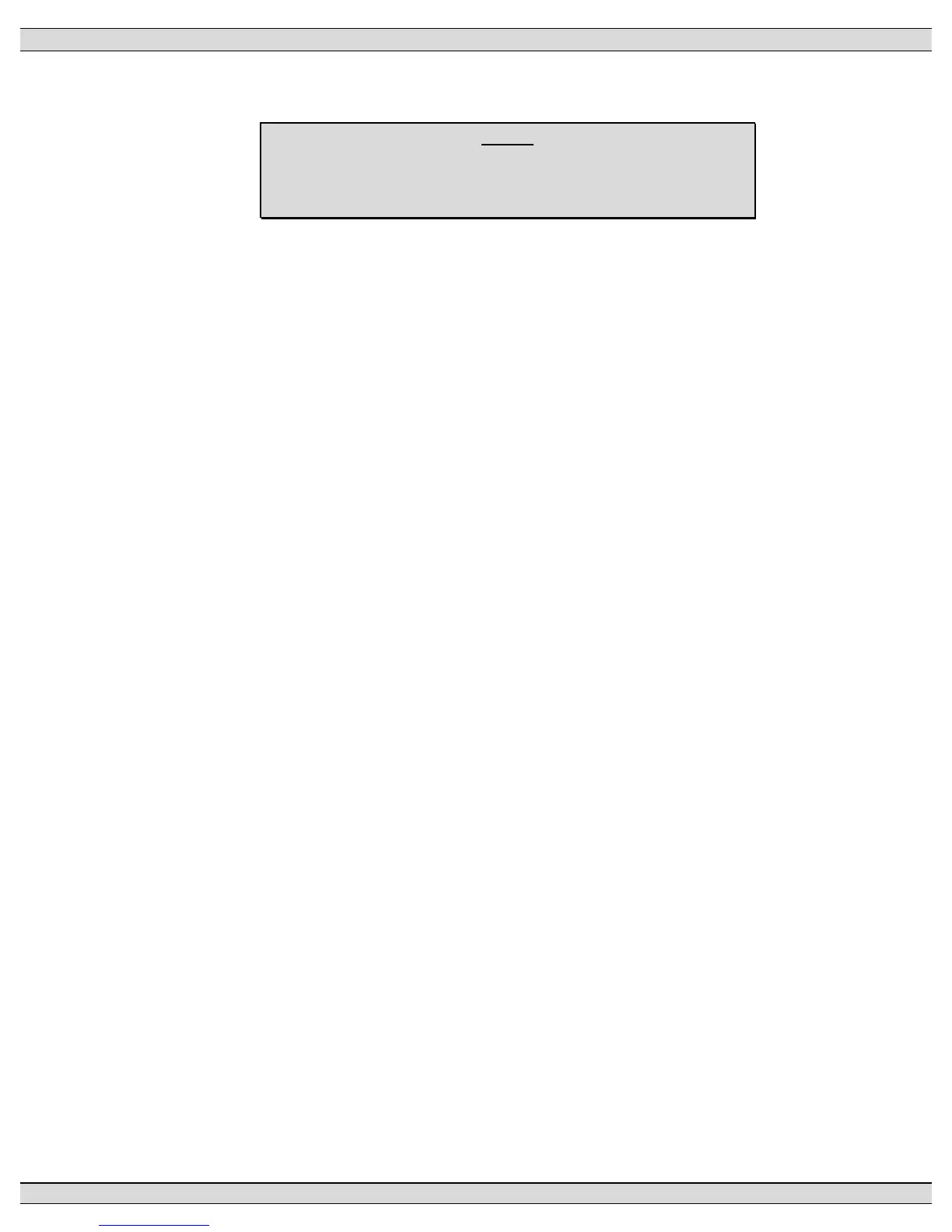TSC 800 TRANSFER SWITCH CONTROLLER
PM 049 REV 9 06/04/24 Thomson Technology
34
NOTE:
The following LCD operation is provided in TSC 800 Software
version 2.0 (or higher).
SLEEP Mode: The LCD display will automatically turn off and go in to a “sleep” mode
to preserve operating life time. The sleep mode will be activated if a faceplate key
press is not activated within a 16 minute time period. Pressing any faceplate key will
automatically reactivate the LCD display.
AUTO SCROLLING Mode: The LCD will automatically scroll through a series of
display menu screens at a rate of 1 screen every 3 seconds. Pressing any faceplate
key while the display is on the desired menu screen will automatically stop the
scrolling feature. The auto-scrolling feature will be re-activated 120 seconds later if no
key presses are made. To view other menus once the auto scrolling has been de-
activated, press the ENTER or EXIT pushbuttons to scroll to the next available menu.
NOTE that the menu list will automatically loop back to the first menu item when the
end of the list is reached.
BACK LIGHT Mode: The LCD incorporates a back light feature. When any keypad is
pressed the back light will illuminate for 120 seconds.
AUTO EXIT PROGRAMMING Mode: The LCD display will automatically exit the
programming menu and return to auto scrolling mode if no keypad is depressed within
5 minutes.
6.3 TIME CLOCK ADJUSTMENT
To adjust the TSC 800 controller’s internal time clock, follow the detailed procedure below.
NOTE: Normal utility or generator control power to the controller must be available to permit
adjustment.
• Using the ENTER or EXIT pushbutton, scroll to the Program Menu.
• Using the INCREMENT pushbutton, select the Yes message and press the
ENTER pushbutton.
• Press the ENTER pushbutton when the Password message is displayed.
• Using the INCREMENT pushbutton, select the current Day of the week message
and week number (1-4) and press the ENTER pushbutton.
