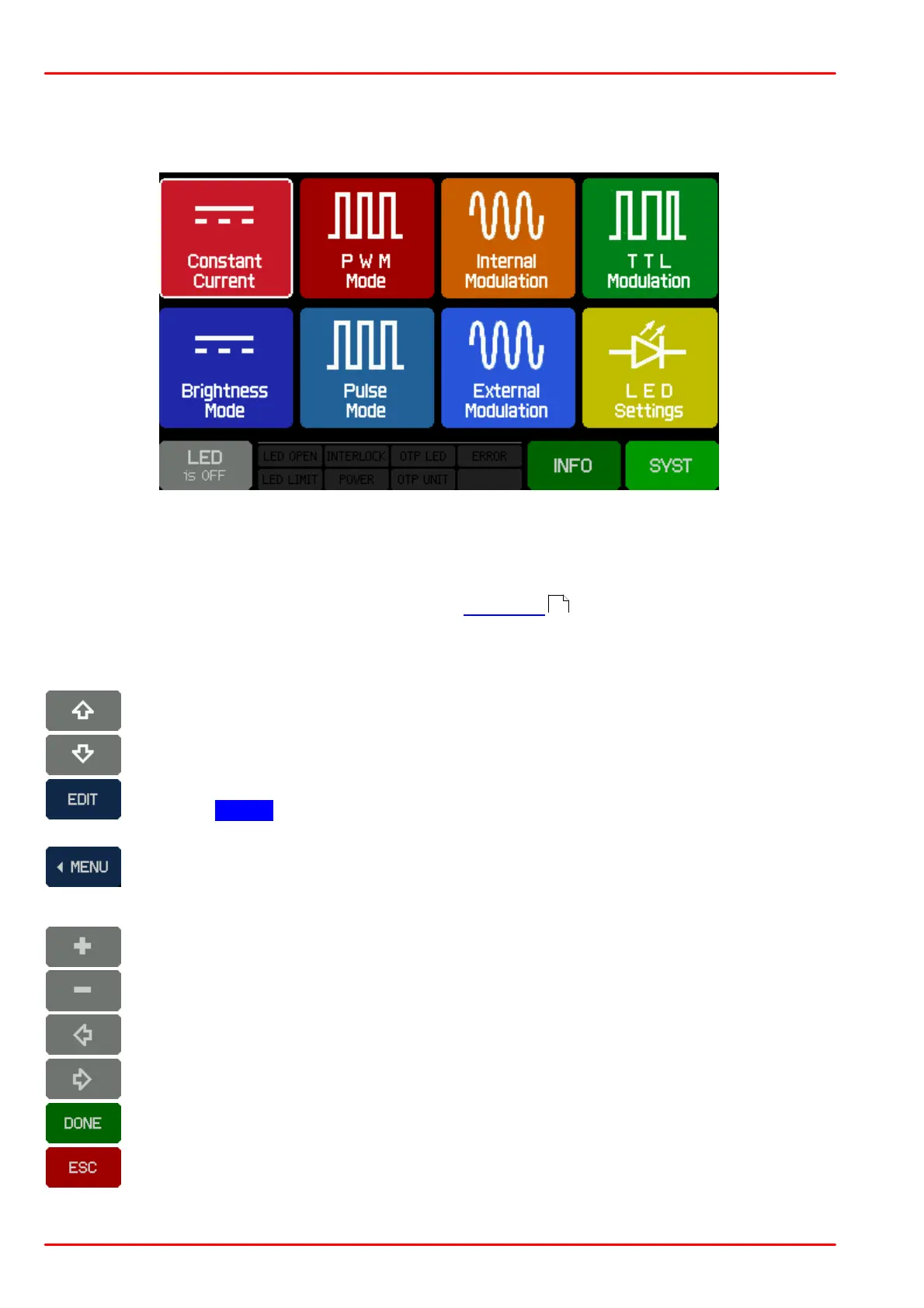© 2020 Thorlabs GmbH10
DC2200
3 Operating Instruction
After the DC2200 is switched on, it will start up and show the main operating panel.
DC2200 Main Panel Menu
Click a menu topic or tab to get more information.
The image above is a screenshot of the main menu panel for the DC2200. Click on a button in
the above image to skip to the section of this manual with detailed information on that button's
function, or browse the appropriate sections in the Operation chapter.
General Operations:
Menu Side Bar
Edit menu topic (change value) (alternatively, push the highlighted topic a 2nd
time). Note: Some menu items may be not editable in the actual menu or they
might be read-out only parameters.
Exit and return to Main Menu
Edit Side Bar
Save changes and return to previous menu
Don't save changes and return to previous menu
14