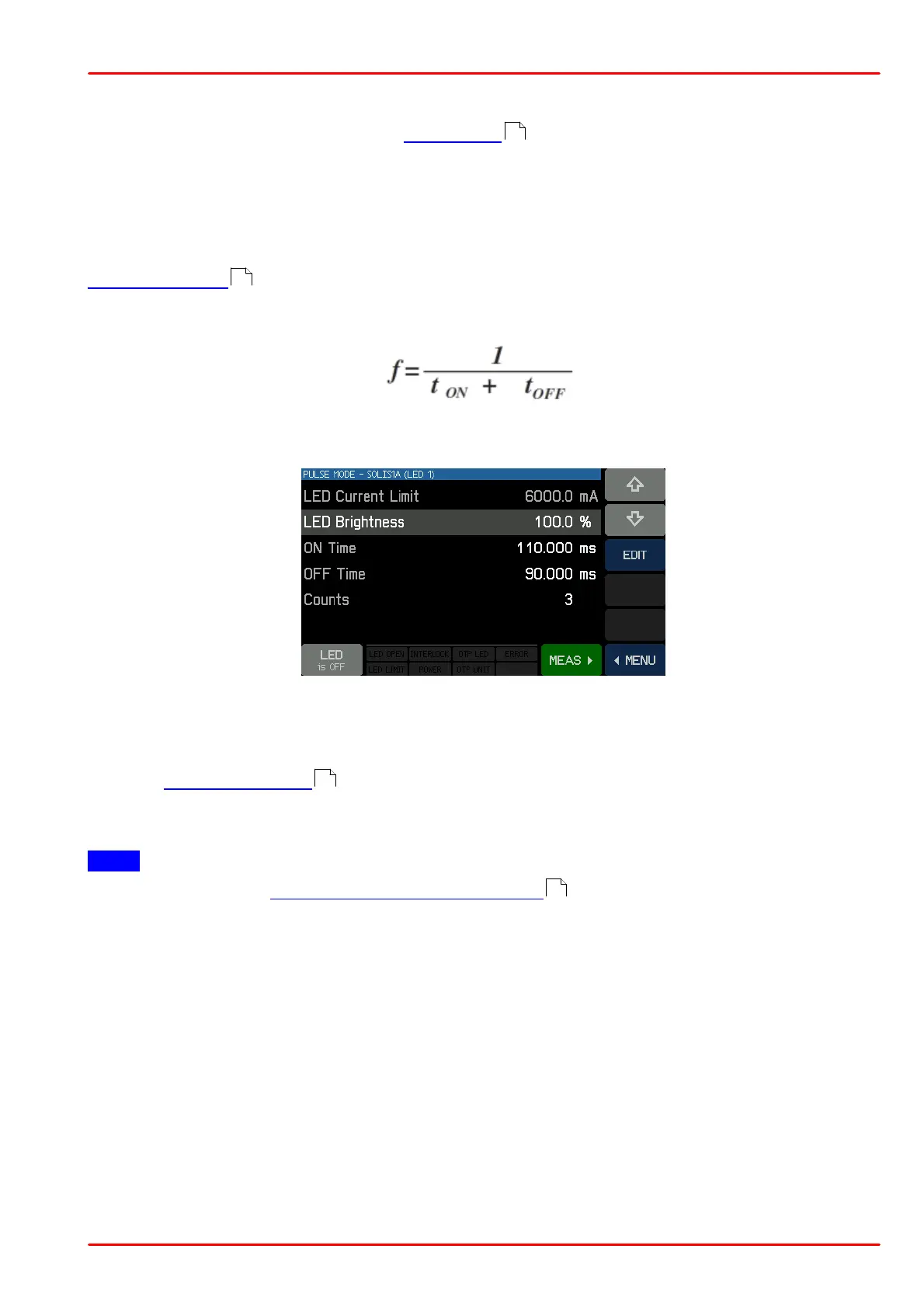© 2020 Thorlabs GmbH
3 Operating Instruction
17
3.3.4 Pulse Mode
The Pulse Mode is comparable to the PWM Mode . Here, the DC2200 generates also rectan-
gular pulses with
· adjustable ON time (0.001 ms to 10 s)
· adjustable OFF time (0.001 ms to 10 s)
· adjustable pulse count (1 to 1000; infinite)
The pulse amplitude is given by the set value of the LED brightness from 0 to 100 %. As in
Brightness Mode , 100 % brightness are related to the maximum LED current.
If needed, the pulse frequency can be calculated from
The achievable frequency range reaches from 0.05 to 500 Hz.
· Set the LED brightness: This will be the brightness during "LED ON". It can be adjusted
between 0 and 100 %, with the max brightness corresponding to the LED being driven at
the LED Current Limit .
· Set the ON and OFF time.
· Set the number of counts. "Infinite" is set by decreasing below 1.
Note
In Pulse Mode, at the SMA MOD IN/OUT connector (4) at the rear panel the internal modula-
tion signal is reproduced as a TTL signal.
16
15
12
8