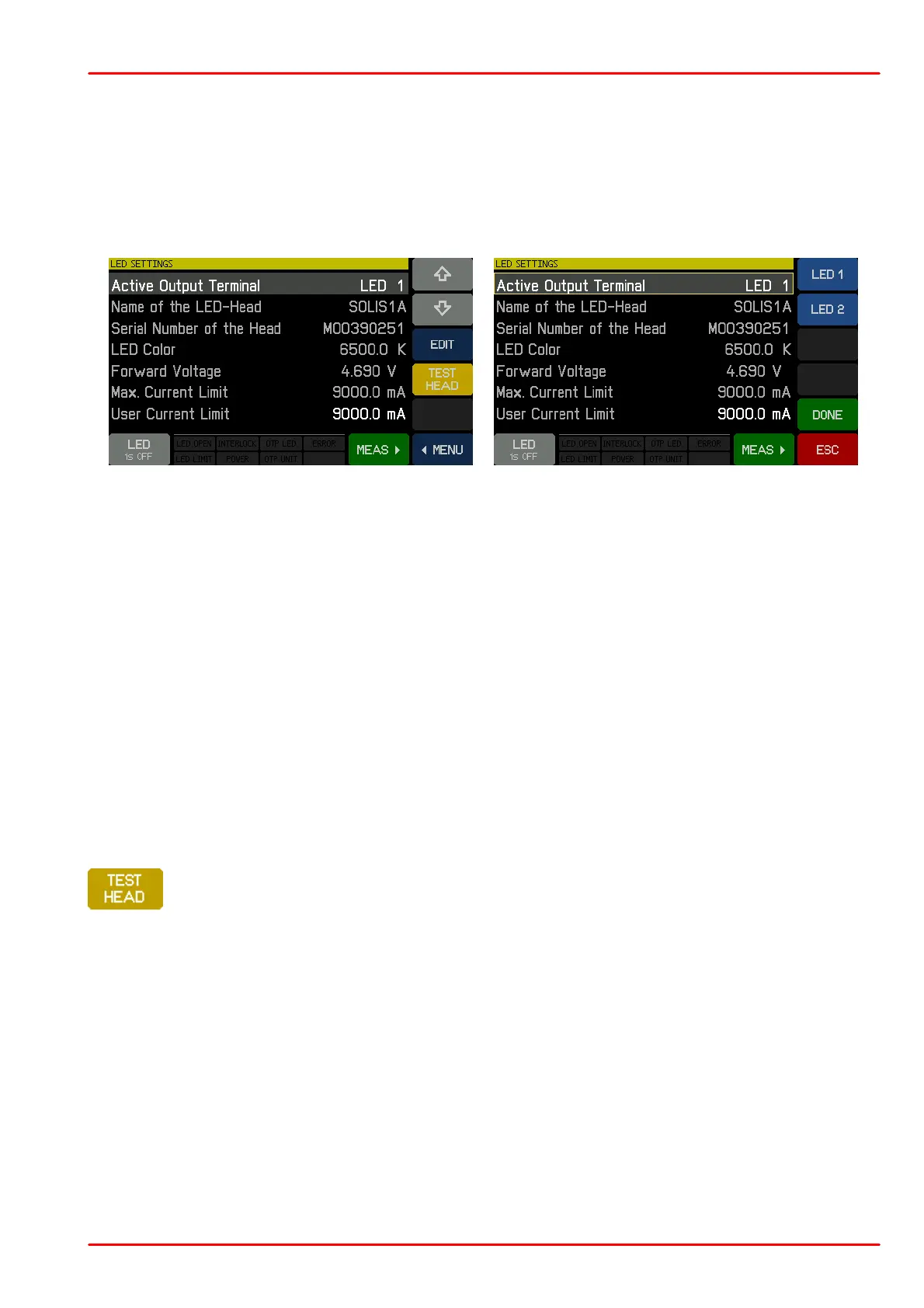© 2020 Thorlabs GmbH
3 Operating Instruction
11
3.1 LED Settings
In this panel you can select the active output terminal, test (read out) and measure the connec-
ted head and change the user defined current limit for the connected LED(s).
Active Output Terminal
The selected terminal will be displayed.
DC2200 LED Settings Panel (LED1)
DC2200 LED Settings Panel (LED2)
To change the selection, tap the line "Active Output Terminal". A blinking yellow frame will ap-
pear to indicate that this field is being edited. Select the desired terminal from the options on
the right sidebar and tap DONE.
The displayed values
· Name of the LED-Head
· Serial Number of the Head
· LED Color
· Forward Voltage
· Max. Current Limit
show the read-out from the internal LED memory (Thorlabs LEDs only). LED Color shows
either the nominal LED wavelength (monochromatic LEDs) or the color temperature (only
Thorlabs SOLIS series). If you have connected a custom LED, the above mentioned fields will
show "n/a".
TEST HEAD
Tap this button to refresh information about the connected LED, particularly in case
of a custom LED or when the LED was disconnected and replaced by another one.