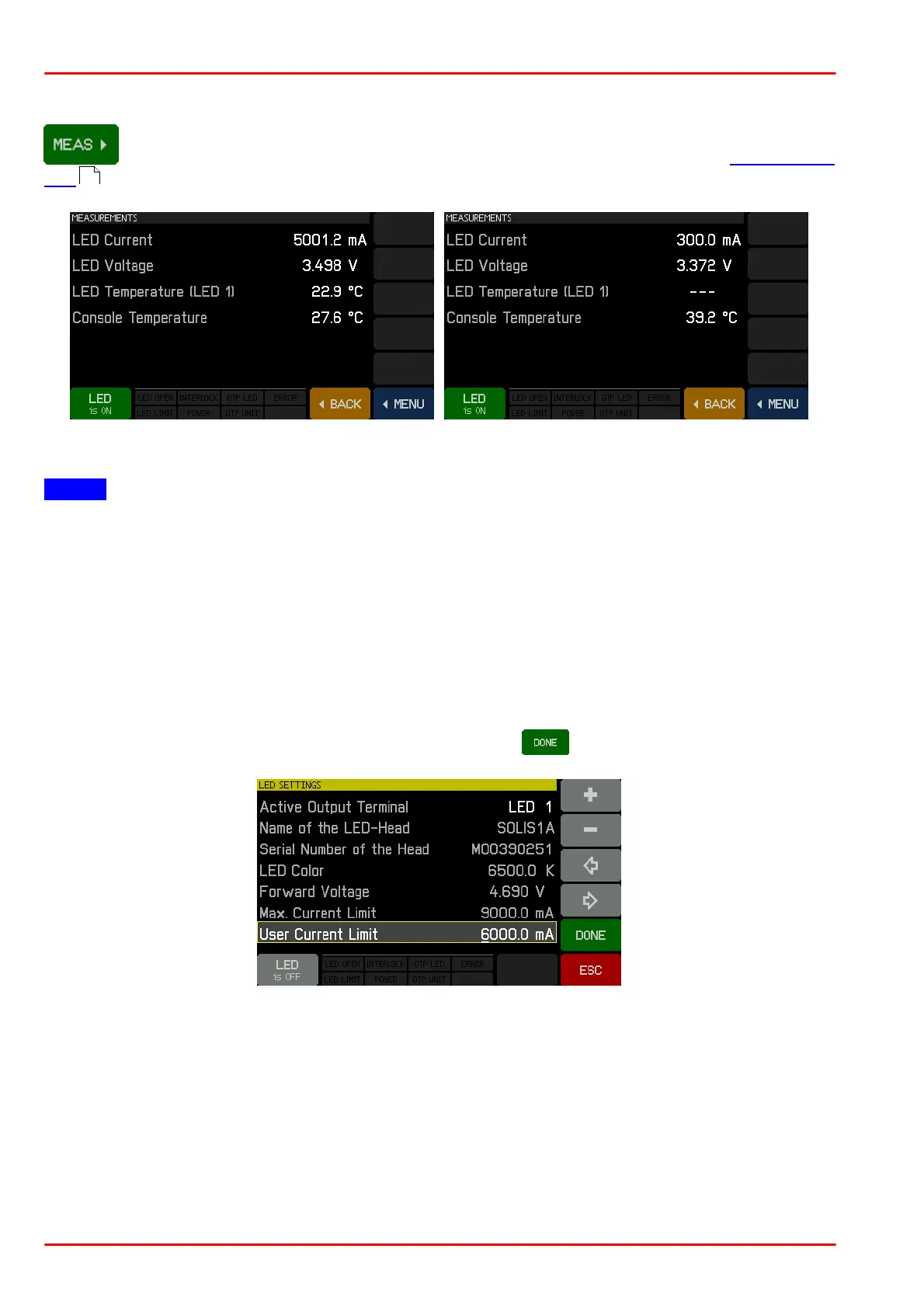© 2020 Thorlabs GmbH12
DC2200
MEAS
Tap this button to start the measurement of the current and forward voltage of the
connected LED. By switching on the LED (lower left display button), the LED set cur-
rent is applied and in the display the values as below will be displayed.
DC2200 Measurement Panel (High Power LED)
DC2200 Measurement Panel (Standard LED)
Notes
· The LED voltage is derived from a 2-wire measurement. Please be aware that the current
through the LED cable will cause a voltage drop in addition to the forward voltage of the LED,
resulting in a current-dependent inaccuracy in the forward voltage measurement.
· The LED Temperature will be displayed only for LEDs with an internal temperature sensor
that is connected to the DC2200 via the LED1 high-power terminal.
User Current Limit
Thorlabs LEDs come with an internal memory that saves the Max. Current Limit for the given
type of LED. This value cannot be exceeded in order to avoid damage to the LED. Beside this
limit, a user defined current limit can be set. Tap the menu item User Current Limit and adjust
the desired value between 1 and the maximum. Then tap to save changes.
14