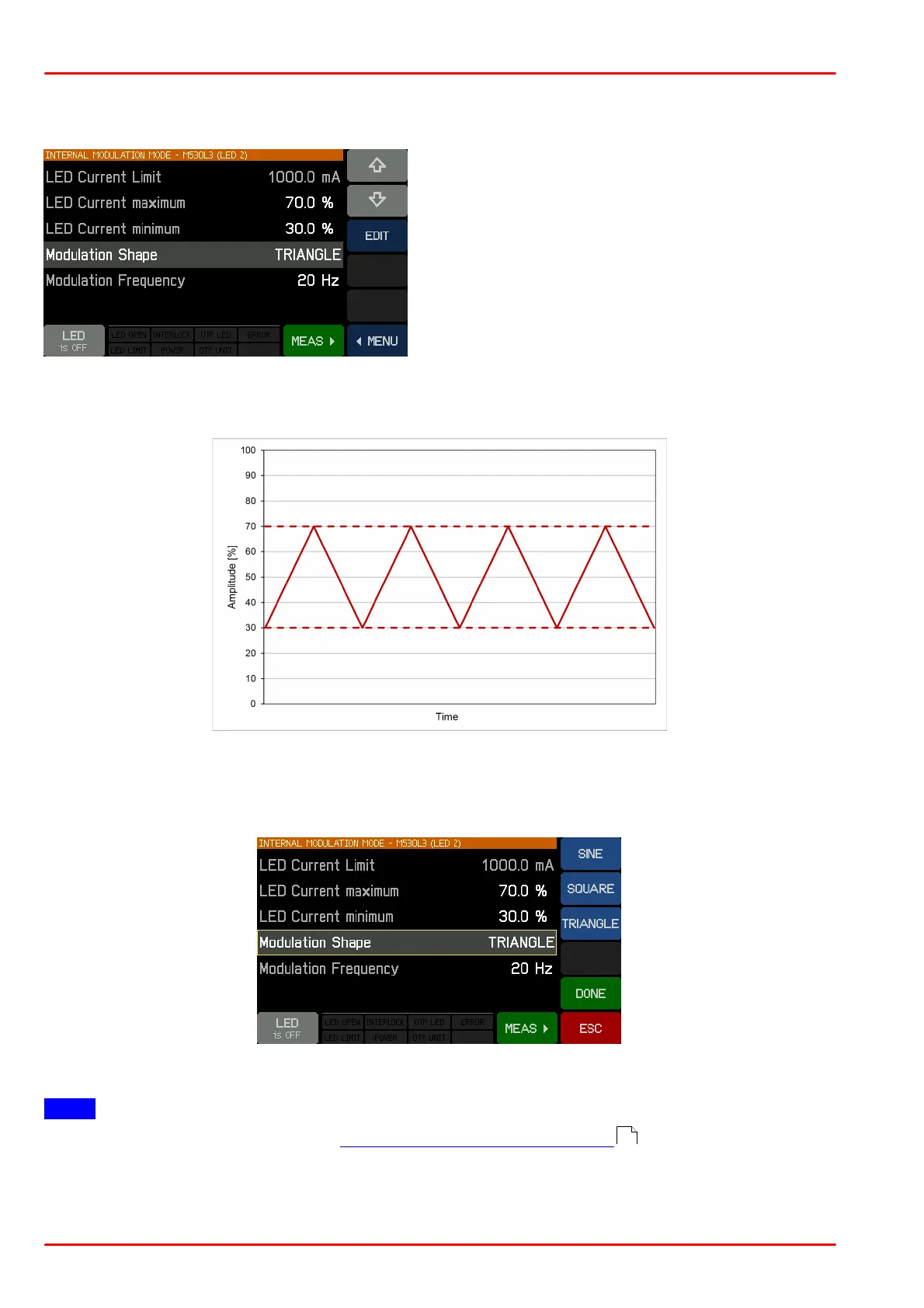© 2020 Thorlabs GmbH18
DC2200
3.3.5 Internal Modulation Mode
In this mode the DC2200 generates a signal that modulates the LED current.
· waveforms: sine, square and triangle
· modulation frequency range: 20 Hz to 100 kHz
· adjustable LED current maximum (% LED Cur-
rent Minimum to 100 %)
· adjustable LED current minimum (0 % to %
LED Current Maximum)
The amplitude results from the difference
between the LED current maximum and mini-
mum. The following time diagram illustrates that
for the above shown settings:
· Set the LED max and min current in % of the LED current limit stated at the top of the
panel.
· Select the waveform:
· Select the modulation frequency.
Note
In Internal Modulation Mode, at the SMA MOD IN/OUT connector (4) at the rear panel a TTL
signal is available that is synchronized with the zero-crossings of the internal modulation signal.
In above example, the monitor signal is triggered each time the LED current crosses the 50%
amplitude line.
8