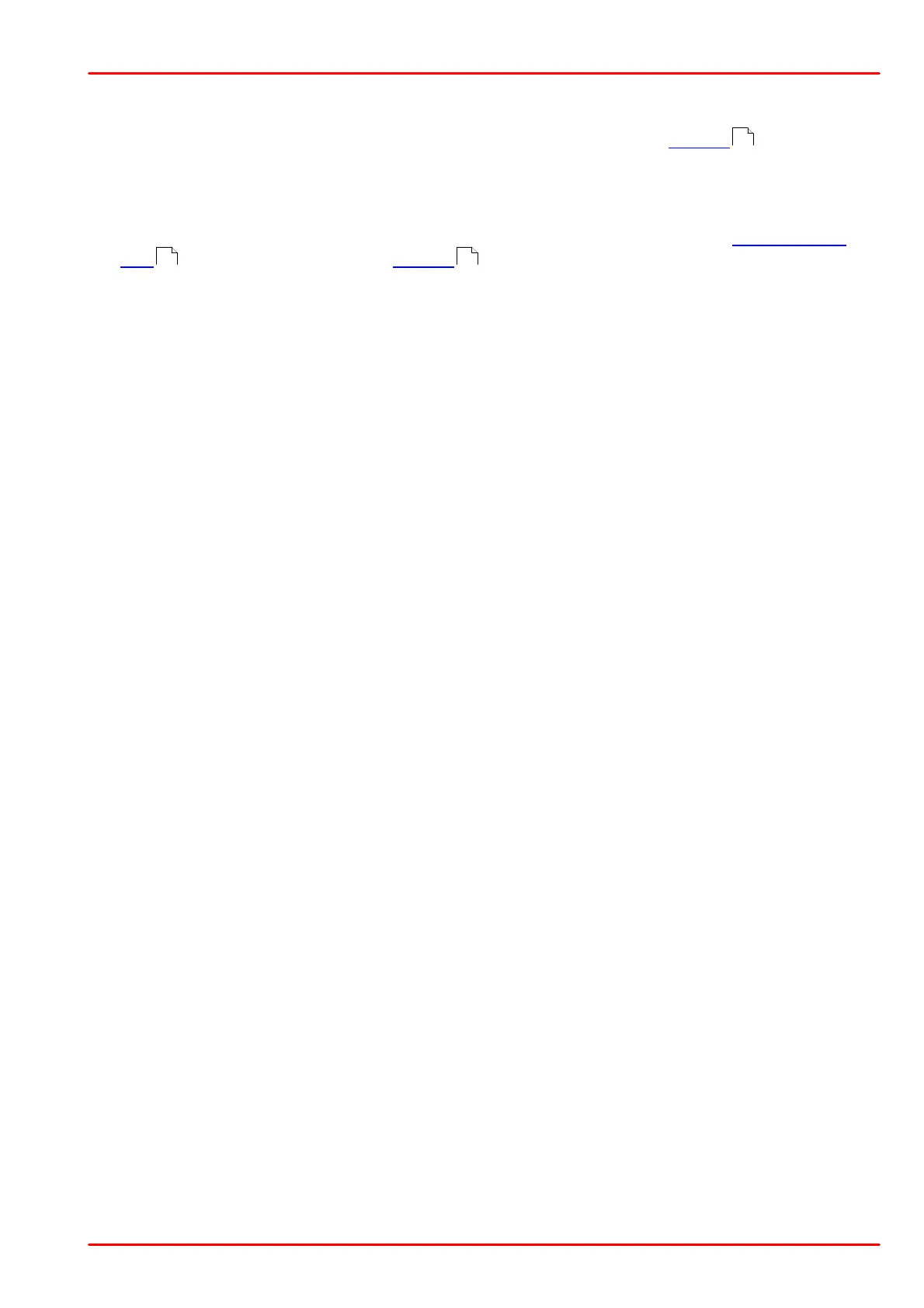© 2020 Thorlabs GmbH
2 Getting Started
9
2.3 First Steps
1. Connect the included power supply to the mains power and to the jack (6) on the rear
panel.
2. Connect your LED to the appropriate Terminal (LED1 (1) for SOLIS or custom high-power
LED - or LED2 (2) for MxxxLx / MxxxFx or custom LED).
3. Make sure that the interlock pin (3) is inserted. Alternatively, if you use an external inter-
lock , connect it to the 3.5 mm jack (3) .
4. Switch on your DC2200.
8
69 8