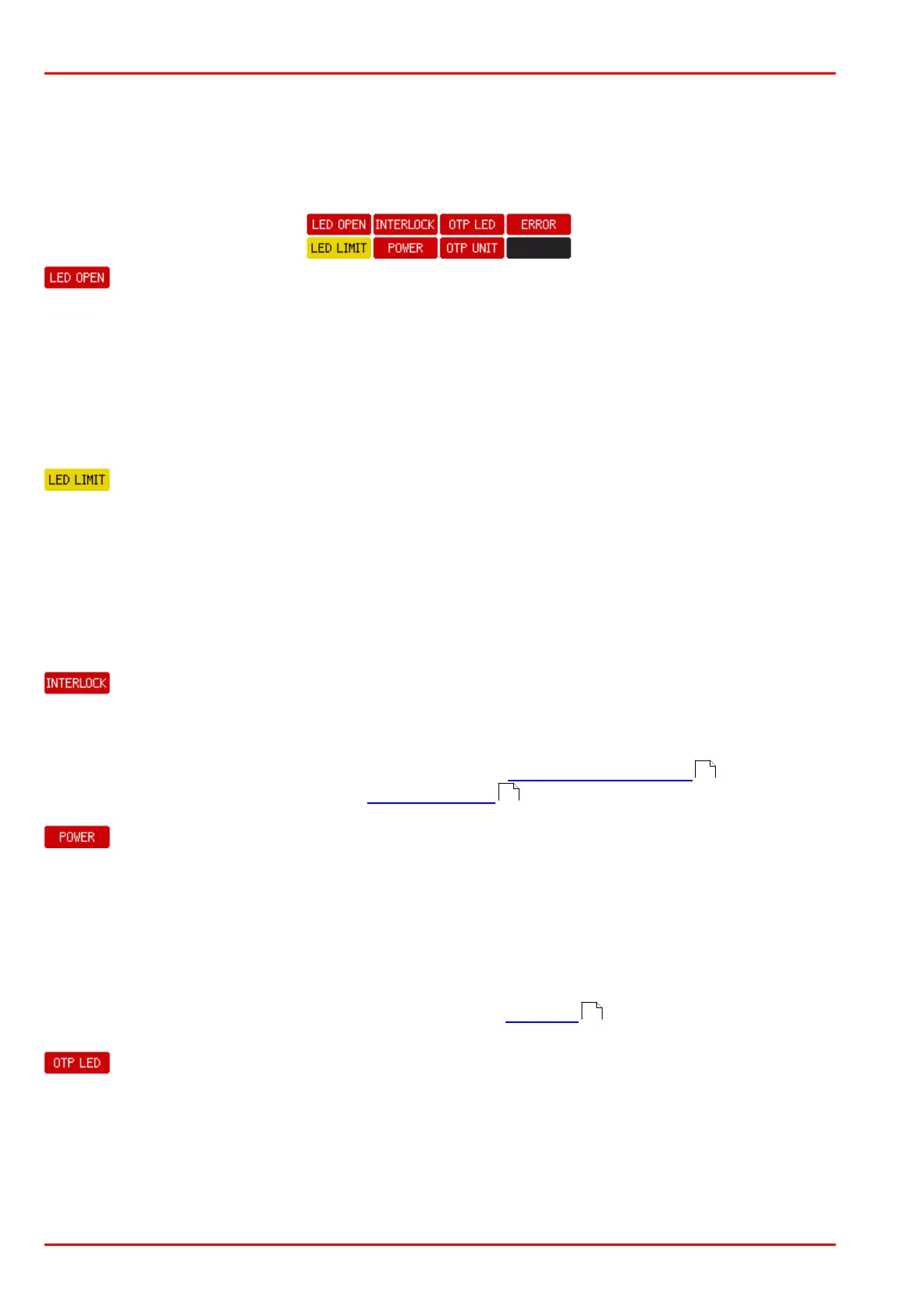© 2020 Thorlabs GmbH64
DC2200
5.3 Error Messages
Error messages are displayed in the status bar of the DC2200 display. There are indicators that
might light up, or text messages may come up.
Indicators
Possible reasons:
· The forward voltage of the LED exceeded the internal limit (e.g. by disconnecting the
LED)
· This indicator may be masked by a text error message ("LED output connection was
tripped")
Troubleshooting:
· Check LED connection
Possible reasons:
· The LED current set value exceeds the current limit
· In external modulation mode, the external modulation amplitude leads to exceeding the
LED current limit.
Troubleshooting:
· Lower the LED current set value.
· Lower the external modulation voltage.
Possible reasons:
· The interlock circuit was interrupted.
Troubleshooting:
· Check, if the interlock jumper is plugged in to the interlock connector (3) .
· If you have installed an external Interlock Circuit , check it.
Possible reasons:
· Internal supply voltage error.
· The indicator may light up temporarily when switching the output terminal from LED2 to
LED1, or when the User Current Limit of terminal LED1 is changed between values £ 4.0
A and > 4.0 A.
Troubleshooting:
· No action required, if the indicator lights up just shortly.
· If the indicator is permanently on, please contact Thorlabs .
(Only for SOLIS Series LED with internal temperature sensor)
Possible reasons:
· The LED temperature exceeded 95° C.
Troubleshooting:
· The LED switches off in this case automatically.
· Prior to switching it on again, please make sure that the airflow around the LED is not
obstructed and that ventilation slots are not covered.
8
69
75