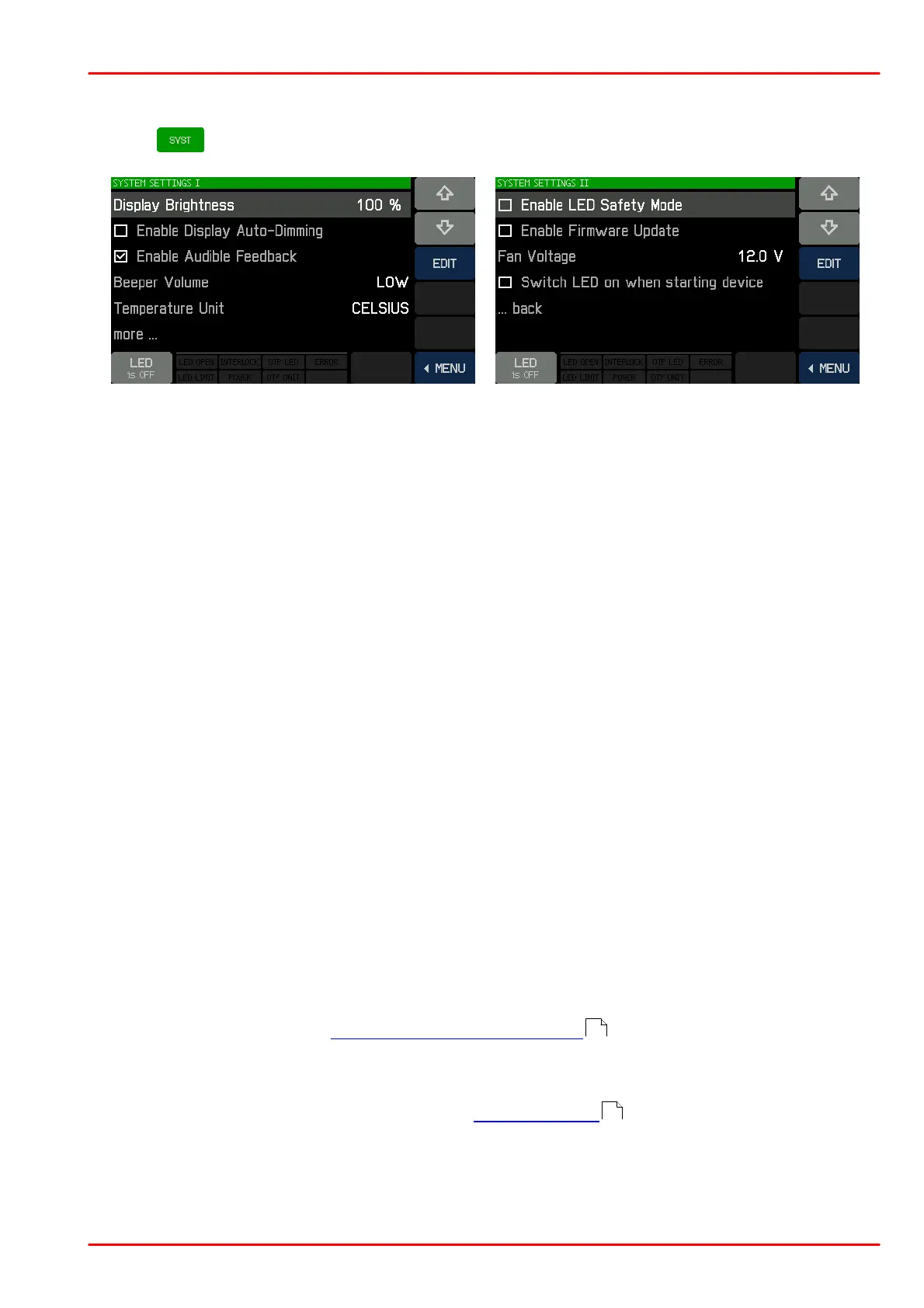© 2020 Thorlabs GmbH
3 Operating Instruction
13
3.2 System Settings
Tap the button to display System Settings:
DC2200 System Settings Panel
DC2200 System Settings Panel
Display Brightness
Tap EDIT, set the desired brightness, then tap DONE. The brightness can be reduced down to
0% while the display will not become entirely dark to ensure operation.
Enable Display Auto-Dimming
If the remaining display brightness interferes with your application, check this option. The dis-
play illumination will shut off after about 30 seconds. When touching the display surface, the
display brightness will return instantly to the set value.
Enable Audible Feedback
Enables a click sound each time the display was touched.
Beeper Volume
Adjust the volume of the alert beeper. The warning signal occurs when input values exceed
valid range or a warning is sent by a connected device.
Temperature Unit
Select between °C, °F and °K to display the device temperature.
more...
Show more System Settings.
Enable LED Safety Mode
With the Safety Mode enabled, you cannot exit any of the LED operation panels (Constant Cur-
rent, Brightness Mode, etc.) while the LED is switched on. The LED must be switched off prior
to exiting the current operation panel.
Enable Firmware Update
Check this box if you want to update the DC2200's firmware .
Fan Voltage
An external fan for heat management can be connected to the DC2200. The fan power can be
set between 6.0 V and 13.0 V. Please see the pin assignment to use this feature.
Switch LED on when starting device
The connected LED will be activated when the DC2200 is switched on.
Select ...back to switch to the previous System Settings panel.
59
69