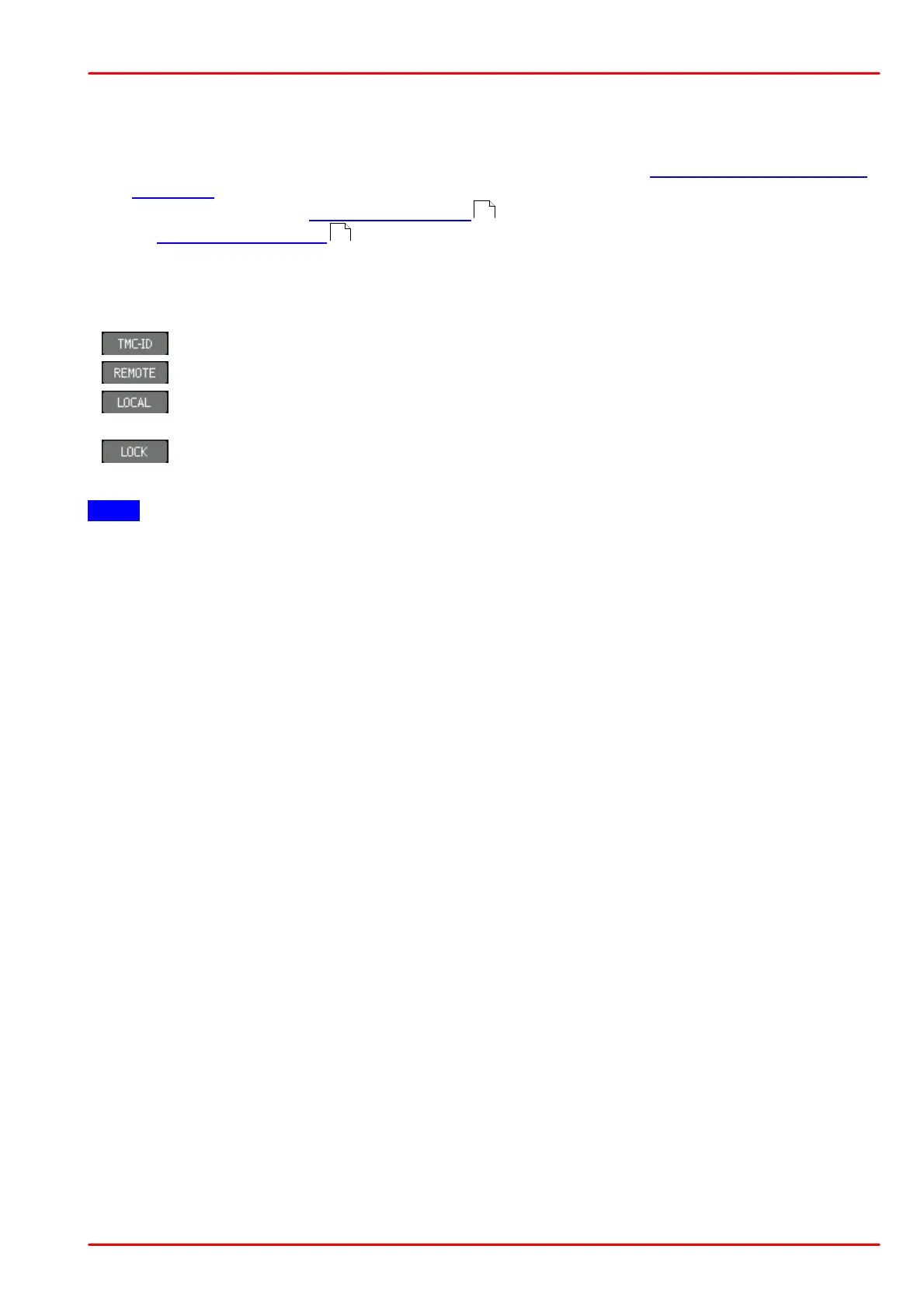© 2020 Thorlabs GmbH
3 Operating Instruction
21
3.4 Remote Operation
The DC2200 can be operated remotely via the USB 2.0 interface
· by Thorlabs communication tools available for download here: Thorlabs Instrument Com-
municator
· by Thorlabs DC2200 Remote Application
· by your own application
When the DC2200 is in remote mode, some additional information appears in the status bar of
the display:
Blinking when a remote identification request is received.
Device switched to Remote state after receipt of 1st remote command.
The LOCAL button was pressed during remote operation. The unit is operable loc-
ally but returns to remote mode with the first received remote command.
From the remote computer a Local Lock-Out command was sent. The unit is
locked and cannot be set to local mode.
Note
While the DC2200 is controlled by the DC2200 Remote GUI, the instrument is in continuous
communication with the PC, preventing local operation. The LOCAL button does not return the
instrument into local mode - therefore please disconnect the GUI from the instrument.
31
37