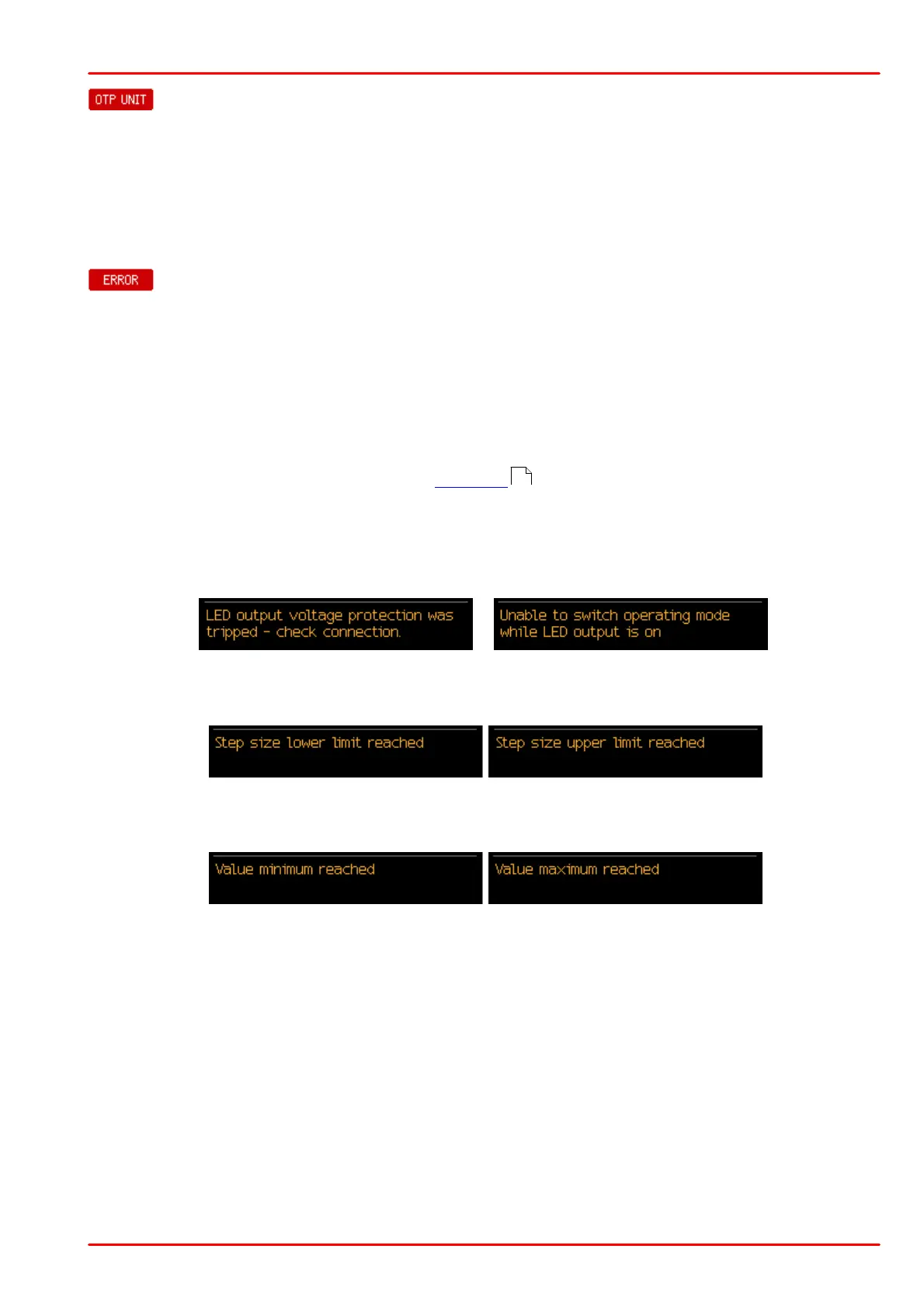© 2020 Thorlabs GmbH
5 Maintenance and Service
65
Possible reasons:
· The DC2200 heated up internally beyond 85° C.
Troubleshooting:
· The DC2200 switches off in this case automatically.
· Prior to switching it on again, please make sure that the fan works properly and that vent-
ilation slots are not covered.
Possible reasons:
· General device error:
o The LED current set value exceeds the current limit
o hardware failure
o memory loss (calibration data)
o USB communication error
Troubleshooting:
· Switch the DC2200 off and on again.
· If the error persists, please contact Thorlabs .
Text messages
Beside above error indicators, text error messages may appear in the status bar, for example:
Switch off LED to change mode or call
a menu
In Edit mode: Upper or lower step size reached
In Edit mode: A value has reached its minimum or maximum
Text error messages are displayed for about 3 sec and then disappear.
75