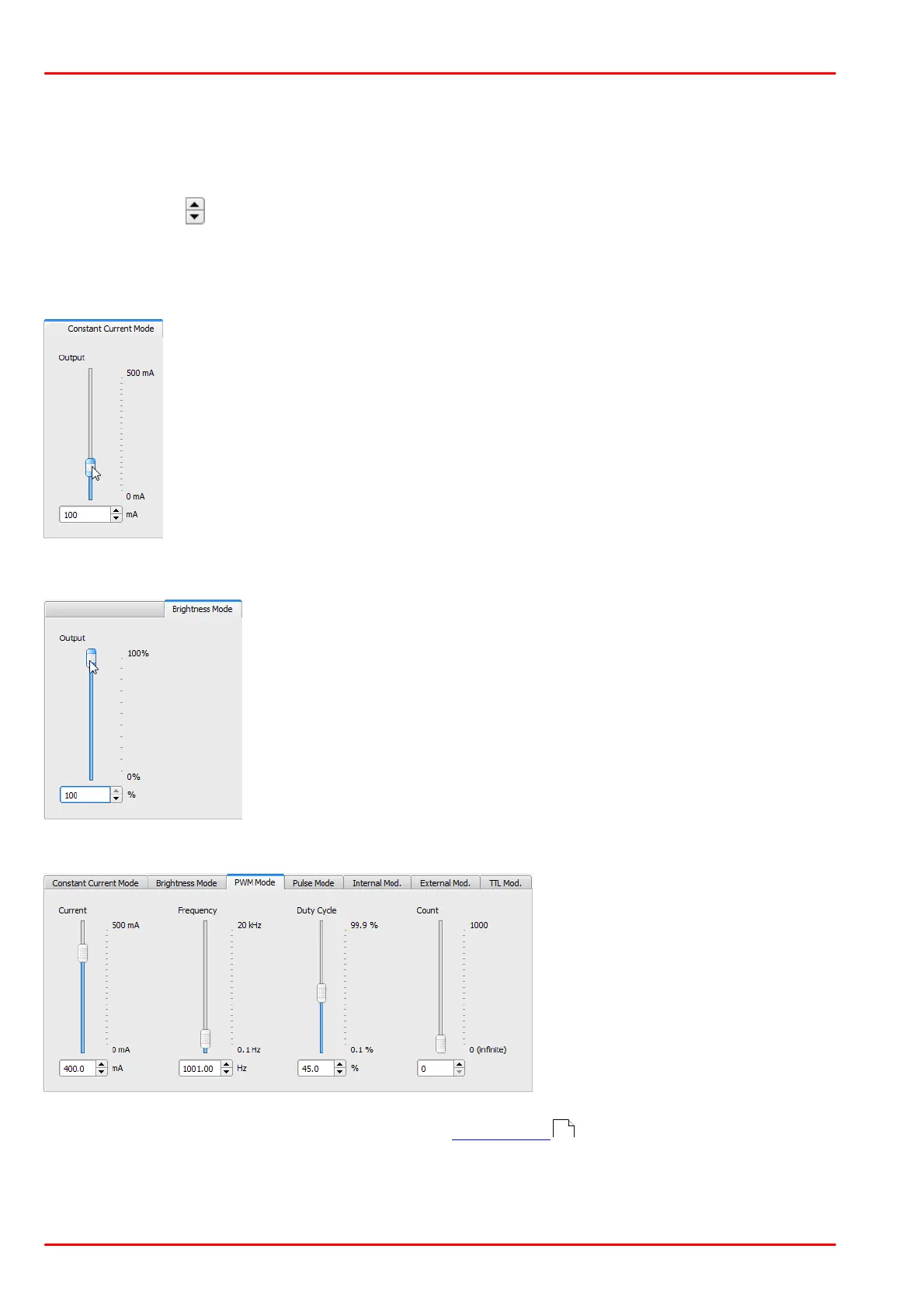© 2020 Thorlabs GmbH34
DC2200
Adjusting Values in the Remote Operation Software
All values can be adjusted by
· dragging the slider using the mouse
· scrolling the mouse wheel while the mouse cursor is located in the slider area
· clicking the arrows next to the numeric input box
· entering the desired value numerically into the box.
Constant Current Mode
The LED current can be adjusted between 0 and the LED Max. Current Limit
or the User Current Limit, whichever is lower.
Brightness Mode
The LED brightness can be adjusted between 0 and 100%, whereas
100% refer to the LED Max. Current Limit or the User Current Limit,
whichever is lower.
PWM Mode
Here, the LED current, the pulse frequency, the duty cycle and the pulse count can be set. For
details about the parameters, please see section PWM Mode .
16