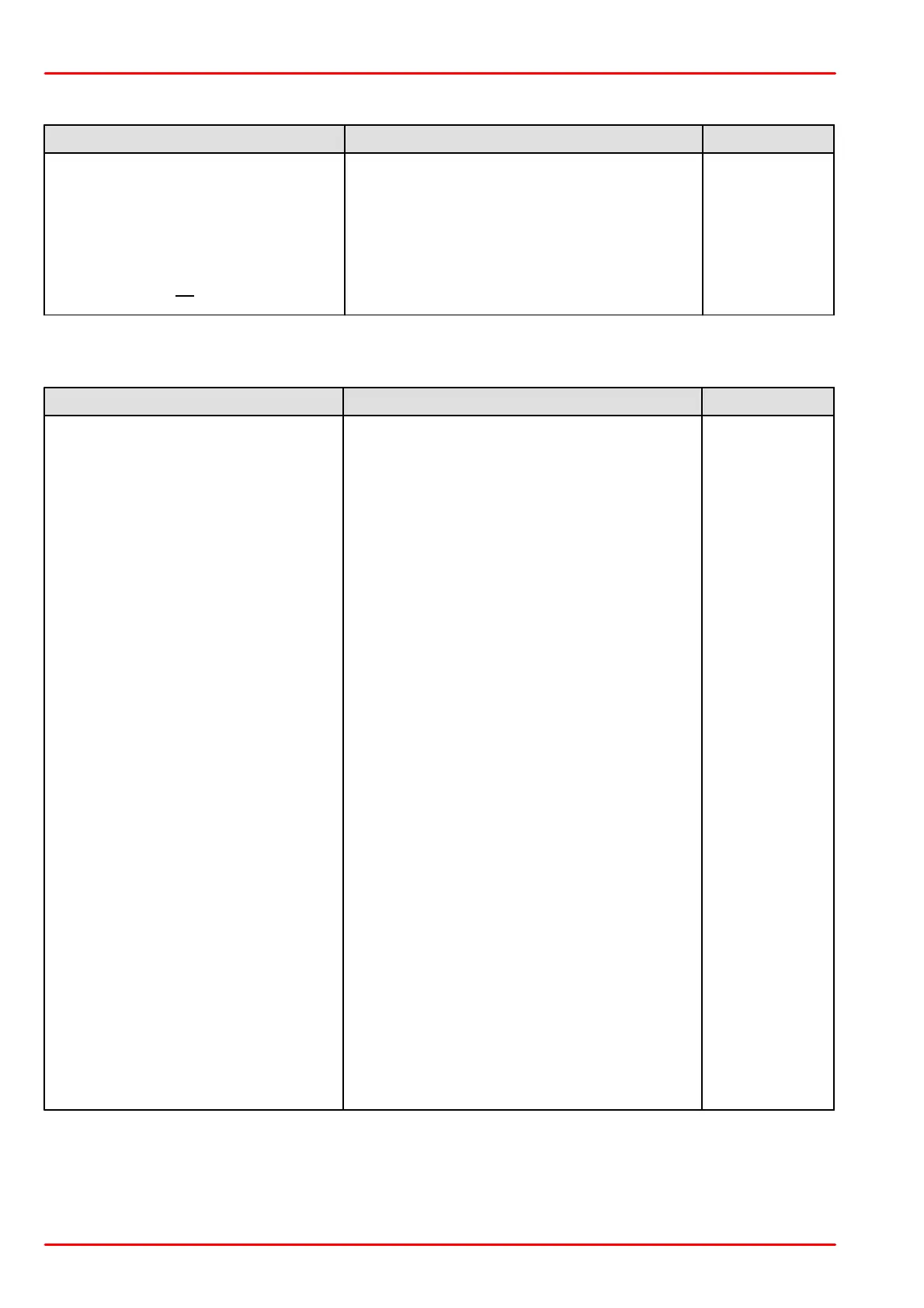© 2020 Thorlabs GmbH44
DC2200
DISPlay subsystem commands
Path to DISPlay subsystem.
Sets the display brightness in a range from 0.0 to
1.0
Returns the display brightness value
:CALibration[:TOUCh][:INITi-
ate]
Initiates Touchscreen calibration
Activates/deactivates automatic dimming
Returns the state of automatic dimming
STATus subsystem commands
Path to STATus subsystem.
Path to control measurement event registers
Returns the event register
Returns the condition register
Sets the positive transition filter
Returns the positive transition filter
Sets the negative transition filter
Returns the negative transition filter
Returns the enable register
Path to control operation event registers
Returns the event register
Returns the condition register
Sets the positive transition filter
Returns the positive transition filter
Sets the negative transition filter
Returns the negative transition filter
Returns the enable register
Path to control questionable event registers
Returns the event register
Returns the condition register
Sets the positive transition filter
Returns the positive transition filter
Sets the negative transition filter
Returns the negative transition filter
Returns the enable register
Path to control auxiliary event registers
Returns the event register
Returns the condition register
Sets the positive transition filter
Returns the positive transition filter
Sets the negative transition filter
Returns the negative transition filter
Returns the enable register
Return status registers to default states.