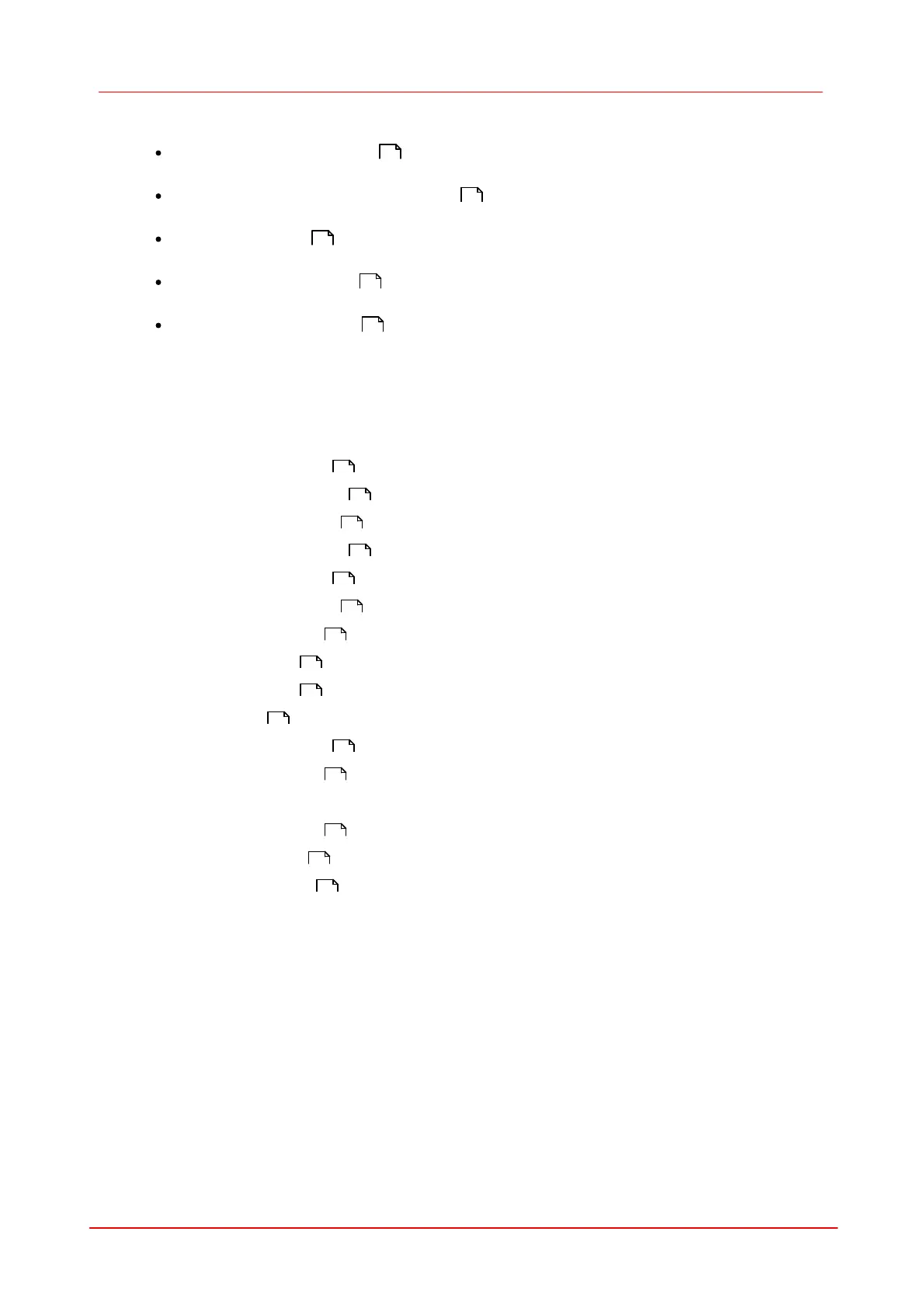109SDK (Software development Kit)
© 2010 Thorlabs
7.2.5
Setting Camera Parameters
Setting and getting parameters : Using these functions, you can make settings for the camera
and for image capture and preprocessing.
The DCx camera's automatic image control features allow automatically adjusting image
brightness and image color to changing ambient conditions.
Image preprocessing : These functions specify e.g. how color images are processed after
image capture.
Querying the camera status : With these functions, you can query additional useful information
on the camera status.
Using the camera EEPROM : All DCx camera cameras have a non-volatile EEPROM where
you can save the camera settings or any other information.
7.2.5.1
Setting and Getting Parameters
This set of functions specifies the camera's image capture parameters, such as exposure, pixel
clock and frame rate:
Returns the adjustable exposure range.
Returns the current frame rate in live mode.
Returns the adjustable frame rate range.
Returns the adjustable pixel clock range.
Enables / disables automatic imaging functions.
Turns black level correction on / off.
Sets additional sensor hardware gain boost.
Sets the gamma value (digital post-processing).
Enables / disables the Global Start shutter.
Enables the sensor hardware gain.
Sets the sensor gamma control.
Sets the sensor hardware gain factor.
Sets the pixel clock frequency.
Resets the camera parameters to its default values.
This set of functions lets you influence the image geometry for image capture, e.g. the area of
interest:
109
112
113
113
113
167
168
169
181
221
234
251
259
261
262
263
264
267
277
208
