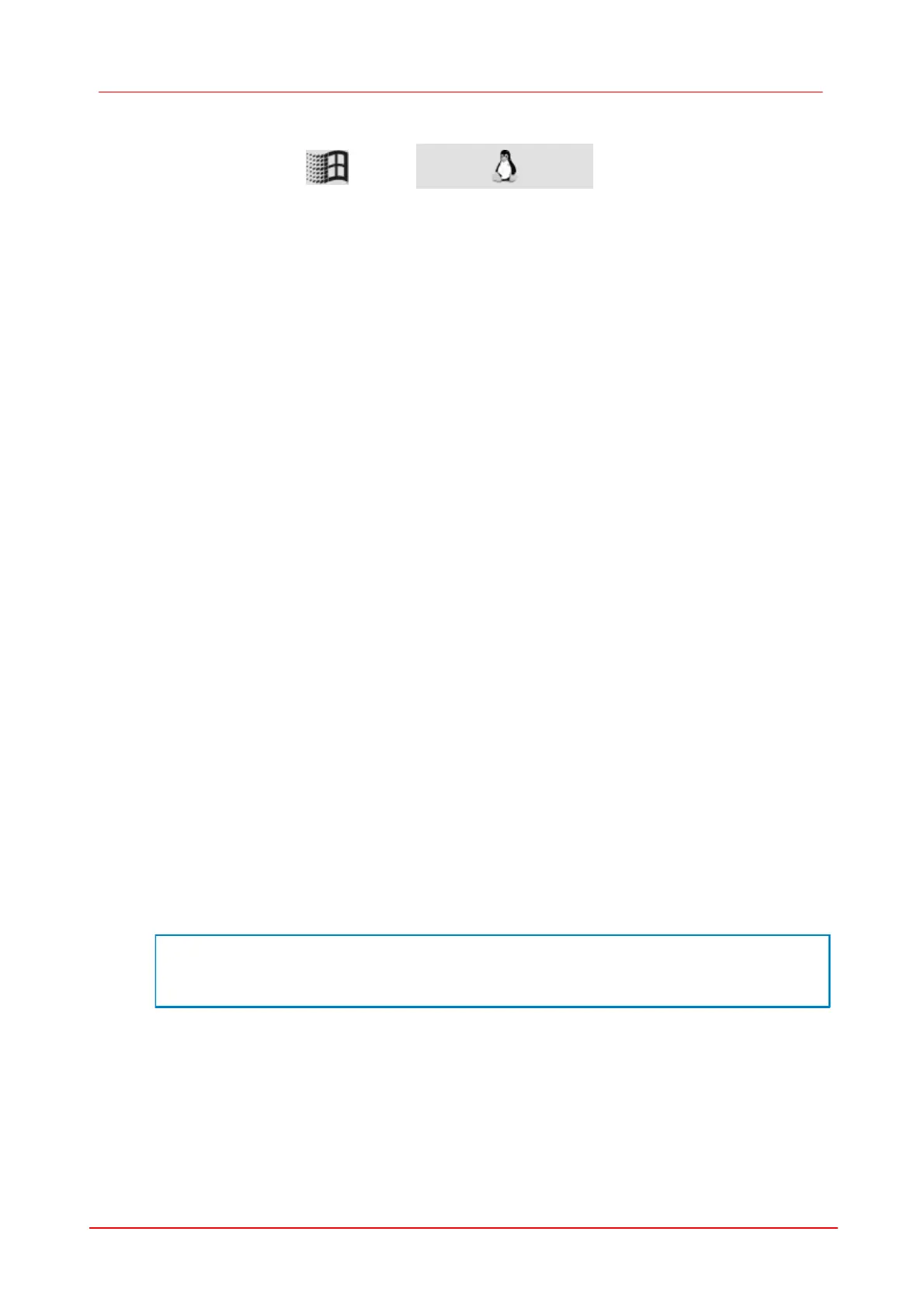157SDK (Software development Kit)
© 2010 Thorlabs
7.3.24
is_GetCameraList
Syntax
INT is_GetCameraList (_UC480_CAMERA_LIST* pucl)
Description
Using is_GetCameraList(), you can query information about the connected cameras. To get all
information that is available, you need to adjust the field size to the number of connected cameras.
The following tables explain the structures used for that purpose.
Input Parameters
Handle to the _UC480_CAMERA_LIST structure
Contents of the _UC480_CAMERA_LIST Structure
Number of cameras connected to the system
Placeholder for 1 .. n _UC480_CAMERA_INFO structures
Contents of the _UC480_CAMERA_LIST::_UC480_CAMERA_INFO Structure
Customisable camera ID. This ID is stored in the camera and
is persistent.
Internal device ID. This ID ist generated by the driver
depending on order of connection and camera type. The
device ID is not persistent.
1 = camera is being used.
0 = camera is not being used.
Serial number of the camera *
)
*
)
The information from this data structure should not be used to find a specific camera (e.g. in
order to control this specific camera). Instead, we recommend identifying a camera by a fixed
camera ID or by the sensor ID.
