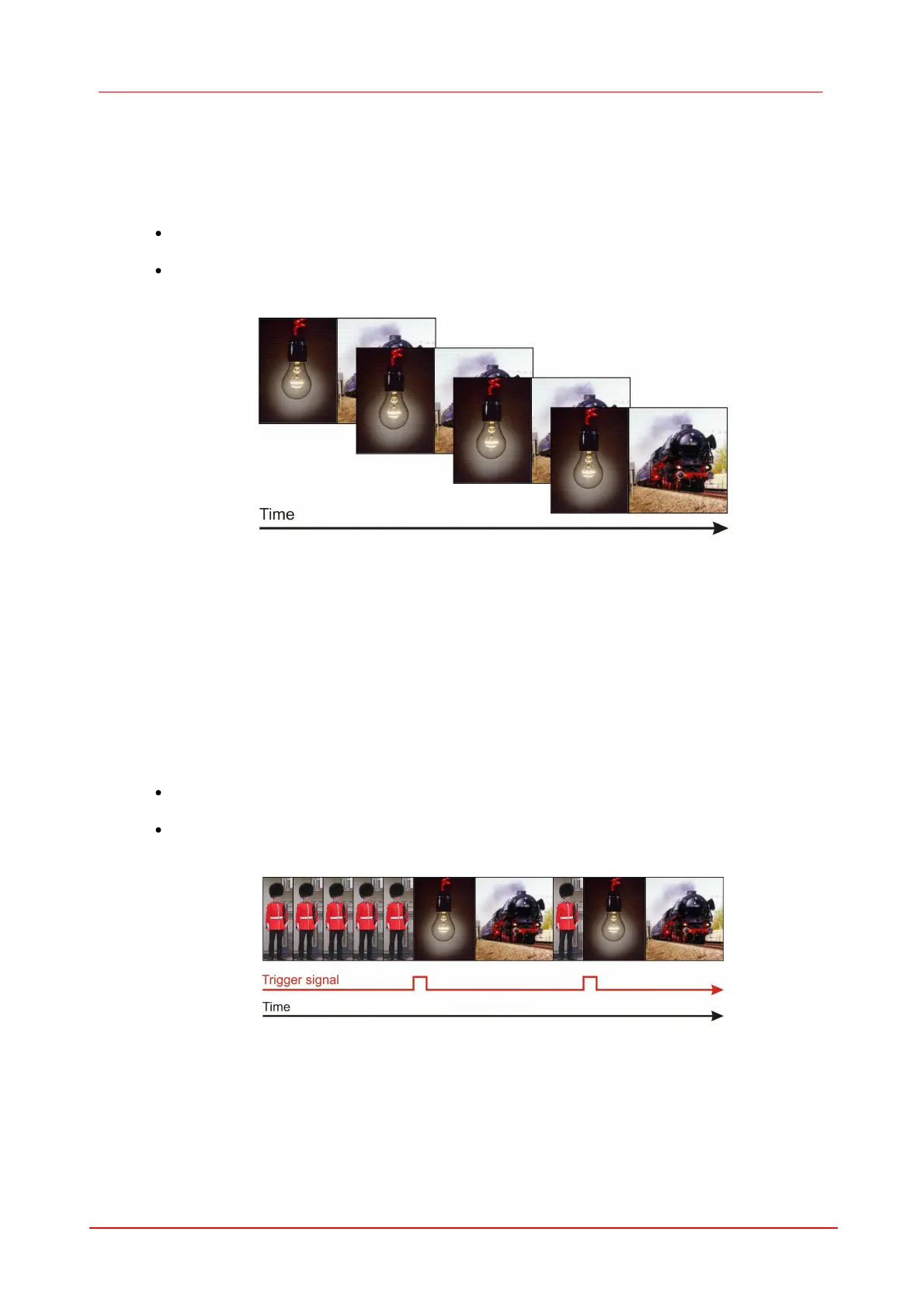369Camera Basics
© 2010 Thorlabs
9.1
Freerun
In freerun mode the camera sensor internally exposes one image after another with the set frame
rate. Exposure and readout/transfer of the image are done simultaneously. Therefore the maximum
camera frame rate can be achieved in freerun mode. The captured images can be transferred
separately or continuously to the PC.
Single frame mode
The next picture exposed by the sensor is transferred
Live mode
The pictures are recorded and transferred continuously
Figure 62 Freerun mode (Live mode)
9.2
Trigger mode
In trigger mode the sensor is in a wait state and exposes one image immediately after the
occurrence of a trigger event. A trigger event can be set off by a hardware signal via the camera’s
digital input or by software via USB.
Exposure and readout/transfer of the image are done successively. The possible frame rate depends
on the exposure time. For maximum exposure time the frame rate is approximately half of the
freerun frame rate. For minimum exposure time the frame rate is approximately the freerun frame
rate.
In the trigger mode two capture modes are available:
Single Trigger
After a trigger signal occurs exactly one image is captured and transferred
Continuous Trigger
Images have to be requested and triggered separately
Figure 63 Continuous trigger mode
