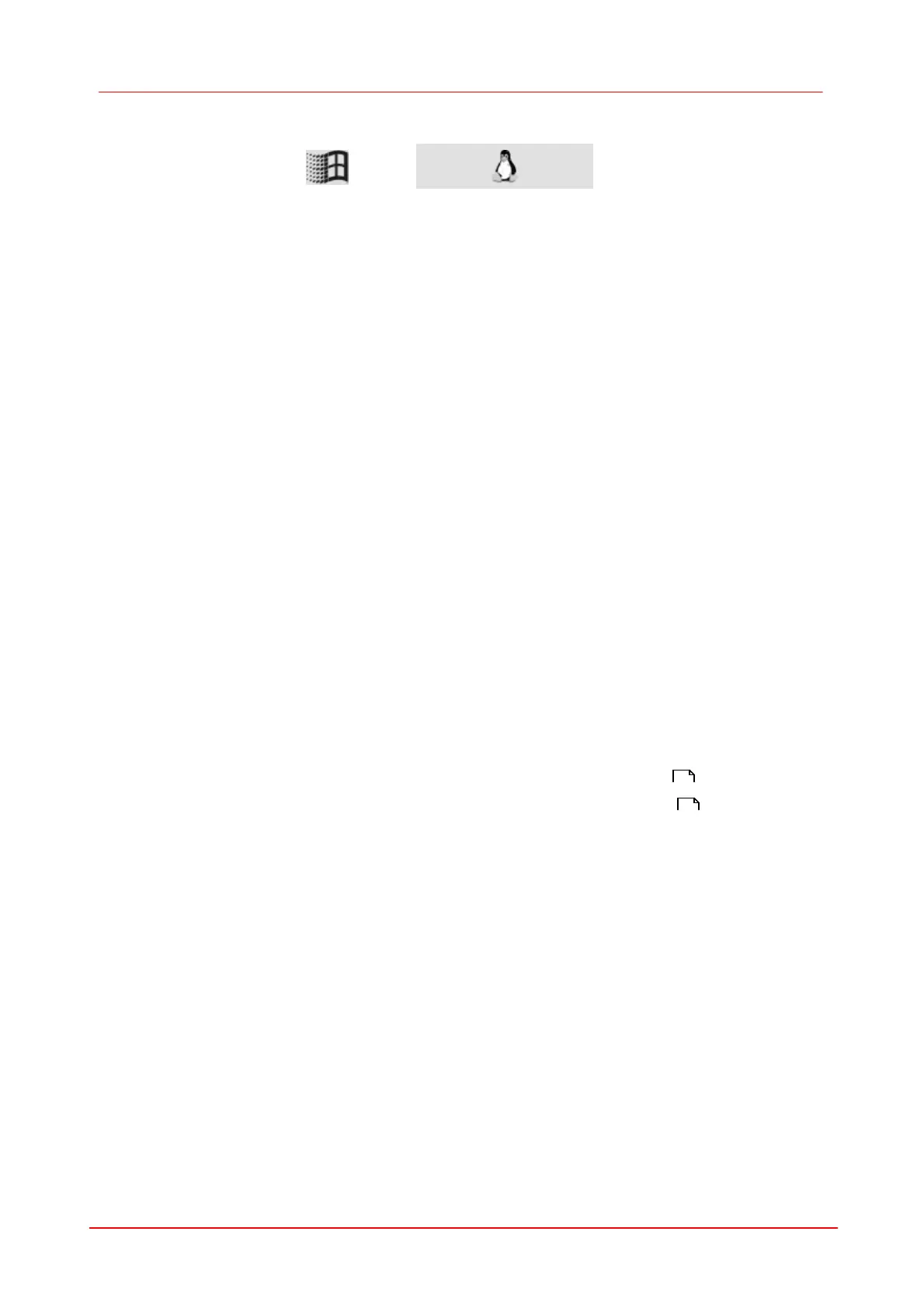141SDK (Software development Kit)
© 2010 Thorlabs
7.3.13
is_EnableMessage
Syntax
INT is_EnableMessage (HIDS hCam, INT which, HWND hWnd)
Description
Using is_EnableMessage(), you can enable Windows messages. If a particular event occurs, the
messages are sent to the application.
Each message is structured as follows:
Message: IS_UC480_MESSAGE
wParam:Event (see table)
lParam:DCx camera camera handle associated with the message
Input Parameters
ID of the message to be enabled/disabled
A new image is available.
The sequence is completed.
An error occurred during the data transfer.
An image which was captured following the arrival of a trigger has
been transferred completely.
This is the earliest possible moment for a new capturing process.
The image must then be post-processed by the driver and is
available after the IS_FRAME message has occurred.
A camera initialised with is_InitCamera() was disconnected.
A camera initialised with is_InitCamera() and disconnected
afterwards was reconnected.
A new camera was connected.
Automatic white balance control is completed (only if this control
was started using the IS_SET_AUTO_WB_ONCE function).
IS_AUTOBRIGHTNESS_FINISHED
Automatic brightness control is completed (only if this control was
started using the IS_SET_AUTO_BRIGHTNESS_ONCE function).
Application window for receiving the message
NULL disables the message designated by the which parameter.
192
192
