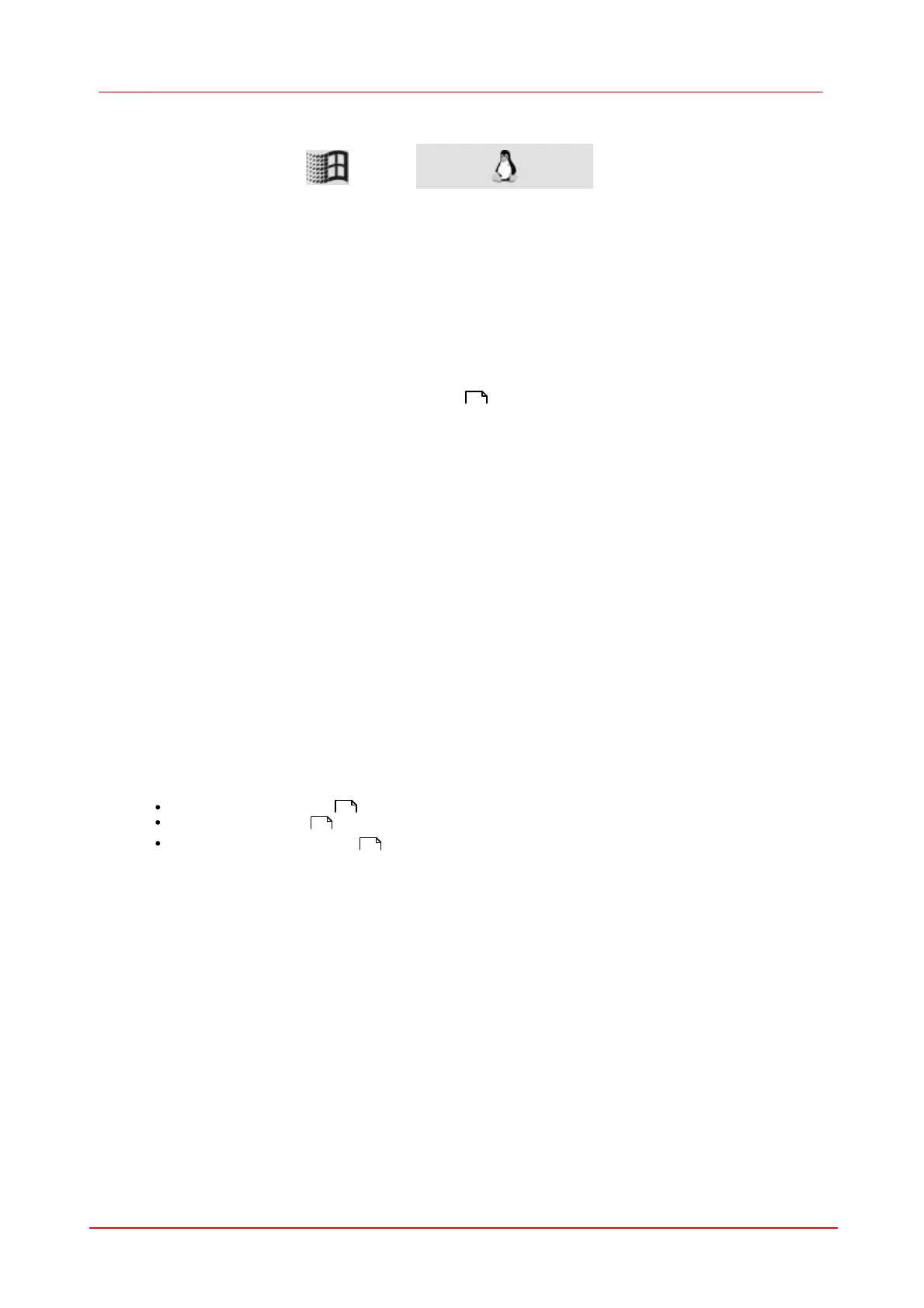127SDK (Software development Kit)
© 2010 Thorlabs
7.3.6
is_ConvertImage
Syntax
INT is_ConvertImage(HIDS hCam,
char* pcSource, INT nIDSource,
char** ppcDest, INT* nIDDest,
INT* reserved)
Description
is_ConvertImage() converts a raw Bayer image to the desired format. This conversion is done in
the PC. You can use is_SetConvertParam() to define the conversion settings.
Input Parameters
Pointer to the input image
Memory ID of the input image
Pointer to the output image. In case a NULL value is passed, a new
memory is allocated internally.
Memory ID of the output image
Reserved. NULL must be passed here.
Return Values
Function executed successfully
Related Functions
is_SetConvertParam()
is_SetColorMode()
is_SetBayerConversion()
244
244
241
327
