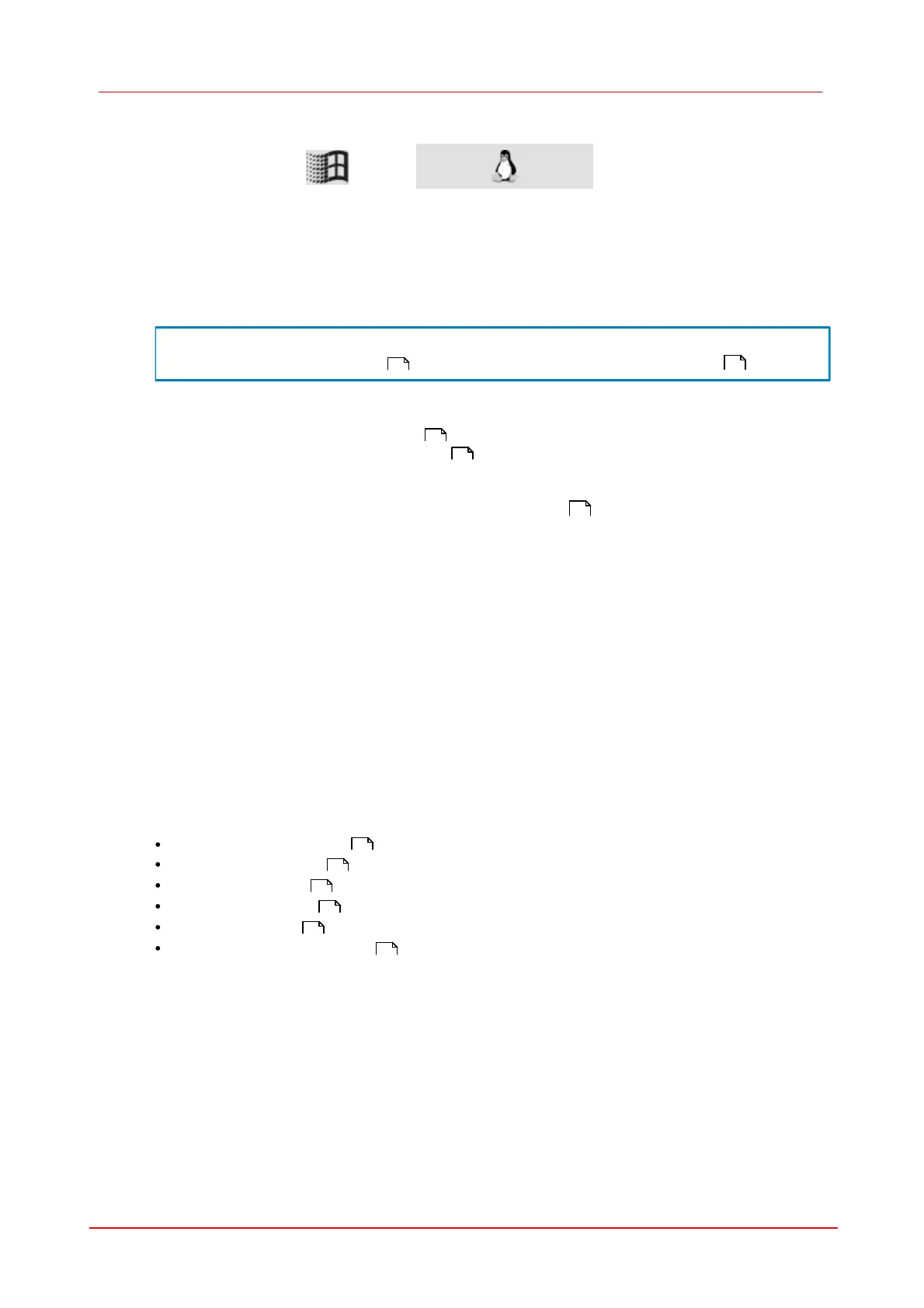336 DCx camera
© 2010 Thorlabs
7.5.17
is_StealVideo
Syntax
INT is_StealVideo (HIDS hCam, int Wait)
Description
This function is obsolete and should not be used anymore. We recommend to use the
is_DirectRenderer() function instead (see also Obsolete Functions ).
Using is_StealVideo(), you can initiate the extraction of an image from the DirectDraw image data
stream. The extracted image is written to the active image memory. The data includes the colour
format set with the is_SetColorMode() function.
You can use the is_PrepareStealVideo() function to specify to remove the image from the
DirectDraw data stream or to copy it. If you set the copy option, the image will both be displayed
using DirectDraw and copied to the currently active image memory.
See also the Events in Live Mode figure in the Event Handling section.
Input Parameters
The function waits until the image save is complete.
The function returns immediately.
Return Values
Function executed successfully
Related Functions
is_PrepareStealVideo()
is_SetDisplayMode()
is_SetColorMode()
is_AllocImageMem()
is_SetImageMem()
is_SetAllocatedImageMem()
130 316
241
325
100
325
246
241
119
270
217
