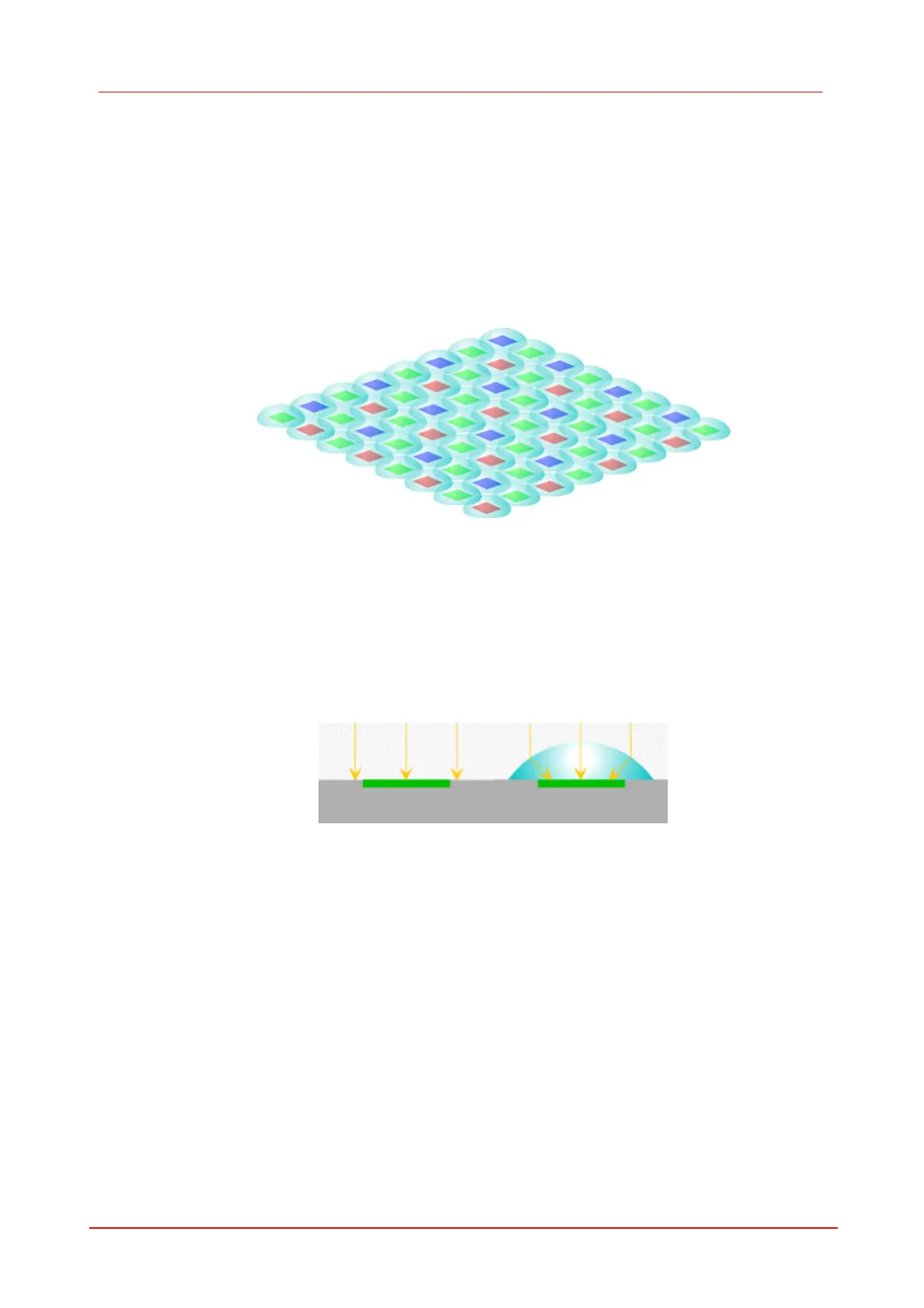377Camera Basics
© 2010 Thorlabs
9.10
Color filter (Bayer filter)
For technical reasons digital image sensors can only detect light intensity, but no color information.
To produce color sensors a color filter is applied on each photocell (pixel). The pattern of the color
filters is illustrated in Fig. 9: Bayer-filter and micro lenses. Two out of every four pixels have a green
filter, one pixel has a red filter and one has a blue filter applied. This pattern is called Bayer filter. The
color distribution corresponds to the color sensitivity of a human eye. With help of the Bayern
pattern the correct brightness and color information can be calculated for each pixel. The full
resolution of sensor is kept. Color conversion into Y8-, RGB- or YUV-format can be done at run-time
in the PC with the functions of the DCU software development kit (SDK).
Figure 73 Bayer-filter and mcro lenses
9.11
Fill factor
The fill factor specifies the percentage of the sensor area which is exposed to light during image
capture. Ideally this would be 100 %. Other elements on the sensor surface beside the light
sensitive photodiodes reduce this value. Depending upon sensor technology the percentage is only
around 30-50%. The use of micro lenses raises the fill factor to up to 70 %. The micro lenses collect
the light on a photocell and increase the usable sensor area.
Figure 74 Use of micro lenses
