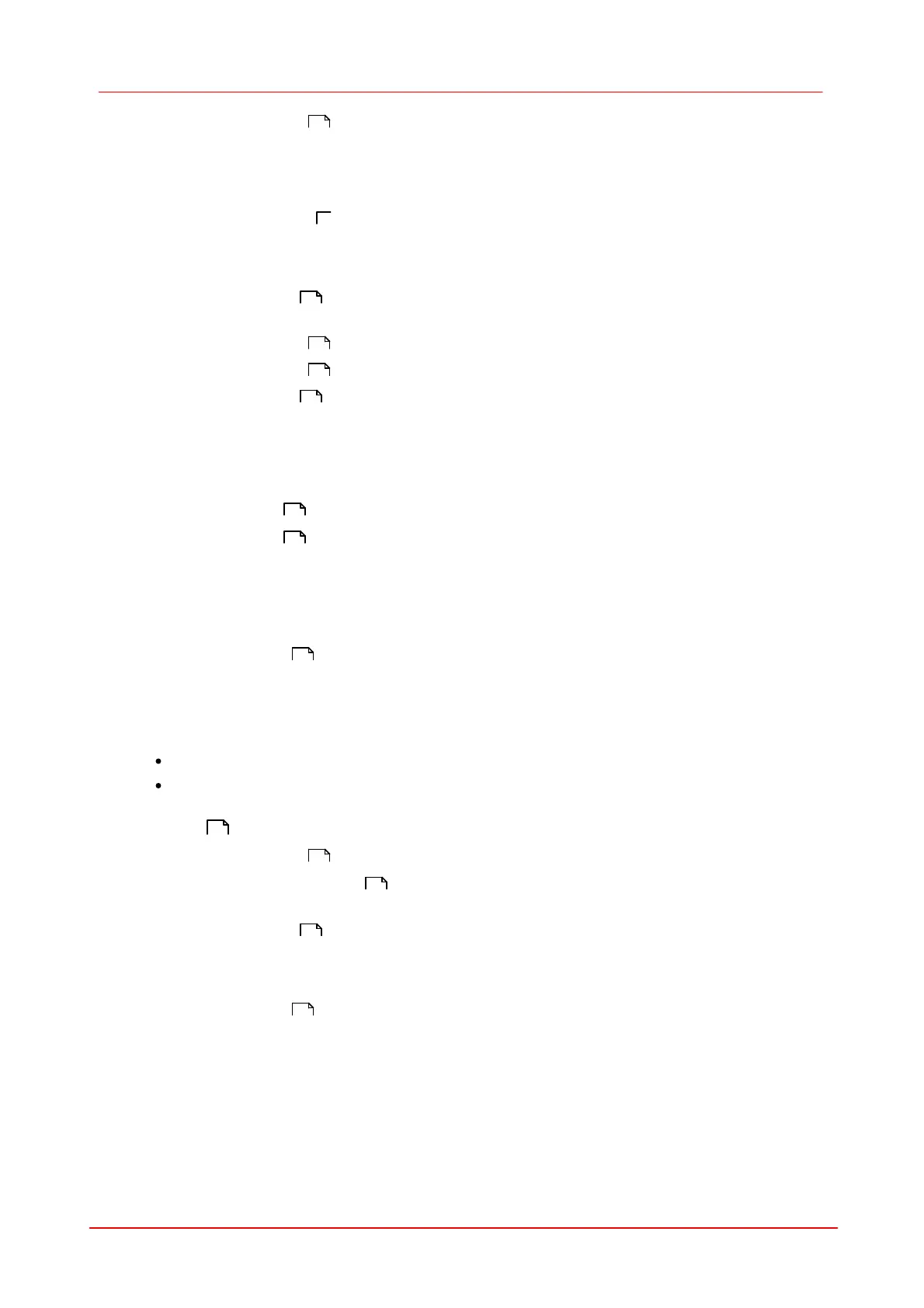87SDK (Software development Kit)
© 2010 Thorlabs
Returns information on all connected cameras.
It is also very useful to have the message boxes for error output enabled during the programming
process
Enables / disables dialogue messages for error output.
With the following functions, you can read out additional information on cameras and software.
Returns the event counters and other information.Enables standby
mode.
Returns the version of the uc480.dll.
Returns the operating system version.
7.2.1.2
Open and Close the Camera
The following functions are required to open and close a DCx camera camera.
Closes the camera and releases the created image
memory.
When multiple cameras are used on one system you should assign every camera a unique camera
ID.
7.2.1.3
Allocating Image Memory
When you are programming an application that
requires direct access to the image data in stored in memory, or
uses Bitmap mode (DIB) for display
use the following functions to allocate and manage image memories (see also Quick Start: Image
Display ).
Allocates an image memory.
is_SetAllocatedImageMem()
The user provides pre-allocated memory for image
capturing.
Releases an allocated image memory.
An image memory has to be activated before each image capture:
Makes an image memory active.
To query image memory information and access the data in the image memories, you can use these
functions:
157
250
121
159
165
180
192
143
236
84
119
217
147
270
