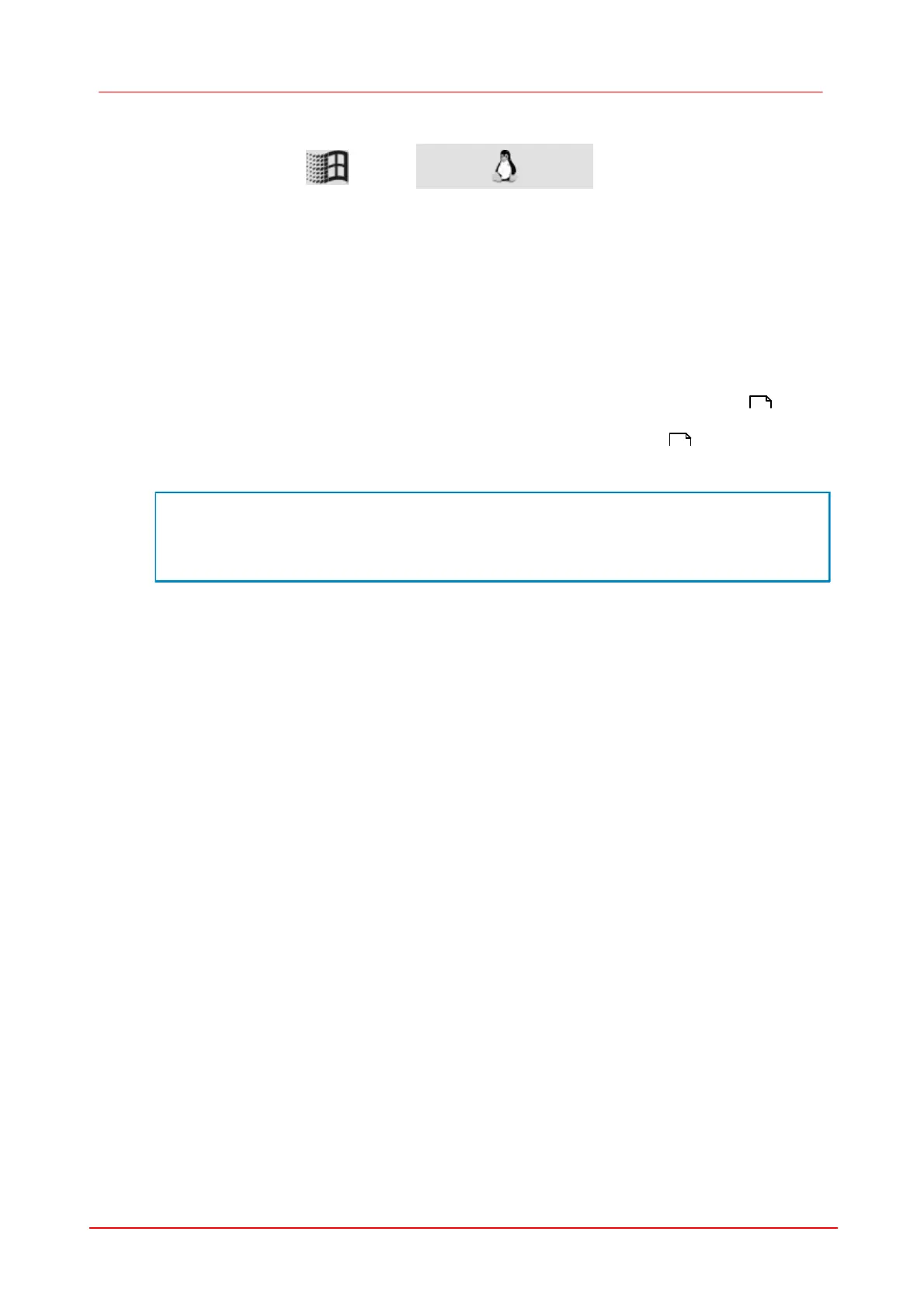257SDK (Software development Kit)
© 2010 Thorlabs
7.3.87
is_SetFlashStrobe
DCU cameras only!
Syntax
INT is_SetFlashStrobe (HIDS hCam, INT nMode, INT nLine)
Description
is_SetFlashStrobe() enables / disables the flash output of the DCU camera. In addition, you can
set the active level (high or low). By default, the strobe is set to high-active. Alternatively, the strobe
output can be used statically as a digital output.
You can set the duration of the flash and the flash delay using the is_SetFlashDelay()
function. In order to obtain precise synchronization of flash output and exposure time, we
recommend to use the values returned by the is_GetGlobalFlashDelays() function for flash
delay and duration.
When you are using the DCU camera's flash function, you need to re-enable the flash (i.e. disable
and then activate it again) whenever you change the pixel clock setting or horizontal image
geometry. This is necessary to newly synchronise the internal timing settings of the flash output
with the start of sensor exposure.
Input Parameters
Disables the strobe output.
Sets the strobe output to low-active (trigger mode only).
Sets the strobe output to high-active (trigger mode only).
IS_SET_FLASH_LO_ACTIVE_FREERUN
Sets the strobe output to low-active (freerun mode only).
IS_SET_FLASH_HI_ACTIVE_FREERUN
Sets the strobe output to high-active (freerun mode only).
Sets the strobe output statically to high.
Sets the strobe output statically to low.
Returns the current mode.
Enable additionally the flash functions for GPIO port 1
Enable additionally the flash functions for GPIO port 1
IS_GET_SUPPORTED_FLASH_IO
Returns the supported flash-enabled I/O ports
255
171
