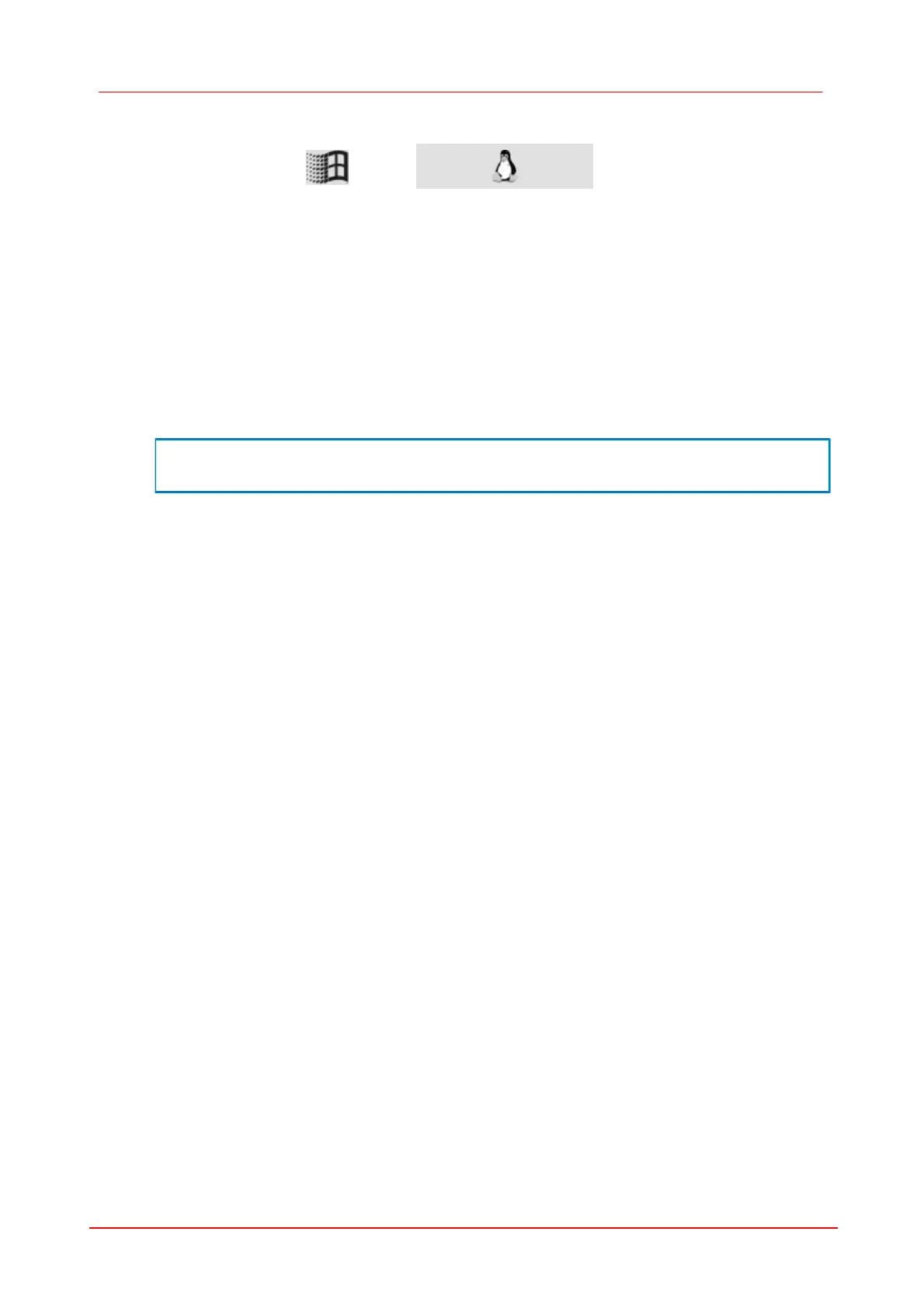241SDK (Software development Kit)
© 2010 Thorlabs
7.3.78
is_SetColorMode
Syntax
INT is_SetColorMode (HIDS hCam, INT Mode)
Description
is_SetColorMode() sets the colour mode to be used when image data are saved or displayed by
the graphics card. For this purpose, the allocated image memory must be large enough to
accommodate the data with the selected colour mode. When images are transferred directly to the
graphics card memory, make sure that the display settings match the colour mode settings.
Otherwise, the images will be displayed with altered colours or are not clearly visible.
For the RGB16 and RGB15 data formats, the MSBs of the internal 8-bit R, G and B colours are
used.
