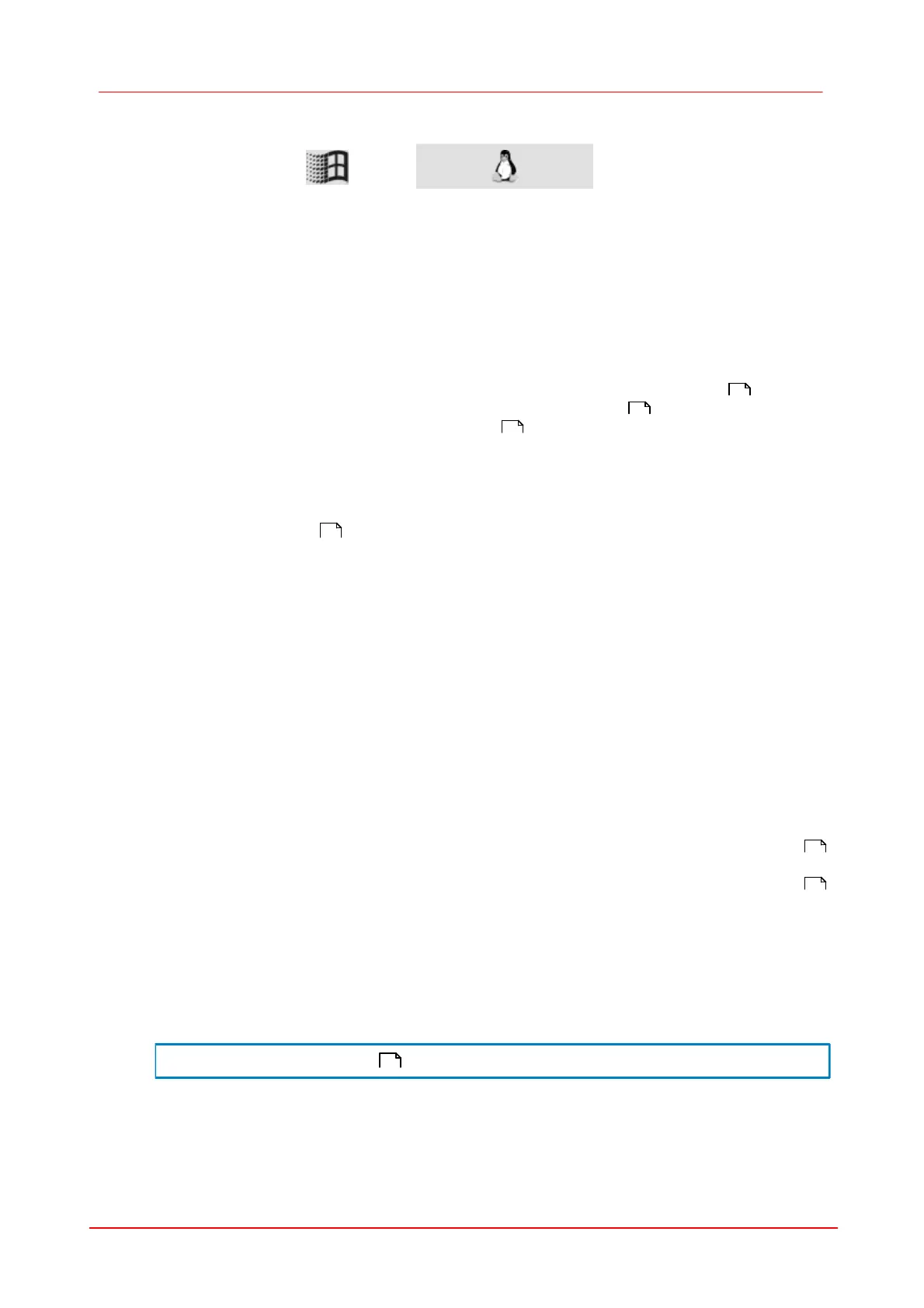253SDK (Software development Kit)
© 2010 Thorlabs
7.3.85
is_SetExternalTrigger
Syntax
INT is_SetExternalTrigger (HIDS hCam, INT nTriggerMode)
Description
Using is_SetExternalTrigger(), you can activate the trigger mode. If the camera is in standby
mode, it quits this mode and activates trigger mode.
In hardware trigger mode, image capture is delayed for each function call until the selected trigger
event has occurred.
In software trigger mode, an image is captured immediately when is_FreezeVideo() is called,
or a continuous triggered capture is started when is_CaptureVideo() is called. In hardware
trigger mode, you can use the is_ForceTrigger() command to trigger an image capture even if
no electric signal is present.
When you disable the trigger functionality, you can statically query the signal level at the trigger
input. This option causes the camera to change to freerun mode.
For further information on the image capture modes of the DCx camera camera, see the How To
Proceed: Image Capture section.
Input Parameters
IS_SET_TRIGGER_HI_LO_SYNC
Freerun sync./hardware
trigger *
)
IS_SET_TRIGGER_LO_HI_SYNC
Freerun sync./hardware
trigger *
)
Call of is_FreezeVideo()
(single frame mode)
Call of is_CaptureVideo()
(continuous mode)
Returns the trigger mode setting
Returns the current signal level at the trigger input
IS_GET_SUPPORTED_TRIGGER_MODE
Returns the supported trigger modes
*
)
The freerun synchronisation mode is currently not supported by the DCx camera series.
148
124
145
92
148
124
92
