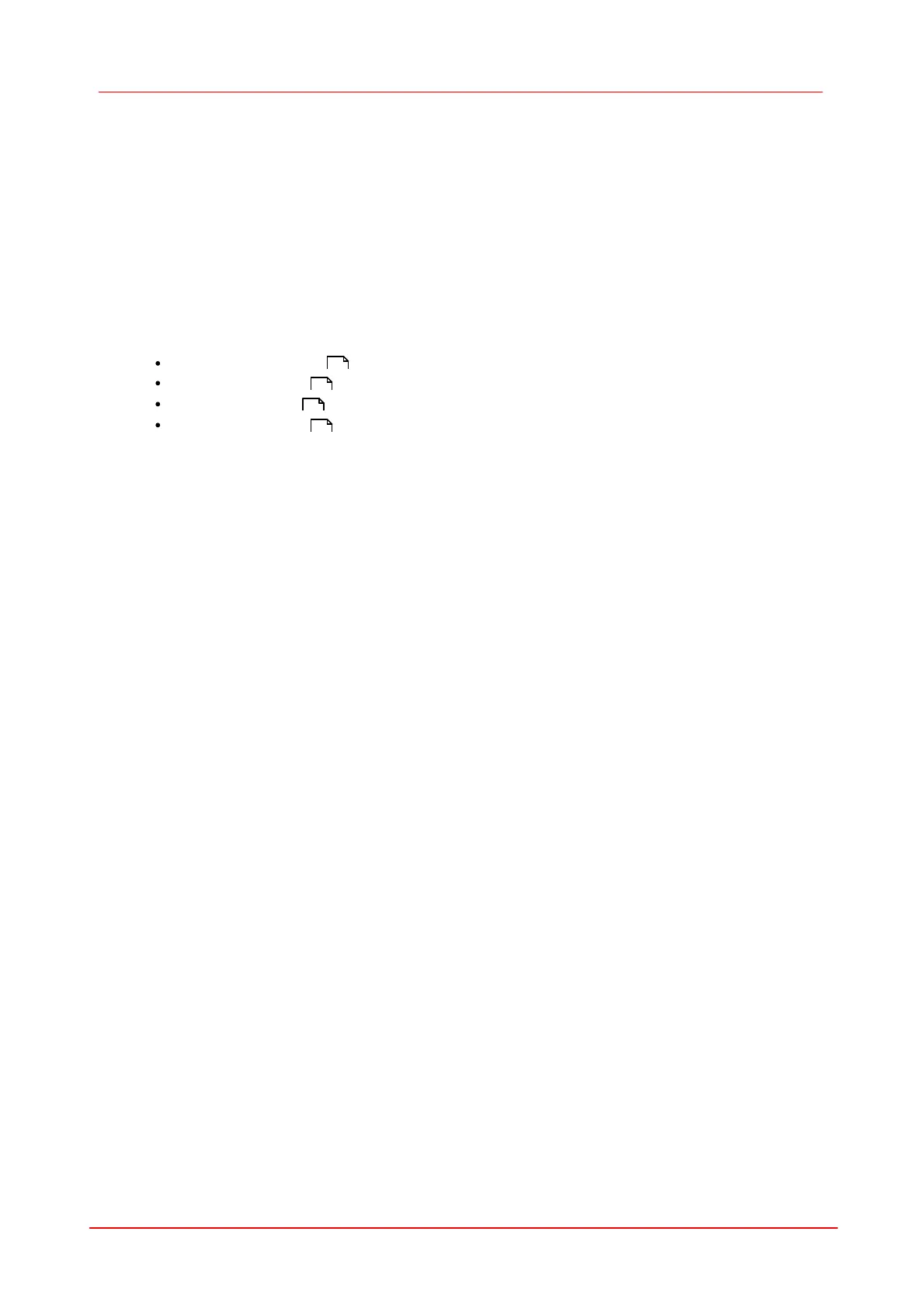IS_DR_DEVICE_CAPS_INSUFFICIENT
The graphics hardware does not fully support the DCx
camera Direct3D functions
//------------------------------------
// DC-Handle
//------------------------------------
// Get DC handle for Overlay
HDC hDC;
is_DirectRenderer (hCam, DR_GET_OVERLAY_DC, (void*)&hDC, sizeof (hDC));
// Release DC handle
is_DirectRenderer (hCam, DR_RELEASE_OVERLAY_DC, NULL, NULL);
