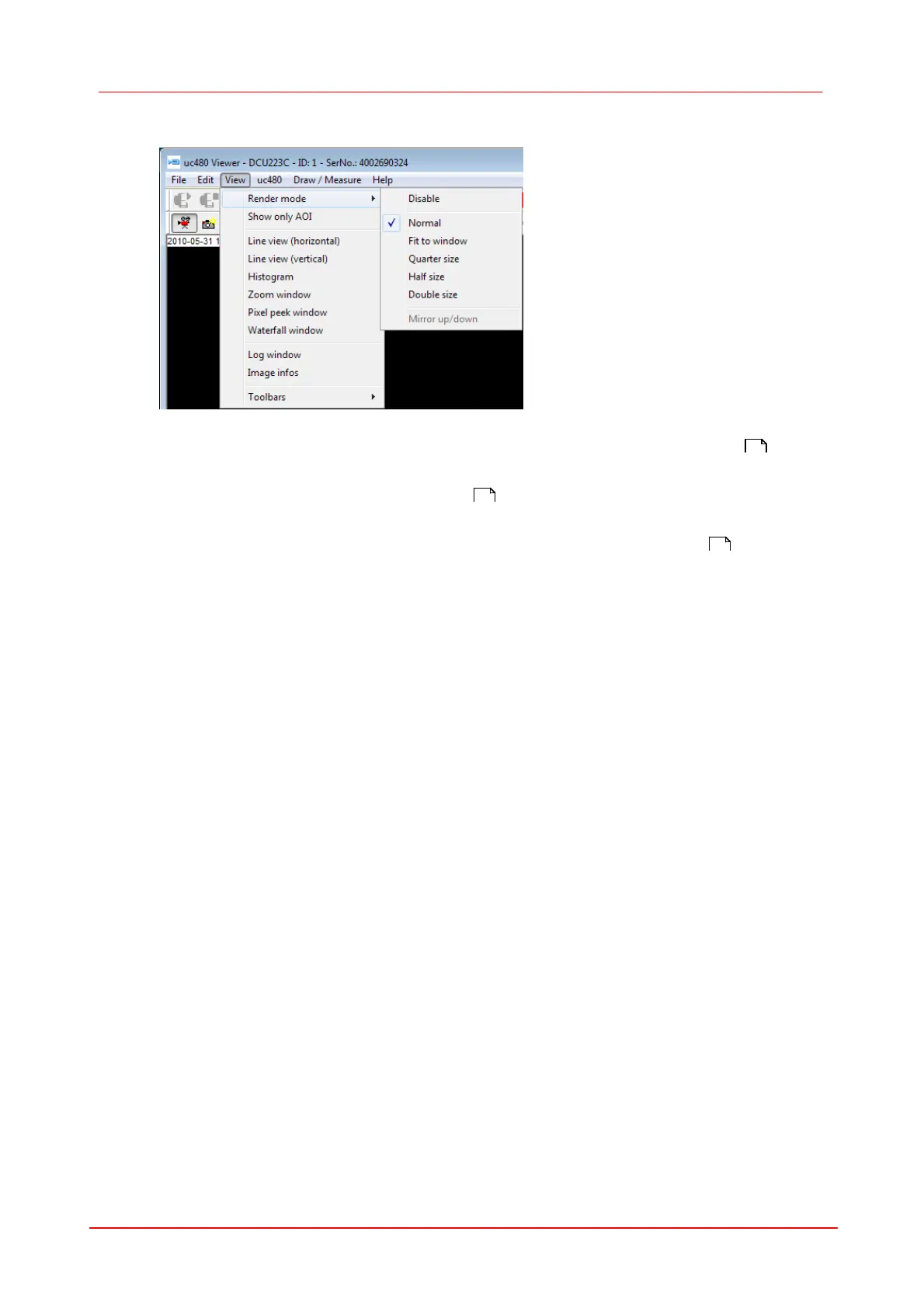36 DCx camera
© 2010 Thorlabs
Menu View
Allows to choose display (see also Display Toolbar )
Display only the chosen Area Of Interest (see also uc480
Toolbar)
Line View, Histogram, Zoom
Window, Pixel peek window,
waterfall window
Options for uc480 display, see uc480 Toolbar
Information on Capture errors, camera image buffers and
resent packets
Allow select / unselect toolbars of the uc480 Viewer
Table 4: Camera viewer (uc480Viewer) – Menu File
42
41
41
