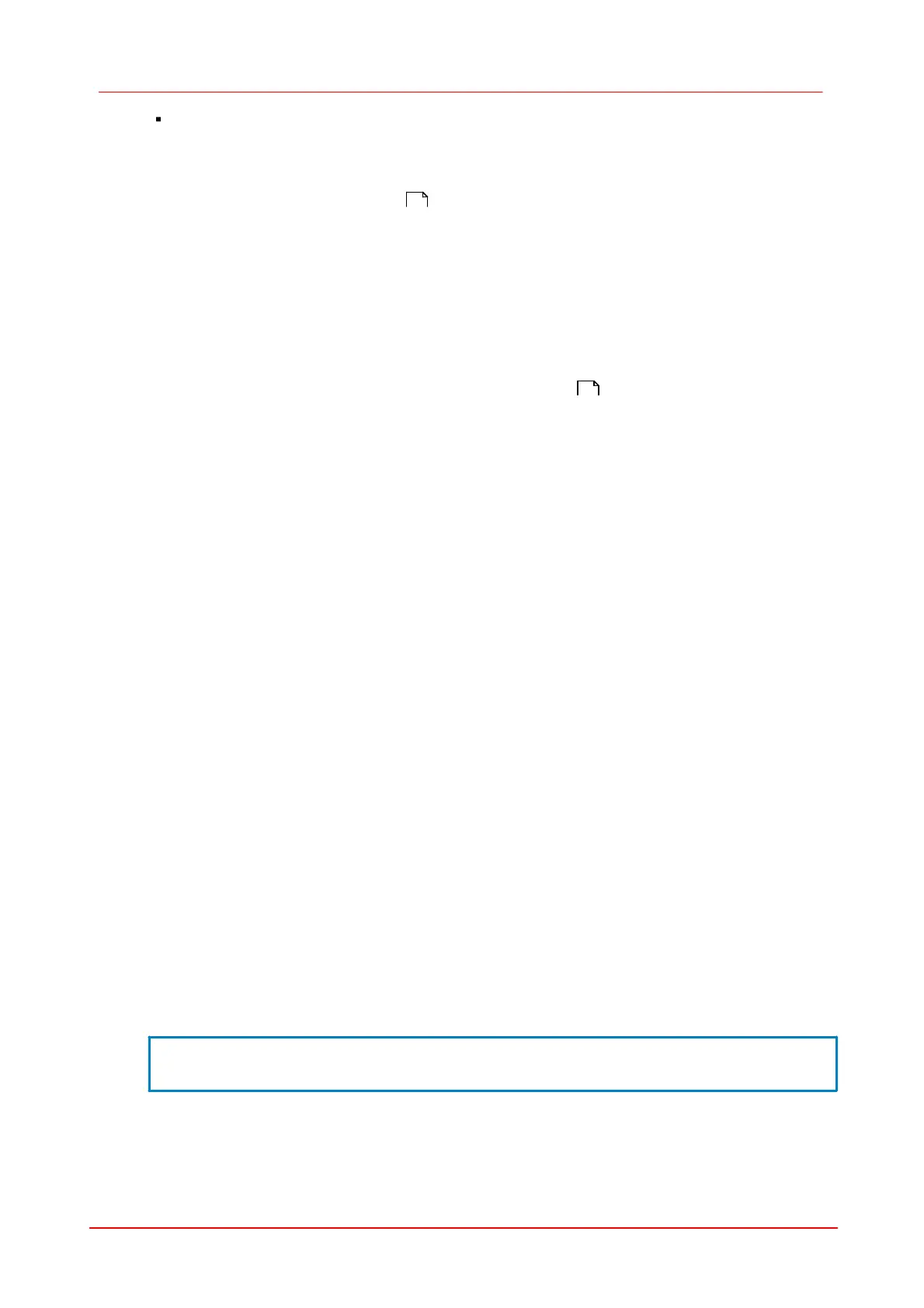54 DCx camera
© 2010 Thorlabs
With the format radio buttons you specify the format in which the image data are written to the
memory. The following formats are available:
o
Direct raw bayer (8)
Direct output of the sensor's raw data (8 bits per pixel). If you are using a color camera, the
pattern of the Bayer color filter is visible. With monochrome cameras, raw Bayer
corresponds to the grayscale format with the exception of the LUT/gamma curves.
o
Direct raw bayer (12)
Direct output of the sensor's raw data (12 bits per pixel, starting from the least significant bit
(LSB)).
o
Direct raw bayer (16)
Direct output of the sensor's raw data (12 bits per pixel, starting from the most significant bit
(MSB)).
o
Grayscale (8)
Output of a grayscale image to which the Gamma curve has been applied (8 bits per
pixel).
o
Grayscale (12)
Output of a grayscale image to which the LUT/gamma curve has been applied (12 bits per
pixel, starting from least significant bit (LSB)).
o
Grayscale (16)
Output of a grayscale image to which the LUT/gamma curve has been applied (12 bits per
pixel, starting from most significant bit (MSB)).
o
RGB15 (5 5 5)
Output of an image converted according to RGB 15 (5 bits per pixel for R, G and B)
o
RGB16 (5 6 5)
Output of an image converted according to RGB 16 (5 bits per pixel for R and G, 6 bits per
pixel for B)
o
RGB24 (8 8 8)
Output of an image converted according to RGB 24 (8 bits per pixel for R, G and B)
o
RGB32 (8 8 8)
Output of an image converted according to RGB 32 (8 bits per pixel for R, G and B, 8 bit
padding)
o
RGBY (8 8 8 8)
Output of an image converted according to RGB 24 (8 bits per pixel for R, G and B) and an
additional gray channel (8 bits per pixel)
o
RGB30 (10 10 10)
Output of an image converted according to RGB 30 (10 bits per pixel for R, G and B, 2 bit
padding (MSB = 0))
o
YUV422
Output of an image converted according to YUV (8 bits per pixel for U, Y, V and Y)
o
YCbCr (8 8 8 8)
Output of an image converted according to YUV (8 bits per pixel for Cb, Y, Cr and Y)
NOTE
We recommend 32-bit RGB mode for TrueColor applications. Y8 mode is usually
used for monochrome applications.The General: Color Formats and Memory
377
49
