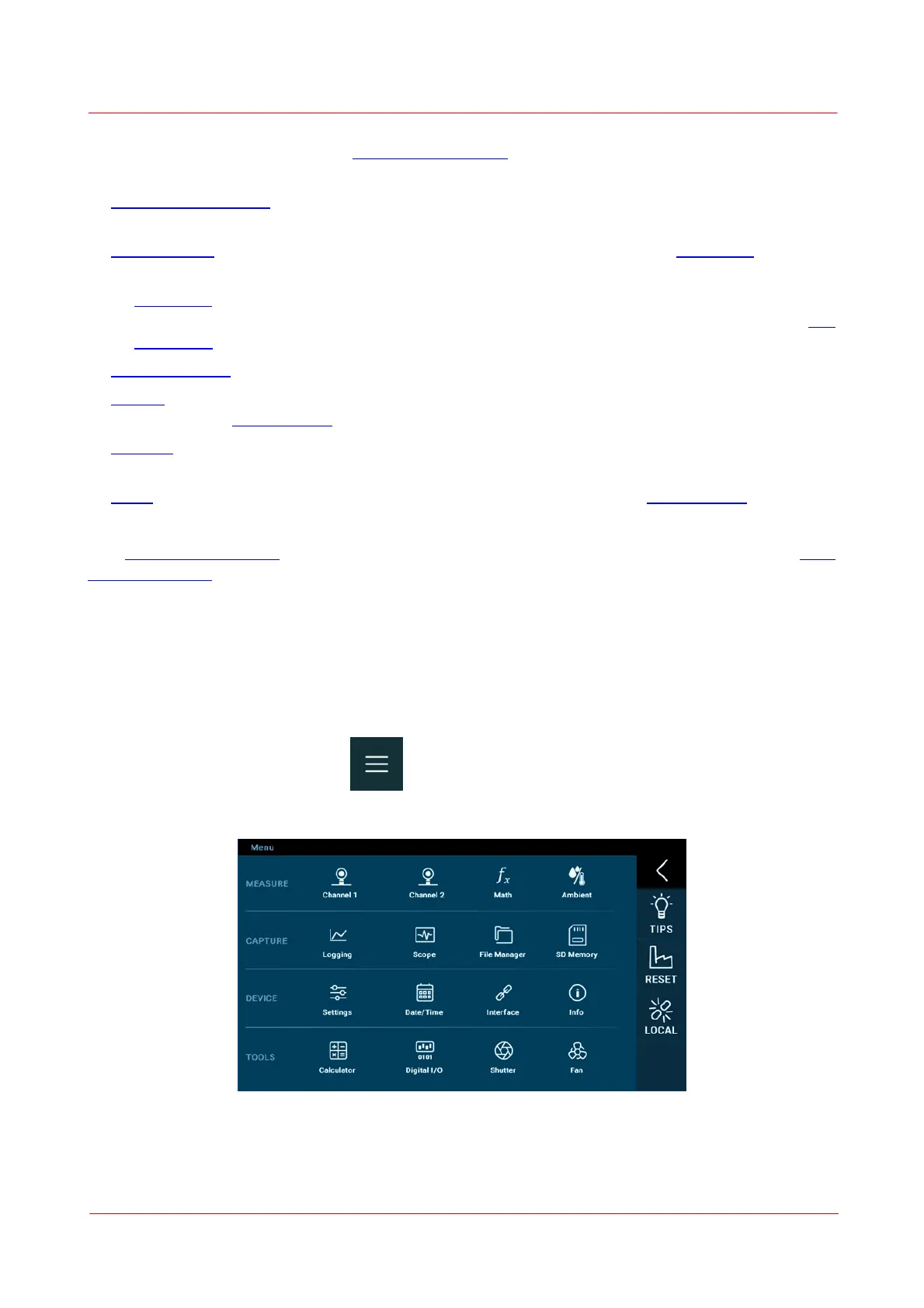Page 22
MTN028837-D02
PM5020 Dual-Channel Benchtop Power and Energy Meter Chapter 4 Operating Instructions
Top Bullets
The top bullets indicated how many measurement screens are activated and available for the configured
settings. These are from the left bullet to the right:
1. Dual or Single Channel: Displays units of one or two channels, depending on the number of connected
sensors
2. Single Channel: Display shows single channel measurement results. Access the Math View to observe
calculation results through this main screen.
a. Math View displays the results of a user defined calculation on live measurements. To access this
view, connected two sensors of the same kind to the PM5020 and define the equation in the Set-
tings Menu. Following this, the option appears within the Singe Channel Screen.
3. Analogue Needle display
4. Logging display to set and execute measurement logging: This screen is only activated when a Channel
is selected in the Settings Menu.
5. Statistics: To view the measurement statistics: This screen is only visible when the Logging or Scope dis-
plays are activated.
6. Scope display: This screen is only activated when a channel is selected in the Settings Menu.
Each measurement screens will have different options. Please find more explanations in the section "mea-
surement screens" or via the links above.
Side Menu
Before starting a measurement, please select the measurement settings for the selected measurement
mode.
A subset of the measurement setting is accessible though the four pages of the side menu. These are
described in the individual measurement screen sections. All measurement settings are accessible through
the menu icon in the top right corner .
The following Settings Menu appears: