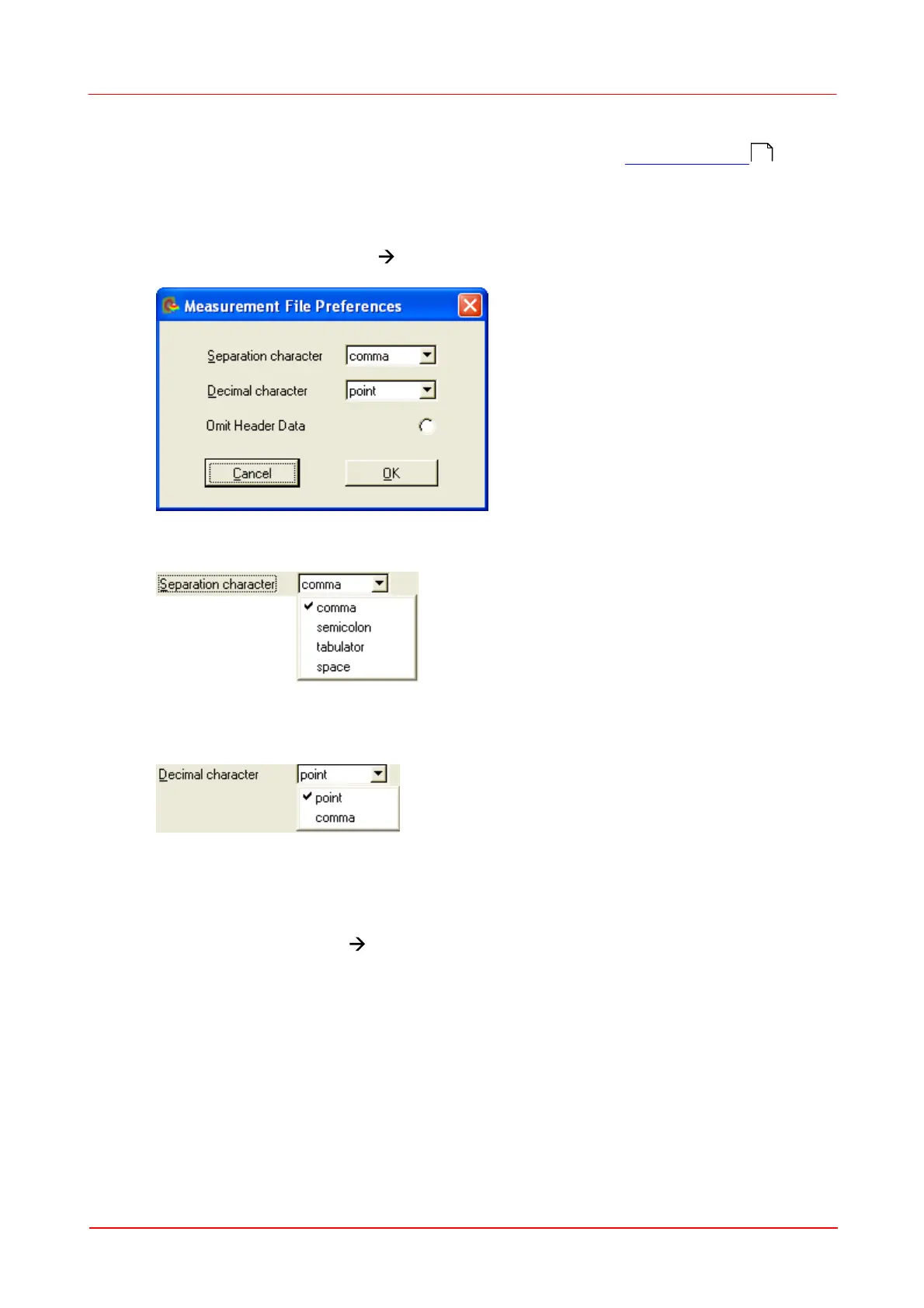© 2007-2012 Thorlabs GmbH
103Operating Instruction
4.2.8
Save Centroid Data
The measured centroid positions of the spots visible in the Spotfield Panel can
be saved to a text file. The preferred file extension is .csv (comma separated
values). This file type can be loaded directly into Microsoft Excel®.
You may define some file preferences before storing the measurement data file.
Choose the menu item File Measurement File Preferences.
The separation character between the parameter name and the appropriate value
can be set to four different characters:
'Comma' is selected by default.
The decimal character can be set to a decimal comma or point in order to achieve
the desired output format.
'Point' is selected by default.
If the option 'Omit Header Data' is enabled the entire header including the listing of
camera, beam and pupil data is omitted and only the centroid data array is saved.
Choose menu item File Save Centroid Data or just press Ctrl + C to save the
centroid data file to disk using the defined preferences. For the file content see this
printout of a sample file:
Thorlabs Shack-Hartmann Wavefront Sensor
Model , WFS150-5C
Serial Number , M00224955
Date MM-DD-YYYY , 06-22-2009
Time HH:MM:SS , 15:01:17
52
