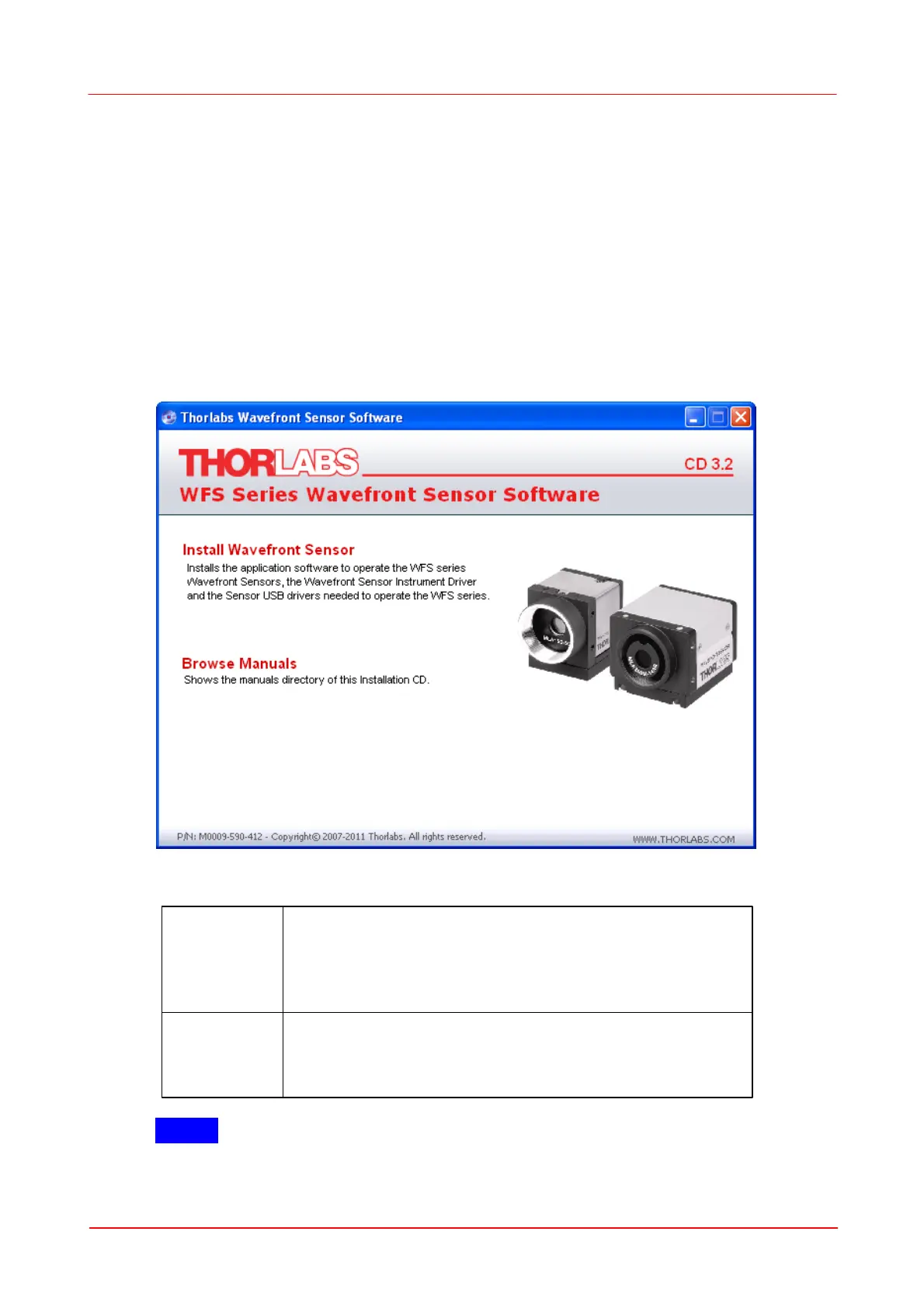© 2007-2012 Thorlabs GmbH
10 WFS Series
2.3
Getting Started
Don't connect the wavefront sensor prior to install the software.
For description of software installation, please see next section in this manual.
2.4
Installing Software
Insert the "Thorlabs Wavefront Sensor CD 3.5" (or higher) CD-ROM, included with
your WFS Series Wavefront Sensor package. It automatically starts up and displays
the installation start screen.
In case this 'auto start' feature is disabled on your computer please execute the
'Autorun.exe' file within the folder 'Autorun' on the CD.
The following screen will appear:
There is only one software components selectable.
Installs the application software to operate a WFS series
Wavefront Sensors as well as the required camera USB
drivers. In addition, this software installs the Wavefront
Sensor instrument drivers for usage with C, LabView or
other compilers.
Opens an explorer window and shows the provided
Wavefront Sensor manual.
Note: An Adobe Acrobat® viewer is required to view the
PDF file.
NOTE
It is recommended to close all other programs on your computer prior to start the
